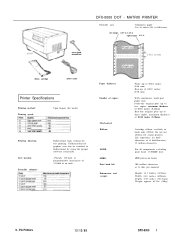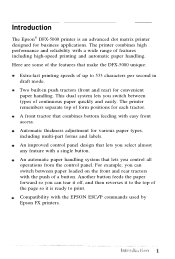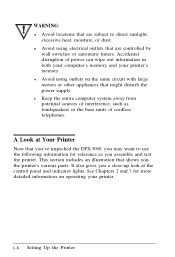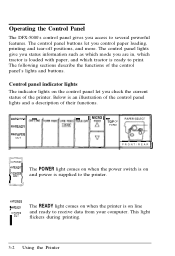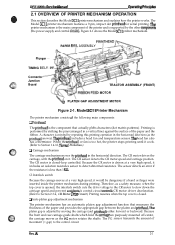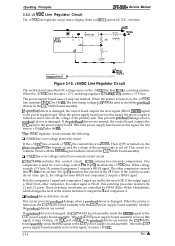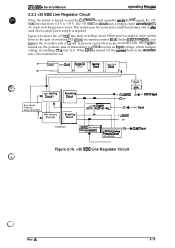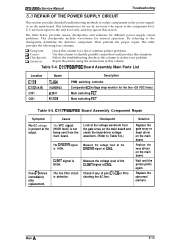Epson C117001-N Support Question
Find answers below for this question about Epson C117001-N - DFX 5000+ B/W Dot-matrix Printer.Need a Epson C117001-N manual? We have 5 online manuals for this item!
Question posted by rkmmb on April 3rd, 2014
How To Replace Power Supply On Epson 5000x Printer
The person who posted this question about this Epson product did not include a detailed explanation. Please use the "Request More Information" button to the right if more details would help you to answer this question.
Current Answers
Related Epson C117001-N Manual Pages
Similar Questions
Power Supply Issue
We have delivery trucks with these printers installed. They work great other than one of the printer...
We have delivery trucks with these printers installed. They work great other than one of the printer...
(Posted by Loren78212 3 years ago)
Where Can I Find Printer Driver For Epson Dfx 5000 For Windows 7
(Posted by 666sijconle 9 years ago)
Technical Fault
Hi ! i have printer Epson LQ-2190, when printer power is on, head is stucking and front panel lights...
Hi ! i have printer Epson LQ-2190, when printer power is on, head is stucking and front panel lights...
(Posted by irfanirshaad 11 years ago)
Interchangeable Epson Printead
Can the Epson DFX5000+ Printhead be used on an Epson DFX5000? If so how is the ribbon connection con...
Can the Epson DFX5000+ Printhead be used on an Epson DFX5000? If so how is the ribbon connection con...
(Posted by cg96557 11 years ago)