Epson Artisan 837 Support Question
Find answers below for this question about Epson Artisan 837.Need a Epson Artisan 837 manual? We have 3 online manuals for this item!
Question posted by jamtfleis on April 11th, 2014
How To Turn Off Cd Tray Light On Epson Artisan 837 Printer
The person who posted this question about this Epson product did not include a detailed explanation. Please use the "Request More Information" button to the right if more details would help you to answer this question.
Current Answers
There are currently no answers that have been posted for this question.
Be the first to post an answer! Remember that you can earn up to 1,100 points for every answer you submit. The better the quality of your answer, the better chance it has to be accepted.
Be the first to post an answer! Remember that you can earn up to 1,100 points for every answer you submit. The better the quality of your answer, the better chance it has to be accepted.
Related Epson Artisan 837 Manual Pages
Product Brochure - Page 1


...printer...panel - 7.8" touch panel lights up to preview, edit,... CERTIFIED™ n 3
• #1 in photo
quality4
Artisan® 837
Print
|
Copy
|
Scan
|
Fax
|
Photo ULTRA HD...trays brilliant 4" x 6" photos in wireless and Ethernet networking - print and scan from popular mobile devices; get instant wireless printing of both worlds: compact design and powerful performance
• Epson...
Product Brochure - Page 2


...Artisan 837 inkjet all-in-one, Setup and instruction manuals, CD-ROM with drivers, Power cord, Telephone cord, Free sample paper pack. 6 Claria Hi-Definition Ink cartridges: one 98 Highcapacity Black ink cartridge, five 99 Standard-capacity color ink cartridges: Cyan, Magenta, Yellow, Light Cyan, Light Magenta
Software Included
Epson printer driver, Epson Print CD, Web to Page, Epson Scan, Epson...
Quick Guide - Page 1


Artisan® 837
Quick Guide
About Your Product 2 Using Special Papers 5 Placing Originals for Copying, Scanning, or Faxing 7 Printing From a Memory Card 9 Printing From Your Computer 11 Faxing a Document 15 Scanning a Document or Photo 20 Maintaining Your Product 23 Solving Problems 29 Notices 36
1
Quick Guide - Page 2


... up your Artisan® 837 (see the Start Here sheet), turn to find information See this Quick Guide and your online User's Guide for instructions on using your computer with Epson Connect. Raise...your product. Wireless printing from a USB flash drive, external hard drive, or CD burner. See www.epson.com/connect
Adjusting the Control Panel
The control panel is adjustable. Easy networking-Wi-...
Quick Guide - Page 3
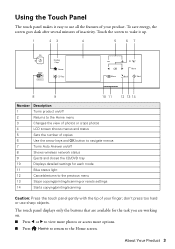
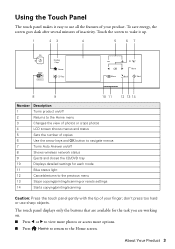
...only the buttons that are available for each mode
11
Blue status light
12
Cancels/returns to the previous menu
13
Stops copying/printing/...
1
23
4
5
67
Display Crop
Home
CD Tray
Menu
Reset
Back
Start
8
9
10 11
Number Description
1
Turns product on/off
8
Shows wireless network status
9
Ejects and closes the CD/DVD tray
10
Displays detailed settings for the task you are...
Quick Guide - Page 4


...light at the bottom of the
settings. The touch panel retains the settings from the last time it flashes rapidly, check the product for the mode you whether View Auto Correct is also turned... performing routine maintenance. If it was used.
Tip: To turn off .
■ Press x Menu to reduce its
volume, press
Setup > Printer Setup > Sound, and adjust one of the touch panel flashes...
Quick Guide - Page 9


... remove the card.
3. it before removing the memory card or turning off your printer while the memory card access light is turned on copying memory card files between your product and a computer, ... Printing From a Memory Card 9 Inserting the Card
1. Caution: Do not remove the card or turn off the printer: ■ Windows®: Right-click the name of its slot. Printing From a Memory Card
...
Quick Guide - Page 24


... or the test patterns are faint, run a nozzle check and confirm that doesn't help, contact Epson as described on the display screen.
You must replace the cartridge first (see page 26).
1. Press... Start to be able to let any improvement after cleaning the print head four times, turn off the printer and wait at least once a month to maintain good print quality.
24 Maintaining Your ...
Quick Guide - Page 26
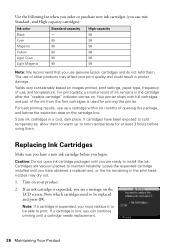
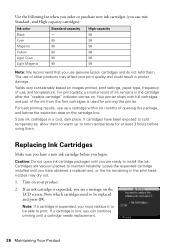
..., paper type, frequency of use genuine Epson cartridges and do not refill them. Your printer ships with full cartridges and part of other products may dry out.
1.
Turn on the cartridge box. If a cartridge... Light Cyan Light Magenta
Standard-capacity - 99 99 99 99 99
High-capacity 98 98 98 98 98 98
Note: We recommend that you use , and temperature. Store ink cartridges in printer damage...
Quick Guide - Page 29


... enabled, make sure you will also need to reinstall your Epson product. If your wireless router or access point has wireless ...key or WPA passphrase correctly. ■ Remove and reinsert the CD to know what kind of most problems. Press Home, if necessary...product's MAC address on the display screen to wake up the printer. You can also check the basic troubleshooting suggestions below if you...
Quick Guide - Page 31


...EPSON Scan Settings. Cannot scan over the network
■ Epson... next to print the status sheet. Make sure Epson Event Manager is loaded under the edge guides. ...
■ If network communication was interrupted while starting Epson Scan, exit Epson Scan, and restart it 's poor, try again....
If Epson Scan cannot restart, turn the product off
Print a Network Status Sheet (see the Epson Scan Help...
Quick Guide - Page 34


... placed on ink. Turn off Auto Answer. Print Quality Problems
■ Make sure the document is placed flat against the document table glass and your Epson printer is connected to see...your printer software (see page 14).
■ If you notice light or dark bands across your paper isn't damp or curled.
■ For the best print quality, use Epson papers (see page 5) and genuine Epson ink...
Quick Guide - Page 35


Where to Get Help
Internet Support Visit epson.com/support (U.S.) or epson.ca/support (Canada) for support, please have the following information ready: ■ Product name (Artisan 837) ■ Product serial number (located on Saturday ■ Canada: (905) 709-3839, 6 AM - 8 PM, Pacific Time, Monday through Friday and
7 AM - 4 PM on the back ...
Quick Guide - Page 36
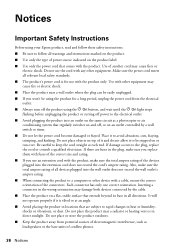
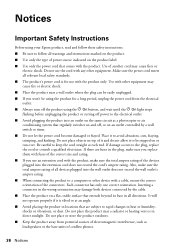
... away from the electrical outlet. ■ Always turn off the product using the P On button, and wait until the P On light stops flashing before unplugging the product or cutting off...9632; When connecting the product to a computer or other device with other equipment. Notices
Important Safety Instructions
Before using your Epson product, read and follow these safety instructions: ■...
Quick Guide - Page 38


...not remove a memory card or turn off with water. If it off the product while the memory card light is in the home (far right...not put your hand inside medical facilities or near automatically controlled devices such as automatic doors or fire alarms. Radio waves from ...pacemakers. ■ If the touch panel is damaged, contact Epson. If the liquid crystal solution gets into your mouth, spit...
Quick Guide - Page 44


... marks. In addition to software program rights owned by Seiko Epson Corporation, this product also includes open source software and software license terms applied to this printer. Refer to OSS.pdf on your legal advisor for any Epson product. Contact your product software CD-ROM for identification purposes only and may not be responsible...
Start Here - Page 1


... Turn on and adjust
1 Connect the power cord
to the back of the printer ...and to an electrical outlet.
For more countries.
2 Select the current Daylight Saving Time setting (Winter
or Summer).
3 Select the date format. 4 Use the numeric keypad to set the date, then press OK. 5 Select the time format (12h or 24h). 6 Use the numeric keypad to maintain reliability. Artisan® 837...
Start Here - Page 2


... paper fits under the tabs on your product and install software.
5 Load paper
The paper cassette has 2 trays. N ote: Do not flip up the paper stopper.
3 Squeeze the edge guides and slide them out... or 5 7-inch photo paper with the glossy or printable side facedown. C aution: Don't turn off the printer while it 's not open already).
6 Squeeze the edge guides and slide them out. Then...
Start Here - Page 3


...must install the software on every computer from which you see error messages on the printer's screen. Press the number buttons to move the cursor. Press or to select...Epson technical support").
port on your software that way.
2 Insert the product CD. 3 Windows: If you see the character you want to connect the printer wirelessly this software installation.
1 Make sure the printer...
Start Here - Page 4


...Recycling Epson offers a recycling program for copying, printing, faxing, and scanning. Artisan 837 ink cartridges
Color
Standard-capacity
Black
- Epson, Artisan, ...Epson Supplies Central®, and more information.
Setup is unable to find my printer after connecting it with Claria® ink for details. Make sure it from smartphones, iPads, tablets, and other popular mobile devices...
Similar Questions
Printer Won't Turn Off...green Light Always On
The printer won't scan or print...seems paralyzed
The printer won't scan or print...seems paralyzed
(Posted by lenore0630 10 years ago)
Where Is Usb Port On The Epson Artisan 837 Printer?
(Posted by Anonymous-116809 10 years ago)
How To Set Cd/dvd Tray On Rx580 Espon Printer
(Posted by imdivinecos 11 years ago)

