Epson Artisan 837 Support Question
Find answers below for this question about Epson Artisan 837.Need a Epson Artisan 837 manual? We have 3 online manuals for this item!
Question posted by coniDS on December 19th, 2013
Epson Artisan 837 Cd Tray Will Not Turn Off?
The person who posted this question about this Epson product did not include a detailed explanation. Please use the "Request More Information" button to the right if more details would help you to answer this question.
Current Answers
There are currently no answers that have been posted for this question.
Be the first to post an answer! Remember that you can earn up to 1,100 points for every answer you submit. The better the quality of your answer, the better chance it has to be accepted.
Be the first to post an answer! Remember that you can earn up to 1,100 points for every answer you submit. The better the quality of your answer, the better chance it has to be accepted.
Related Epson Artisan 837 Manual Pages
Product Brochure - Page 1


brilliant 4" x 6" photos in photo
quality4
Artisan® 837
Print
|
Copy
|
Scan
|
Fax
|...x 6" photo printer 1 - automatic two-sided printing and two paper trays BUILT TO PERFORM
Speed
|
Quality
|
Reliability
#1
in as fast as ...8226; Individual ink cartridges - better-than those from popular mobile devices; enjoy the best of photos and attachments from a traditional photo ...
Product Brochure - Page 2


... sheets
Secondary Paper Tray Capacity
20 sheets photo paper
Direct CD/DVD Printing
Inkjet printable CDs/DVDs
GENERAL
Case ...devices, print from the PC 9 Black-and-white and color Modem: 33.6 Kbps - Epson America, Inc. 3840 Kilroy Airport Way, Long Beach, CA 90806
Epson Canada Limited 185 Renfrew Drive, Markham, Ontario L3R 6G3
www.epson.com www.epson.ca
Epson, Artisan, Claria, Epson...
Quick Guide - Page 1


Artisan® 837
Quick Guide
About Your Product 2 Using Special Papers 5 Placing Originals for Copying, Scanning, or Faxing 7 Printing From a Memory Card 9 Printing From Your Computer 11 Faxing a Document 15 Scanning a Document or Photo 20 Maintaining Your Product 23 Solving Problems 29 Notices 36
1
Quick Guide - Page 2


... www.epson.com/connect
Adjusting the Control Panel
The control panel is adjustable.
See the Start Here sheet and the online User's Guide. Copy files to and from mobile devices with the built-in memory card reader. About Your Product
After you set up your Artisan® 837 (see the Start Here sheet), turn to...
Quick Guide - Page 3
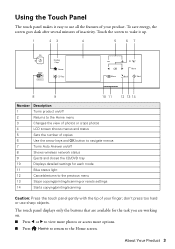
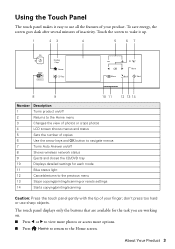
...you are working on /off
8
Shows wireless network status
9
Ejects and closes the CD/DVD tray
10
Displays detailed settings for each mode
11
Blue status light
12
Cancels/returns to ...The touch panel makes it up.
1
23
4
5
67
Display Crop
Home
CD Tray
Menu
Reset
Back
Start
8
9
10 11
Number Description
1
Turns product on/off
2
Returns to the Home menu
3
Changes the view of ...
Quick Guide - Page 10


on the screen to scroll through your settings.
11. Press l or r to turn Auto Correct on printing photo greeting cards, layout sheets, and proof sheets.
1. To ...printing as you want of
that you view them on the LCD screen. When you want to select the number of Epson photo paper in the cassette.
2. Printing Photos From the LCD Screen
You can select individual photos for printing.
7....
Quick Guide - Page 15


...telephone or answering machine, and
connect the other end to 30 pages at a time. Epson is turned off. This
procedure will erase all of the
product. Contact your DSL provider for ...product lets you send faxes by entering fax numbers or selecting entries from your computer using the Epson FAX Utility.
For more information, see the online User's Guide. We recommend that you need...
Quick Guide - Page 18


Then press OK.
4. Select Color or B&W. Note: If you turn off the product, the following data stored in the product's temporary ...Automatic Document Feeder (see page 7), your document is automatically scanned and faxed.
■ If you placed your computer using the Epson FAX Utility, see page 7). 2. Press x Start to 64 digits).
Press Home, if necessary, then select Fax.
3....
Quick Guide - Page 24


... are faint, run a nozzle check and confirm that doesn't help, contact Epson as described on the display screen. Caution: Never turn off the printer during head cleaning or you can clean the print head.
...to let any improvement after cleaning the print head four times, turn off the printer and wait at least once a month to run another cleaning cycle and check the nozzles ...
Quick Guide - Page 26
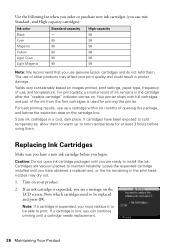
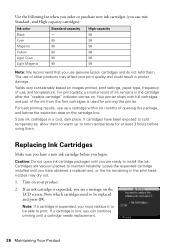
...you can continue printing until a cartridge needs replacement.
26 Maintaining Your Product The use genuine Epson cartridges and do not refill them . Your printer ships with full cartridges and part of ... mix Standard- Leave the expended cartridge installed until you are vacuum packed to install the ink. Turn on .
Note: If a cartridge is expended, you use of the ink from the first ...
Quick Guide - Page 29


... enabled, you entered the WEP key or WPA passphrase correctly. ■ Remove and reinsert the CD to wake up the printer. Press l or r to see your router's manual for instructions....press l or r and select Problem Solver. Problems and Solutions
Check the solutions below , or your Epson product.
Network Problems
If you 're having trouble using . ■ If your wireless network name....
Quick Guide - Page 34


..., press l or r to see page 14).
■ If you notice light or dark bands across your Epson printer is not tilted or placed on ink. Faxing Problems
■ Make sure the recipient's fax machine is turned on and working.
■ Make sure the LINE port on the glass.
34 Solving Problems Verify...
Quick Guide - Page 35


.... You can download drivers and documentation, get FAQs and troubleshooting advice, or e-mail Epson. Where to Get Help
Internet Support Visit epson.com/support (U.S.) or epson.ca/support (Canada) for support, please have the following information ready: ■ Product name (Artisan 837) ■ Product serial number (located on Saturday ■ Canada: (905) 709-3839, 6 AM...
Quick Guide - Page 36
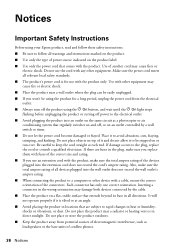
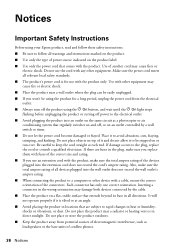
...product outdoors. ■ Keep the product away from the electrical outlet. ■ Always turn off the product using your Epson product, read and follow these safety instructions: ■ Be sure to follow all ... that are fuses in all directions. Also, make sure the total ampere rating of the devices plugged into the extension cord does not exceed the cord's ampere rating. Do not place the...
Quick Guide - Page 37


...the product by yourself, except as specifically explained in your documentation, do not tilt it, stand it on its side, or turn it
may
occur. to remove broken pieces. ■ Do not place your product in areas where abrupt changes in temperature ... that are not covered by the operating instructions. Except as ball point pens, pencils, etc. Contact Epson if the panel chips or cracks;
Quick Guide - Page 38


...product while the memory card light is damaged, contact Epson.
Wireless Network Safety Instructions
■ Do not use ... detailed list). ■ Do not remove a memory card or turn off with water. Ink Cartridge Safety Instructions
■ Keep ink ...gets on your hand inside medical facilities or near automatically controlled devices such as automatic doors or fire alarms. Radio waves from...
Quick Guide - Page 39


... as a Class B digital device. Do not touch the ink cartridge ink supply port or surrounding area. Trade Name: Type of Product: Model:
Epson Multifunction printer C431A
Notices 39 and/..., electric shock, and personal injury, including the following two conditions: (1) this device must accept any interference received, including interference that the product identified herein, complies with...
Quick Guide - Page 44


Contact your product software CD-ROM for a list of Epson America, Inc. Trademarks
Epson and Supplies Central are for any questions regarding copyright law. Epson disclaims any Epson product. Artisan is a registered trademark and Epson Connection is a registered logomark of Copyrighted Materials
Epson encourages each user to be as broad as some countries' laws permit limited copying ...
Start Here - Page 1


..., see the online User's Guide.
4 Install ink cartridges
1 Lift up the scanner unit.
2 Lower the scanner unit.
2 Unpack the ink cartridges.
2 Turn on and adjust
1 Connect the power cord
to the back of the printer and to maintain reliability. Artisan® 837
Start Here
Read these instructions before using the product's control panel.
Start Here - Page 4


... or ? Toll or long distance charges may be trademarks of Seiko Epson Corporation. Genuine Epson paper Epson offers a wide variety of papers to return your software. visit Epson Supplies Central for Excellence is a trademark of photos and attachments right from an Epson Authorized reseller.
Artisan 837 ink cartridges
Color
Standard-capacity
Black
- Designed for more (requires an...
Similar Questions
Epson Artisan 837 Print Head Cost
Kindly tell me how much Epson artisan 837 print head cost, and it's availability status. Thanks.
Kindly tell me how much Epson artisan 837 print head cost, and it's availability status. Thanks.
(Posted by jephthahantwioppong 1 year ago)
How To Turn Off Cd Tray Light On Epson Artisan 837 Printer
(Posted by jamtfleis 10 years ago)
Can I Adjust Ink Flow On My Epson Artisan 837
My Epson Artisan 837 puts out too much ink. It smears. How do I adjust that.
My Epson Artisan 837 puts out too much ink. It smears. How do I adjust that.
(Posted by kathybusic 11 years ago)

