Epson Artisan 730 Support Question
Find answers below for this question about Epson Artisan 730.Need a Epson Artisan 730 manual? We have 3 online manuals for this item!
Question posted by SdwelDon on December 29th, 2013
Where Is The Epson Artisan 730 Cd Tray Located
The person who posted this question about this Epson product did not include a detailed explanation. Please use the "Request More Information" button to the right if more details would help you to answer this question.
Current Answers
There are currently no answers that have been posted for this question.
Be the first to post an answer! Remember that you can earn up to 1,100 points for every answer you submit. The better the quality of your answer, the better chance it has to be accepted.
Be the first to post an answer! Remember that you can earn up to 1,100 points for every answer you submit. The better the quality of your answer, the better chance it has to be accepted.
Related Epson Artisan 730 Manual Pages
Product Brochure - Page 1
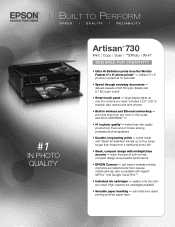
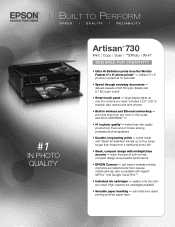
...quality4
Artisan® 730
Print
...Smart touch panel - better-than those from popular mobile devices; enjoy the best of photos and attachments from a ... accents - automatic two-sided printing and two paper trays replace only the color you need ; print and ...of both worlds: compact design and powerful performance
• Epson Connect - large display lights up to preview, edit,...
Product Brochure - Page 2
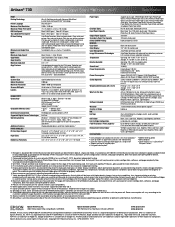
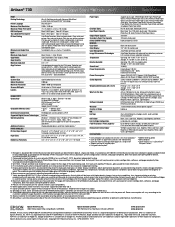
... mobile devices 6
Plain (8.5" x 11"), Photo (4" x 6", 5" x 7", 8" x 10", 8.5" x 11", 16:9 wide), Inkjet printable CDs/DVDs...Tray: 120 sheets plain paper, 10 envelopes Photo Tray: 20 sheets Premium Photo Paper Glossy
Output Paper Capacity
30 sheets
Secondary Paper Tray Capacity
20 sheets photo paper
Direct CD/DVD Printing
Inkjet printable CDs...Artisan 730 inkjet all -in-ones priced at www.epson...
Quick Guide - Page 1


Artisan® 730
Quick Guide
About Your Product 2 Using Special Papers 5 Copying a Document or Photo 7 Printing From a Memory Card 9 Printing From Your Computer 11 Scanning a Document or Photo 15 Maintaining Your Product 18 Solving Problems 24 Notices 30
Quick Guide - Page 2


... a USB flash drive, external hard drive, or CD burner. Where to and from the easy-to the desired angle as shown.
2 About Your Product
See the Start Here sheet and the online User's Guide. About Your Product
After you set up your Artisan® 730 (see the Start Here sheet), turn to this...
Quick Guide - Page 3
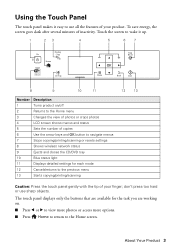
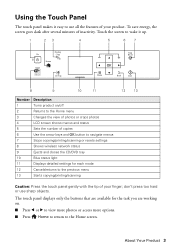
...Touch Panel
The touch panel makes it up.
1
23
4
5
67
Display Crop
Home
Stop Reset
CD Tray
Menu
Back
Start
8
9
10
11
12
13
Number Description
1
Turns product on/off
2
Returns to...printing/scanning or resets settings
8
Shows wireless network status
9
Ejects and closes the CD/DVD tray
10
Blue status light
11
Displays detailed settings for the task you are available for...
Quick Guide - Page 5
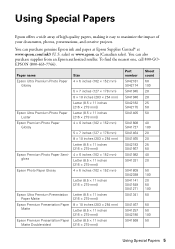
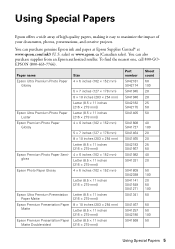
... × 152 mm)
Letter (8.5 × 11 inches [216 × 279 mm])
Epson Ultra Premium Presentation Paper Matte
Epson Premium Presentation Paper Matte
Epson Premium Presentation Paper Matte Double-sided
Letter (8.5 × 11 inches [216 × 279 ... 50 100 50
50 50 100 50
Using Special Papers 5 Using Special Papers
Epson offers a wide array of high quality papers, making it easy to maximize the...
Quick Guide - Page 6


Paper name Epson Presentation Paper Matte
Epson Bright White Paper
Epson Photo Quality Self-adhesive Sheets
Epson Iron-on Cool Peel Transfer paper
Size
Letter (8.5 × 11 inches [216 × 279 mm])
Legal (8.5 × 14 inches [216 × 356 mm])
Letter (8.5 × ...
Quick Guide - Page 10


... sheets, and proof sheets. 1. Press u or d to move the frame. To crop the photo, press Display/Crop. Load several sheets of that you want of Epson photo paper in the cassette. 2. Select View and Print Photos, then press OK. 4. Press l or r to confirm your photos and display
one copy, press + or...
Quick Guide - Page 15


... panel to quickly scan a photo or document and save them on a memory card or USB storage device in JPG or PDF format
■ Scan to PC automatically creates a JPG image and saves it ...: For detailed scanning instructions, see the online User's Guide. Close the cover gently so you can use Epson Scan to restore faded colors in old photos. Press u or d to select one of the following options...
Quick Guide - Page 24


...key or WPA passphrase correctly. ■ Remove and reinsert the CD to reinstall your wireless network name. Avoid placing it is dark...Problem Solver, then press OK.
Press u or
d to a different location. ■ Make sure there aren't any access restrictions (such as... and Solutions
Check the solutions below , or your Epson product. Solving Problems
Check the messages on the display...
Quick Guide - Page 28


...Problems
■ Make sure the document is placed flat against the document table glass and your Epson printer is not tilted or placed on an uneven surface.
■ Load the paper printable side... needs cleaning. ■ If you notice jagged vertical lines, you may also need to check other locations for more information. Check your printouts or they are too faint, run a
nozzle check (see page...
Quick Guide - Page 29


... authorized reseller.
Where to Get Help
Internet Support Visit epson.com/support (U.S.) or epson.ca/support (Canada) for solutions to a Support Representative Before you call Epson for support, please have the following information ready: ■ Product name (Artisan 730) ■ Product serial number (located on Saturday ■ Canada: (905) 709-3839, 6 AM - 8 PM, Pacific Time, Monday...
Quick Guide - Page 30
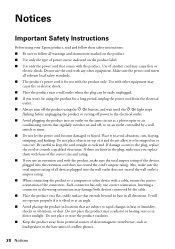
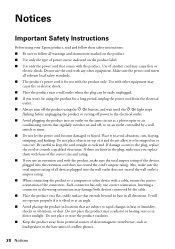
...unplugged. ■ If you use the cord with any other device with the product only. Each connector has only one correct ...Use with the product. Be careful to rapid changes in locations that comes with other equipment may cause fires or
electric ...damaged or frayed. Notices
Important Safety Instructions
Before using your Epson product, read and follow these safety instructions: ■ ...
Quick Guide - Page 32


...medical equipment. If it off the product while the memory card light is damaged, contact Epson. Radio waves from cardiac pacemakers. If ink gets on its package.
32 Notices Leaving ... ink cartridge before the date printed on your hand inside medical facilities or near automatically controlled devices such as automatic doors or fire alarms. Radio waves from printing. ■ Do not...
Quick Guide - Page 33


... a cool, dry place.
■ After bringing an ink cartridge in the same environment as a Class B digital device. Trade Name: Type of Product: Model:
Epson Multifunction printer C432A
Epson America, Inc., Limited Warranty
What Is Covered: Epson America, Inc. ("Epson") warrants to warm up at room temperature for at its option, exchange or repair the printer without...
Quick Guide - Page 34
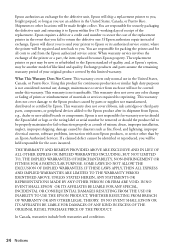
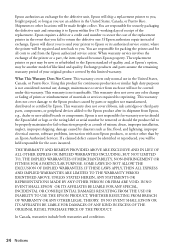
..., improper electrical current, software problems, interaction with non-Epson products, or service other locations will be covered under this warranty. Epson is not responsible for the costs incurred.
IF THESE ... ink cartridges or third party parts, components, or peripheral devices added to and from Epson, e.g., dealer or user-added boards or components. SOME LAWS DO NOT ...
Quick Guide - Page 35
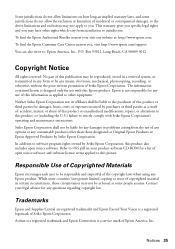
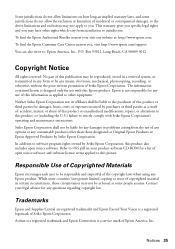
...All rights reserved. To find the Epson Customer Care Center nearest you , visit our website at: http://www.epson.com. Artisan is a registered trademark and Epson Connection is designed only for any damages...copyright law. Contact your product software CD-ROM for any Epson product. You can also write to software program rights owned by Seiko Epson Corporation, this product also includes ...
Start Here - Page 1
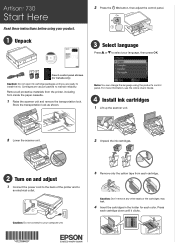
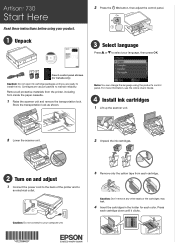
... your computer yet.
*412184400* *412184400*
3 Remove only the yellow tape from inside the paper cassette.
1 Raise the scanner unit and remove the transportation lock.
Artisan® 730
Start Here
Read these instructions before using the product's control panel. For more information, see the online User's Guide.
4 Install ink cartridges
1 Lift up the...
Start Here - Page 3
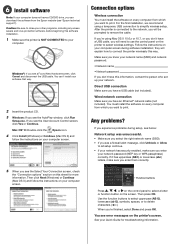
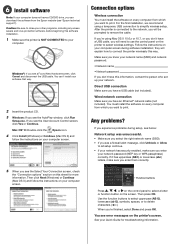
.... • Make sure you select the right network name (SSID). • If you see "Epson technical support"). Follow the instructions on every computer from which you see the Select Your Connection screen, ... have a USB cable, you can 't install your software that way.
2 Insert the product CD. 3 Windows: If you want to select wireless settings. If you're using a temporary USB connection to remove...
Start Here - Page 4


..., as described below to return your needs;
Artisan 730 ink cartridges
Color
Standard-capacity
Black
- General Notice: Other product names used herein are registered trademarks and Epson Exceed Your Vision is a registered logomark of photos and attachments right from the CD or go to www.epson.com/recycle for Excellence is a trademark of support are...
Similar Questions
Epson Artisan 730 Os 10.4.11
Looking for driver for Epson Artisan 730 OS 10.4.11 Is one available?
Looking for driver for Epson Artisan 730 OS 10.4.11 Is one available?
(Posted by jhainessr 9 years ago)
How To Turn Off Cd Tray Light On Epson Artisan 837 Printer
(Posted by jamtfleis 10 years ago)
Epson Artisan 730 Prints Everything Green
Everything prints out green
Everything prints out green
(Posted by Anonymous-101335 11 years ago)

