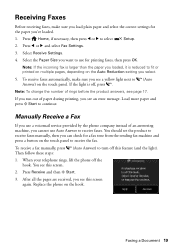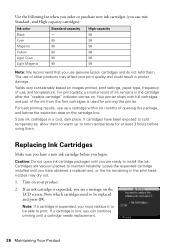Epson Artisan 837 Support Question
Find answers below for this question about Epson Artisan 837.Need a Epson Artisan 837 manual? We have 3 online manuals for this item!
Question posted by laqPle on January 5th, 2014
How To Print On Transparent Paper Artisan 837
The person who posted this question about this Epson product did not include a detailed explanation. Please use the "Request More Information" button to the right if more details would help you to answer this question.
Current Answers
Related Epson Artisan 837 Manual Pages
Similar Questions
Transparency Paper Won't Print
I'm trying to print on transparency paper and the printer just spits the paper out quickly, as if it...
I'm trying to print on transparency paper and the printer just spits the paper out quickly, as if it...
(Posted by web64721 7 years ago)
How To Print On Transparency Paper Epson Artisan 730
(Posted by lambins 10 years ago)
How Do You Turn Off Double Sided Printing With Epson Artisan 837
(Posted by nlamabre 10 years ago)
Can I Print Transparency Film Image On Epson Artisan 835
(Posted by paadimybu 10 years ago)
Printing Transparencies
How do I print transparencies on workforce 600?
How do I print transparencies on workforce 600?
(Posted by djsickles1 11 years ago)