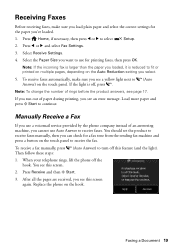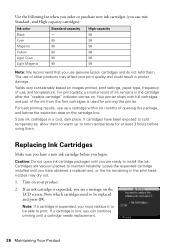Epson Artisan 837 Support Question
Find answers below for this question about Epson Artisan 837.Need a Epson Artisan 837 manual? We have 3 online manuals for this item!
Question posted by web64721 on April 20th, 2017
Transparency Paper Won't Print
I'm trying to print on transparency paper and the printer just spits the paper out quickly, as if it doesn't even register the presence of it, then jams up as if it's out of paper. I can't find a paper setting to specify transparency. Is the paper too thin?
Current Answers
Answer #1: Posted by Odin on April 20th, 2017 10:01 AM
Unfortunately, this printer is not designed to work with this paper. For acceptable papers, see http://files.support.epson.com/htmldocs/art837/art837ug/source/printers/source/paper_loading/reference/art730_837/paper_compatibility_us_canada_art730_art837.html.
Hope this is useful. Please don't forget to click the Accept This Answer button if you do accept it. My aim is to provide reliable helpful answers, not just a lot of them. See https://www.helpowl.com/profile/Odin.
Related Epson Artisan 837 Manual Pages
Similar Questions
How To Print A Legal Size On Letter Paper On Epson Artisan 837
(Posted by micrna 10 years ago)
Problem Non-epson Paper Won't Print On Epson Printer Nx430
(Posted by soarmotti 10 years ago)
Color Cartridge Out Can I Print Without Epson Printer Nx330
(Posted by vhslleg 10 years ago)
What Kind Of Memory Card Adapter Is Needed
what kind of memory card adapter is needed
what kind of memory card adapter is needed
(Posted by Anonymous-103843 11 years ago)