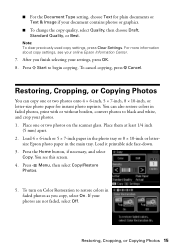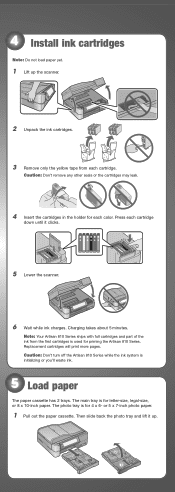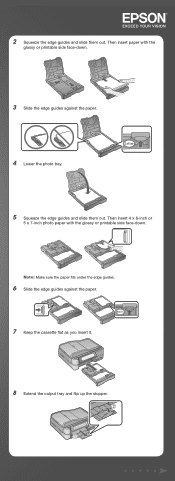Epson Artisan 810 Support Question
Find answers below for this question about Epson Artisan 810 - All-in-One Printer.Need a Epson Artisan 810 manual? We have 4 online manuals for this item!
Question posted by Takfernel on September 19th, 2013
Epson Artisan 810 Won't Feed Photo Paper
The person who posted this question about this Epson product did not include a detailed explanation. Please use the "Request More Information" button to the right if more details would help you to answer this question.
Current Answers
Related Epson Artisan 810 Manual Pages
Similar Questions
Epson Artisan 810 Does Not Print Photos True To Color
(Posted by zloFuck 9 years ago)
Epson Artisan 810 Won't Feed Paper
(Posted by repix2t 10 years ago)
Epson Artisan 810 Won't Feed Paper Through Auto Feed
(Posted by Cindmyas 10 years ago)
Artisan 810 Won't Pick Up Paper
(Posted by maxhrMo 10 years ago)
Horizontal Strikes When Printing On Photo Paper
Epson NX510. To remove horizontal srrikes from Photo Prints on Photo Paper.
Epson NX510. To remove horizontal srrikes from Photo Prints on Photo Paper.
(Posted by jctonic 11 years ago)