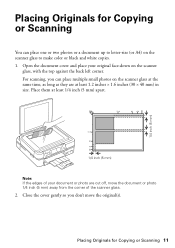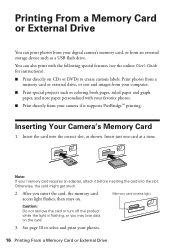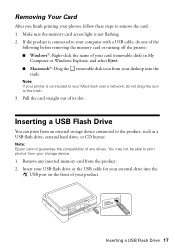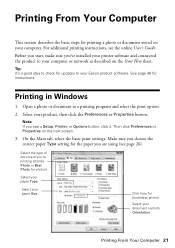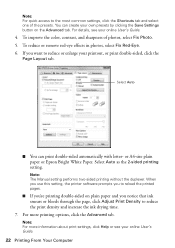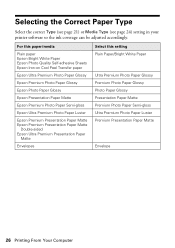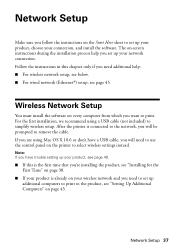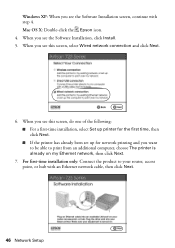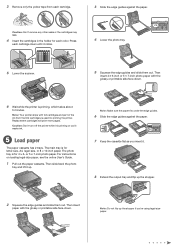Epson Artisan 725 Support Question
Find answers below for this question about Epson Artisan 725.Need a Epson Artisan 725 manual? We have 3 online manuals for this item!
Question posted by maria92327 on July 3rd, 2013
Printer Won't Grab Business Card Sheets
Printer won't grab the sheets of Avery 8859 or 8879 Glossy Ink Jet business card templates, no matter what printing settings I use, or whether I place one shet at a time or multiple.
Current Answers
Related Epson Artisan 725 Manual Pages
Similar Questions
Greeting Card Templates For Epson Xp 850 Printer
What programs and/or templates do you recommend for creating and printing greeting cards on the Epso...
What programs and/or templates do you recommend for creating and printing greeting cards on the Epso...
(Posted by cmerrill1503 10 years ago)
One Cartridge On My Epsom Artisan 725 Printer Does Not Print
(Posted by legisuj 10 years ago)
How To Reset My Epson Artisan 725 Printer Ink Pad Error
(Posted by jenianc 10 years ago)
I Can't Change The Print Settings On My Mac For My Epson Wf-2540 Printer
I'm trying to print a doc from Excel 2008 for Mac and it won't let me change the print settings on m...
I'm trying to print a doc from Excel 2008 for Mac and it won't let me change the print settings on m...
(Posted by geewiz88 11 years ago)