Epson Artisan 725 Support Question
Find answers below for this question about Epson Artisan 725.Need a Epson Artisan 725 manual? We have 3 online manuals for this item!
Question posted by horiofre on August 21st, 2014
Epson Artisan 810 Does Not Recognize Ink Cartridges
The person who posted this question about this Epson product did not include a detailed explanation. Please use the "Request More Information" button to the right if more details would help you to answer this question.
Current Answers
There are currently no answers that have been posted for this question.
Be the first to post an answer! Remember that you can earn up to 1,100 points for every answer you submit. The better the quality of your answer, the better chance it has to be accepted.
Be the first to post an answer! Remember that you can earn up to 1,100 points for every answer you submit. The better the quality of your answer, the better chance it has to be accepted.
Related Epson Artisan 725 Manual Pages
Product Brochure - Page 1


...8226; PC-free photo printing - supports iPhone® and other mobile devices4
• Individual ink cartridges - DX5TM MicroPiezo® technology provides the finest color and detail without sacrificing speed
• ...handling - easily restore the color to life - replace only the color you need Artisan® 725
Print
|
Copy
|
Scan
|
Ultra HD
Photo
|
Wi-Fi®
Imagination Meets...
Product Brochure - Page 2


... 5.9" Weight: 21.2 lb
Artisan 725 ink jet all prints under glass ...Artisan is a registered trademark and DX5 is a SmartWaySM Transport Partner11
† Maximum copies per kWh.
10 See our website for one 98 High-capacity Black ink cartridge, Five 99 Standard-capacity color ink cartridges: Cyan, Magenta, Yellow, Light Cyan, Light Magenta
Epson printer driver, Epson Print CD, Web to Page, Epson...
Quick Guide - Page 3


Maintaining Your Product 31
Checking the Print Head Nozzles 31 Cleaning the Print Head 32 Checking the Ink Levels 33 Purchasing Epson Ink Cartridges 34 Replacing Ink Cartridges 35
Network Setup 37
Wireless Network Setup 37 Wired (Ethernet) Network Setup 45
Solving Problems 48
Checking for Software Updates 48 Problems and Solutions 49 ...
Quick Guide - Page 9


You can also purchase supplies from an Epson authorized reseller. You can purchase genuine Epson ink and paper at Epson Supplies CentralSM at www.epson.com/ink3 (U.S. To find the nearest one, call 800-GO-EPSON (800-463-7766).
For details on paper and instructions on loading envelopes and legal-size sheets, see the online User's Guide...
Quick Guide - Page 22
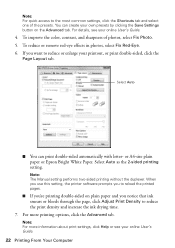
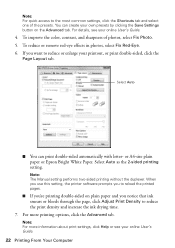
... page, click Adjust Print Density to reduce the print density and increase the ink drying time.
7. Select Auto as the 2-sided printing setting.
To improve the color, contrast, and sharpness of the presets. or A4-size plain paper or Epson Bright White Paper.
When you use this setting, the printer software prompts...
Quick Guide - Page 23


... shows the progress of your settings.
9. Open a photo or document in a printing program. 2.
Select your Epson product
Click to save your print job. Open the File menu and select Print. 3. Click d to start printing.
Check ink cartridge status
Cancel printing
Printing With a Macintosh
Follow the steps below to 10.6.
Click OK or Print...
Quick Guide - Page 25


... printing Pause or resume printing
Select the print job
Printing With a Macintosh 25 8. or A4-size plain paper or Epson Bright White Paper. Pop-up menu. Select your print job, click the printer icon in the dock. For automatic .... ■ If you're printing on plain paper and you notice that ink smears or bleeds
through the page, click Adjustments, then reduce the print density and increase the...
Quick Guide - Page 31


... Home until Setup is clean. Press u or d to check the print head nozzles: 1. Then press x Start to check and clean the print head, and replace ink cartridges. Maintaining Your Product
Follow the steps here to clean the print head. If there are gaps or the pattern is faint, select Head Cleaning, then...
Quick Guide - Page 32


.... Cleaning takes about 2 minutes. Note: You cannot clean the print head if an ink cartridge is expended, and may damage it when a cartridge is a good idea to print a few pages at least six hours. Select Head ... try cleaning again if necessary. Then press x Start to clean it .
6. Print head cleaning uses ink, so clean it is low. or A4-size plain paper in the main paper tray. 2. Caution...
Quick Guide - Page 33


... screen). Note: To disable checking for ink offers or updates from Epson, see a
screen like this: 3. This window can still scan and view photos on your computer screen when you try to exit. You cannot print or copy when an ink cartridge is expended even if the other cartridges are not expended (but you can...
Quick Guide - Page 34


... damage. Yields vary considerably based on images printed, print settings, paper type, frequency of use of ink remains in the cartridge after the "replace cartridge" indicator comes on the cartridge box. Purchasing Epson Ink Cartridges
You can purchase genuine Epson ink and paper at Epson Supplies CentralSM at least 3 hours before the expiration date on . The use , and temperature. You...
Quick Guide - Page 35
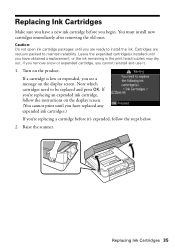
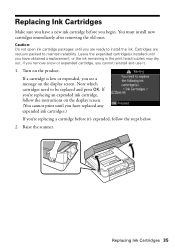
... to be replaced and press OK. Leave the expended cartridge(s) installed until you have obtained a replacement, or the ink remaining in the print head nozzles may dry out. Replacing Ink Cartridges
Make sure you have a new ink cartridge before it .
1. Turn on the display screen. Replacing Ink Cartridges 35
If a cartridge is low or expended, you begin. Raise the...
Quick Guide - Page 36
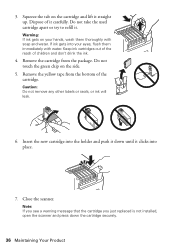
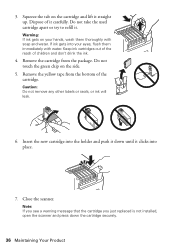
... or try to refill it carefully. Remove the cartridge from the bottom of children and don't drink the ink.
4. Insert the new cartridge into the holder and push it down the cartridge securely.
36 Maintaining Your Product
Keep ink cartridges out of the reach of the cartridge. Caution: Do not remove any other labels or seals, or...
Quick Guide - Page 50


... page 15), or in Mac OS X 10.6; Make sure Epson Event Manager is expended even if the other cartridges are scanning a large photo or document at high resolution, a communication error may see page 26).
■ You cannot print or copy when an ink cartridge is not being blocked by your firewall or security software...
Quick Guide - Page 53


... name (Artisan 725 Series) ■ Product serial number (located on ink. Speak to check other locations for solutions to align the print head. You may also need to common problems. You can download drivers and documentation, get FAQs and troubleshooting advice, or email Epson with your ink levels (see page 33) and replace cartridges, if necessary...
Quick Guide - Page 55


... unplug the power cord from the cartridges. Notices 55 Be careful to keep ... the connectors. Notices
Important Safety Instructions
Before using your Epson product, read and follow these safety instructions:
■... extension cord with the product. otherwise ink may cause
fires or shock. Each ... surface that extends beyond its base in all devices plugged into an outlet on the same circuit ...
Quick Guide - Page 57
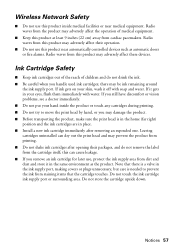
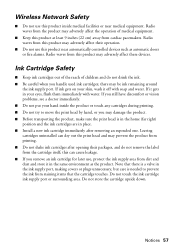
... or fire alarms. Radio waves from this product may adversely affect these devices. this can dry out the print head and may adversely affect the operation of children and do not remove the label from cardiac pacemakers.
Ink Cartridge Safety
■ Keep ink cartridges out of the reach of medical equipment.
■ Keep this product...
Quick Guide - Page 58


... return authorization.
When warranty service involves the exchange of materials or services required for parts or labor. This warranty does not cover ribbons, ink cartridges or third party parts, components, or peripheral devices added to the Epson product after its authorized service center, where the printer will provide telephone diagnostic service to send your...
Start Here - Page 1


... shown. 3 Lower the scanner.
4 Install ink cartridges
1 Raise the scanner.
2 Unpack the ink cartridges.
*411983900* *411983900* Cartridges are ready to maintain reliability.
Caution: Do not connect to select your computer yet.
2 Press the On button, then
raise the control panel. To lower the control panel, press the Unlock button. Artisan® 725 Series
Start Here
Read these...
Start Here - Page 4


.... Toll or long distance charges may be trademarks of their respective owners. When you can download drivers, view manuals, get FAQs, or e-mail Epson.
This information is a service mark of Epson America, Inc.
See your number! Artisan 725 Series Ink Cartridges
Color
Standard-capacity
Black
- To find your network password (WEP key or WPA passphrase) correctly...
Similar Questions
Epson Artisan 725 Printer Does Not Recognize Ink Cartridge
(Posted by nsvan 10 years ago)
Epson Artisan 837 Cannot Recognize Ink Cartridges
(Posted by claudElara 10 years ago)
Epson Workforce 435
Does Not Recognize Ink Cartridge
printer does not recognize ink cartridge
printer does not recognize ink cartridge
(Posted by karen52434 12 years ago)

