Epson Artisan 725 Support Question
Find answers below for this question about Epson Artisan 725.Need a Epson Artisan 725 manual? We have 3 online manuals for this item!
Question posted by nsvan on May 9th, 2014
Epson Artisan 725 Printer Does Not Recognize Ink Cartridge
The person who posted this question about this Epson product did not include a detailed explanation. Please use the "Request More Information" button to the right if more details would help you to answer this question.
Current Answers
There are currently no answers that have been posted for this question.
Be the first to post an answer! Remember that you can earn up to 1,100 points for every answer you submit. The better the quality of your answer, the better chance it has to be accepted.
Be the first to post an answer! Remember that you can earn up to 1,100 points for every answer you submit. The better the quality of your answer, the better chance it has to be accepted.
Related Epson Artisan 725 Manual Pages
Product Brochure - Page 1


... to -use touch panel with Wi-Fi CERTIFIEDTM n3
• One-of-a-kind projects - Artisan® 725
Print
|
Copy
|
Scan
|
Ultra HD
Photo
|
Wi-Fi®
Imagination Meets Innovation.
supports iPhone® and other mobile devices4
• Individual ink cartridges - easy-to life - Features and Benefits
• Ultra Hi-Definition prints from your own...
Product Brochure - Page 2


... class B
Printing: 17.6" x 25.8" x 5.9" Storage: 17.6" x 18.0" x 5.9" Weight: 21.2 lb
Artisan 725 ink jet all prints under glass in indoor display conditions; ISO ppm is an innovative partnership of the U.S. Black and color print speeds are measured after the "replace cartridge" signal. See www.epson.com/printspeed for details, including complete ISO reports.
††...
Quick Guide - Page 1
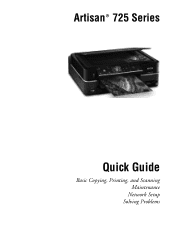
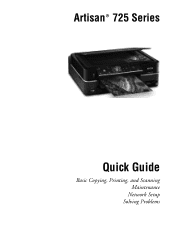
Artisan® 725 Series
Quick Guide
Basic Copying, Printing, and Scanning Maintenance
Network Setup Solving Problems
Quick Guide - Page 3


Maintaining Your Product 31
Checking the Print Head Nozzles 31 Cleaning the Print Head 32 Checking the Ink Levels 33 Purchasing Epson Ink Cartridges 34 Replacing Ink Cartridges 35
Network Setup 37
Wireless Network Setup 37 Wired (Ethernet) Network Setup 45
Solving Problems 48
Checking for Software Updates 48 Problems and Solutions 49 ...
Quick Guide - Page 22
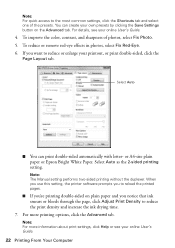
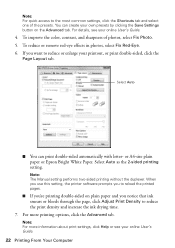
...-Eye. 6. or A4-size plain paper or Epson Bright White Paper. For more information about print ...plain paper and you want to reduce the print density and increase the ink drying time.
7. Note: For more printing options, click the Advanced ..., contrast, and sharpness of the presets. When you use this setting, the printer software prompts you to reload the printed pages.
■ If you're printing...
Quick Guide - Page 23


... your Epson product
Click to start printing. Printing With a Macintosh 23 8. This window appears and shows the progress of your product as the Printer setting....
Note: If you're printing from Mac OS® X 10.5 to save your online User's Guide for instructions.
1. Select your print job. Click OK or Print to expand
4.
Click OK to 10.6. Check ink cartridge...
Quick Guide - Page 31


... u or d to check the print head nozzles: 1. You see the online User's Guide. Then press x Start to check and clean the print head, and replace ink cartridges. Select Finish Nozzle Check, then press OK. Maintaining Your Product
Follow the steps here to clean the print head.
Quick Guide - Page 32


...u or d to maintain good print quality.
32 Maintaining Your Product Caution: Never turn off the printer during a cleaning cycle or you can clean the print head. Cleaning the Print Head
If print ..., turn off your product often, it .
6. Note: You cannot clean the print head if an ink cartridge is clean.
7.
Then run a nozzle check and confirm that the print head is expended, and may...
Quick Guide - Page 33


... printing or copying. This window can optionally display ink offers and other cartridges are not expended (but you can still scan and view photos on your online User's Guide. Replace any time, follow these steps: 1. To check ink levels from Epson. Note: To disable checking for ink offers or updates from Epson, see a
screen like this: 3.
Quick Guide - Page 34


... .
34 Maintaining Your Product Use the following list when you order or purchase new ink cartridges (you use up to room temperature for priming the printer. The use , and temperature.
Store ink cartridges in the cartridge after the "replace cartridge" indicator comes on the cartridge box. Purchasing Epson Ink Cartridges
You can mix Standard- For print quality, a small amount of the...
Quick Guide - Page 35
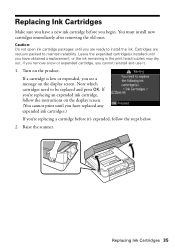
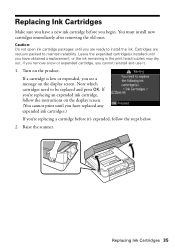
... dry out. Turn on the display screen. Leave the expended cartridge(s) installed until you are vacuum packed to maintain reliability.
Replacing Ink Cartridges 35 Replacing Ink Cartridges
Make sure you have a new ink cartridge before it .
1. You must install new cartridges immediately after removing the old ones. If a cartridge is low or expended, you see a message on the product...
Quick Guide - Page 36
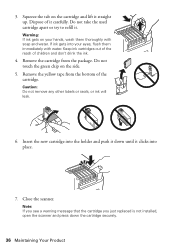
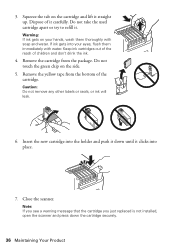
... replaced is not installed, open the scanner and press down until it straight up. Squeeze the tab on the cartridge and lift it clicks into your hands, wash them immediately with soap and water. Keep ink cartridges out of the reach of it . Caution: Do not remove any other labels or seals, or...
Quick Guide - Page 50


... when an ink cartridge is expended even if the other cartridges are not expended (but you are scanning a large photo or document at high resolution, a communication error may see the Epson Scan Help....is not installed. Press Home, until Setup is selected, then press OK.
2. Open EPSON Printer Utility 4 (in EPSON Scan Settings. see page 30 for scanning instructions.
■ If you cannot scan ...
Quick Guide - Page 53


... User's Guide for instructions.
■ The ink cartridges may need to common problems. You can download drivers and documentation, get FAQs and troubleshooting advice, or email Epson with your product for solutions to check other locations for support, please have the following information ready: ■ Product name (Artisan 725 Series) ■ Product serial number (located...
Quick Guide - Page 55


... unplugging the printer or cutting...ensure the correct orientation of the devices plugged into the wall outlet ...device with the product. Notices
Important Safety Instructions
Before using your Epson... the power cord from the cartridges. Use of it and do... orientation may damage both devices connected by a wall switch...devices plugged into the extension cord does not exceed the cord's ampere rating...
Quick Guide - Page 57
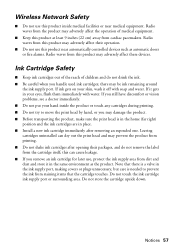
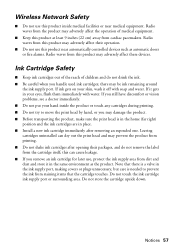
...affect their packages, and do not drink the ink. ■ Be careful when you handle used ink cartridges;
Leaving cartridges uninstalled can cause leakage. ■ If you remove an ink cartridge for later use, protect the ink supply area from this product may adversely affect these devices. Ink Cartridge Safety
■ Keep ink cartridges out of the reach of medical equipment.
■...
Quick Guide - Page 58


... materials for the defective unit, Epson will direct you to send your printer to Epson or its option, exchange or repair the printer without charge for parts or labor...ink cartridges or third party parts, components, or peripheral devices added to function properly as a result of misuse, abuse, improper installation, neglect, improper shipping, damage caused by this limited warranty. An Epson...
Start Here - Page 1


...materials from the printer, including from inside the paper cassette.
1 Raise the scanner and remove the transportation lock.
2 Turn on and adjust
1 Connect the power cable. Cartridges are ready to... ink. Artisan® 725 Series
Start Here
Read these instructions before using your product.
1 Unpack
Power cord
French control panel stickers (for Canada
only)
Caution: Do not open ink cartridge ...
Start Here - Page 2
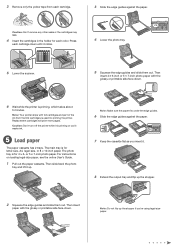
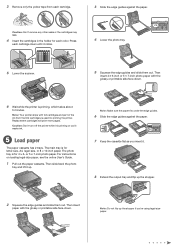
...the paper cassette. C aution: Don't remove any other seals or the cartridges may leak.
4 Insert the cartridges in the holder for priming the printer. Then
insert 4 6-inch or 5 7-inch photo paper with the
... Slide the edge guides against the paper. Then insert
paper with full cartridges and part of the ink from each cartridge.
3 Slide the edge guides against the paper. 7 Keep the cassette...
Start Here - Page 4


...the printer's screen.
sales) or www.epson.ca (Canadian sales). You can download drivers, view manuals, get FAQs, or e-mail Epson.
If you experience problems during setup, see below to 6 PM, Pacific Time, Monday through Friday, and 7 AM to delete characters ( ). Genuine Epson Paper Epson offers a wide variety of Epson America, Inc.
Artisan 725 Series Ink Cartridges
Color...
Similar Questions
Epson Artisan 810 Does Not Recognize Ink Cartridges
(Posted by horiofre 9 years ago)
Epson Artisan 730 Does Not Recognize Ink Cartridge
(Posted by artisFork 9 years ago)
Epson Artisan 837 Warning Cannot Recognize Ink Cartridge
(Posted by peteradt 9 years ago)

