Epson Artisan 710 Support Question
Find answers below for this question about Epson Artisan 710.Need a Epson Artisan 710 manual? We have 4 online manuals for this item!
Question posted by a1saik on September 13th, 2014
Epson Artisan 835 Scan Cannot Communicate With The Scanner
The person who posted this question about this Epson product did not include a detailed explanation. Please use the "Request More Information" button to the right if more details would help you to answer this question.
Current Answers
There are currently no answers that have been posted for this question.
Be the first to post an answer! Remember that you can earn up to 1,100 points for every answer you submit. The better the quality of your answer, the better chance it has to be accepted.
Be the first to post an answer! Remember that you can earn up to 1,100 points for every answer you submit. The better the quality of your answer, the better chance it has to be accepted.
Related Epson Artisan 710 Manual Pages
Network Installation Guide - Page 30


.... Follow the steps on the right side of the screen to find the EPSON TCP/IP printer on page 34 This section also explains how to scan and print. You're ready to print a Network Status Sheet (see this screen, click Add Printer.
5.
When installation is complete, restart your printed documentation and on-screen...
Network Installation Guide - Page 34


... printer's IP address is poor or you need to set the IP address manually. A dial-up connection dialog box appears when printing with another Ethernet cable. ■ When using DHCP, you see below ) and check the Signal Strength.
Scanning Problems
Cannot find the scanner or start Epson Scan
■ If network communication was interrupted while starting Epson Scan...
Network Installation Guide - Page 35


...Software Notices" section in any form or by Seiko Epson Corporation. Epson disclaims any use of this printer. Software License Agreements
In addition to software program ...Seiko Epson Corporation, this Epson product. WorkForce and Artisan are for use of Seiko Epson Corporation. Select Confirm Network Settings. 4. This information is a registered logomark of Epson America...
Product Brochure - Page 1


... projects - lab quality photos are smudge, scratch, water and fade resistant
• Epson PreferredSM program - brilliant 4" x 6" photos in Wi-Fi, plus two automatic paper trays for photo and standard paper
• Easily charge portable devices - Artisan® 710
Print | Copy | Scan | ULTHRDAPhoto | Wi-Fi®
Imagination meets innovation. easily create coloring book pages...
Product Brochure - Page 2


... vary according to the customer's product usage. Artisan 710 Print | Copy | Scan | ULTHRDAPhoto | Wi-Fi
Printing Technology Ink Palette...Epson America, Inc. For the latest information regarding Snow
Leopard, please visit www.epson.com/support/snowleopard
Software Included
Epson printer driver, Epson Print CD, Web to Page, Epson Scan, ArcSoft® Print Creations™, Epson scanner...
Quick Guide - Page 22


or A4-size plain paper, Epson Bright White Paper, Epson
Presentation Paper Matte, or Epson Premium Presentation Paper Matte. 2. Press the Home button, if necessary. ...photo you want to use your Artisan 710 Series to make sure your photo or drawing face-down on the Scanner and place your memory card is inserted, and press OK. Printing Coloring Book Pages
Your Artisan 710 Series can use , then ...
Quick Guide - Page 26


...
26 Printing From Your Computer Before you start, make sure you've installed your printer software and connected the Artisan 710 Series to open your desktop (Windows) or in Windows
1. You see a window like this one:
Select EPSON Artisan 710 Series Click here to your Windows® or Macintosh® computer. Open a photo or document in...
Quick Guide - Page 27


... select Fix Photo.
6. If you see your online Epson Information Center.
5. For more information about print settings, click Help or see a Setup, Printer, or Options button, click it.
3. On the ... more printing options, click the Advanced tab. Note: If you want to save your Epson Artisan 710 Series, then click the Preferences or Properties button. For details, see page 32). You...
Quick Guide - Page 28


....
Check ink cartridge status
Cancel printing
Printing With a Macintosh
See the section below for your Epson Artisan 710 Series as the Printer setting. Mac OS X 10.5
1. 10. This window appears and shows the progress of your print job. Select EPSON Artisan 710 Click to expand the Print window, if necessary.
28 Printing From Your Computer Click d to...
Quick Guide - Page 32


...Photo Paper Luster
32 Printing From Your Computer Click Print. 9. To monitor your printer software. Cancel printing Pause or resume printing
Select the print job
Selecting the ...Artisan 710 Series on Cool Peel Transfer paper
Epson Ultra Premium Photo Paper Glossy
Epson Premium Photo Paper Glossy
Epson Photo Paper Glossy
Epson Presentation Paper Matte
Epson Premium Photo Paper Semi-gloss
Epson ...
Quick Guide - Page 34


... the Macintosh printing instructions beginning on your hard drive), select Artisan 710 Series, click OK, click the Printer and Option Information button, and click OK again. If you're printing on plain paper and you notice that the auto duplexer is not installed, open EPSON Printer Utility3 (in the Applications folder on page 28 (Mac...
Quick Guide - Page 35


... them as shown on page 12. 2. Scanning a Document or Photo
You can use the included Epson Scan software to scan original documents and photos and save your application. Scanning a Document or Photo 35 For more information on the scanner
glass, in the Applications folder.
■ If you are scanning from your Artisan 710 Series control panel and send the...
Quick Guide - Page 39


Checking the Ink Cartridge Status
Your Artisan 710 Series will let you know when an... screen). Press l or r to exit. Note: To disable checking for ink offers or updates from Epson, see a screen like this: A cartridge marked with is selected.
Press OK to select Ink Levels, then... in your computer. This window can still scan and view photos on ink. To check ink cartridge status from...
Quick Guide - Page 43


... select Download the Latest Software or visit Epson's support website at epson.com/support (U.S.) or epson.ca/support (Canada).
You can select Driver Update on the Maintenance tab in the printer settings window.
Solving Problems
Check the messages on page 44 or see all the help . Open your Artisan 710 Series software. Solving Problems 43 Press...
Quick Guide - Page 45


... page 37) to remove the cover inside the Artisan 710 Series. See the online Epson Information Center for instructions.
■ The ink... the printer.
Print Quality Problems
■ For the best print quality, use Epson papers (see page 10) and genuine Epson ink ...Epson Information Center for more information. Reattach the cover and close the scanner.
4. Pull back on ink. Problems...
Quick Guide - Page 46


... download drivers and documentation, get FAQs and troubleshooting advice, or e-mail Epson with your product for support, please have the following information ready: ■ Product name (Artisan 710 Series) ■ Product serial number (located on the label in back and under the scanner) ■ Proof of purchase (such as a store receipt) and date of...
Quick Guide - Page 48
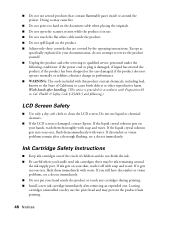
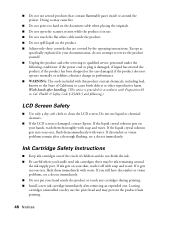
... can dry out the print head and may be ink remaining around the printer. if liquid has entered the product; if the product does not operate normally...9632; Install a new ink cartridge immediately after handling. (This notice is damaged, contact Epson. ■ Do not use aerosol products that contain flammable gases inside the product. &#...open the scanner section while the product is damaged;
Quick Guide - Page 49
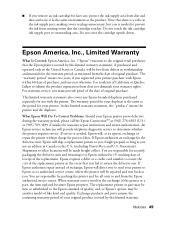
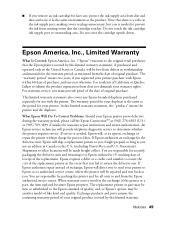
... for your duplexer is a valve in workmanship and materials for the warranty period, as the period for your printer to Epson or its option, exchange or repair the printer without charge for parts or labor. An Epson service technician will provide telephone diagnostic service to submit the product registration form does not diminish your...
Start Here - Page 1
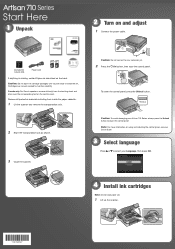
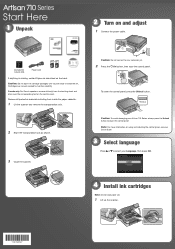
...
1 Unpack
2 Turn on and adjust
1 Connect the power cable.
(Included for Canada only)
Power cord
If anything is missing, contact Epson as shown.
3 Close the scanner.
Caution: Do not connect to your Artisan 710 Series, always press the Unlock button to install the ink. Caution: Do not open ink cartridge packages until you are...
Start Here - Page 4


...Epson offers a wide variety of the software and
register your Artisan 710 Series. Color Black Cyan Magenta Yellow Light Magenta Light Cyan
Standard-capacity
- 99 99 99 99 99
High-capacity
98 98 98 98 98 98
* 1-year limited warranty to submit this screen, click Add Printer...Claria® ink for scanning, printing, copying, scanning, and using your product. Try Epson premium papers with a ...
Similar Questions
Reset Software Artisan 835 How To Clear End Of Life Pads
(Posted by smcha 9 years ago)
How To Setup Bluetooth On Epson Artisan 835 Printer
(Posted by bbemislis 9 years ago)
Epson Artisan 1430 Inkjet Printer How Much Ink Coverage
(Posted by jayiMo 10 years ago)
How Do You Reset An Epson Pro 7880 Inkjet Printer When It Does Not Communicate
with the computer
with the computer
(Posted by prapdbm 10 years ago)
Epson Artisan 837 Scan Cannot Communicate With The Scanner Windows 7
(Posted by ranmX34 10 years ago)

