Epson Artisan 710 Support Question
Find answers below for this question about Epson Artisan 710.Need a Epson Artisan 710 manual? We have 4 online manuals for this item!
Question posted by nanamgun on October 13th, 2014
Where Does Epson Artisa 710 Save Scans On Macbook Pro?
The person who posted this question about this Epson product did not include a detailed explanation. Please use the "Request More Information" button to the right if more details would help you to answer this question.
Current Answers
There are currently no answers that have been posted for this question.
Be the first to post an answer! Remember that you can earn up to 1,100 points for every answer you submit. The better the quality of your answer, the better chance it has to be accepted.
Be the first to post an answer! Remember that you can earn up to 1,100 points for every answer you submit. The better the quality of your answer, the better chance it has to be accepted.
Related Epson Artisan 710 Manual Pages
Network Installation Guide - Page 28
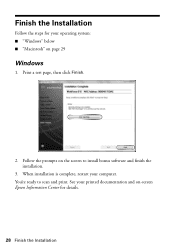
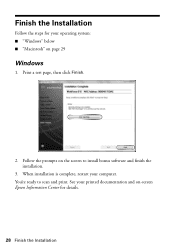
Follow the prompts on page 29
Windows
1. When installation is complete, restart your printed documentation and on-screen Epson Information Center for your operating system: ■ "Windows" below ■ "Macintosh" on the screen to scan and print. Finish the Installation
Follow the steps for details.
28 Finish the Installation See your computer. You...
Network Installation Guide - Page 30


... sections for help: ■ "Setup Problems" below ■ "Printing Problems" on page 33 ■ "Scanning Problems" on page 34 This section also explains how to find the EPSON TCP/IP printer on -screen Epson Information Center for your EPSON TCP/IP printer. See your computer. Follow the steps on the screen to 90 seconds for details...
Network Installation Guide - Page 34


... connection to dial manually (Never dial a connection). Avoid placing the printer next to the Internet using a LAN connection or set your wireless router or access point. Scanning Problems
Cannot find the scanner or start Epson Scan
■ If network communication was interrupted while starting Epson Scan, exit Epson Scan, and restart it after a few seconds. Try connecting to...
Product Brochure - Page 1


...lab quality photos are smudge, scratch, water and fade resistant
• Epson PreferredSM program - automatic, two-sided printing plus Ethernet networking - Features and... without labels
• Versatile paper handling - Artisan® 710
Print | Copy | Scan | ULTHRDAPhoto | Wi-Fi®
Imagination meets innovation. print, scan, and access memory card slots1 from an iPhone...
Product Brochure - Page 2


... Your Vision is a service mark of Epson America, Inc. Under warranty, calls are trademarks and/or registered trademarks of their respective companies. For maximum print life, display all rights in the United States. 4 Based on system configuration, software and page complexity. Artisan 710 Print | Copy | Scan | ULTHRDAPhoto | Wi-Fi
Printing Technology Ink Palette Ink...
Quick Guide - Page 1


Artisan® 710 Series
Quick Guide
Basic Copying, Printing, and Scanning Maintenance
Solving Problems
Quick Guide - Page 4


... screen from displaying one photo at a time to previous menu
Cancel copying/ printing
between modes
u,d, l, r: Select photos/menus/settings
OK: Select photos/menus
■ To save energy, the LCD goes dark after 13 minutes of the panel flashes when the Artisan 710 Series is operating or performing routine maintenance.
Quick Guide - Page 7


...2.
Pull out the paper cassette. For legal-size paper, squeeze lever to 120 sheets of the paper cassette. Check your online Epson Information Center for detailed information about sheet capacity for each paper size and type. 1. You can load up to 20 sheets. ... of letter-size or A4 plain paper in the main tray.
Loading Paper 7 Loading Paper
Your Artisan 710 Series has two paper trays.
Quick Guide - Page 16


... you finish selecting your computer, you 're ready to choose On.
■ If you scan with true-to-life color and sharpness. Glossy
Ultra Glossy Glossy Matte
■ To change ...Epson Premium Photo Paper Glossy Epson Premium Photo Paper Semi-gloss Epson Ultra Premium Photo Paper Luster
Epson Ultra Premium Photo Paper Glossy
Epson Photo Paper Glossy
Epson Premium Presentation Paper Matte Epson...
Quick Guide - Page 17


... Stick PRO-HG Duo* MagicGateTM Memory Stick MagicGate Memory Stick DuoTM* xD-Picture CardTM xD-Picture Card Types H, M, M+
CompactFlash® MicrodriveTM
* Adapter required
Printing From Your Camera's Memory Card 17 See the online Epson Information Center for instructions. Inserting Your Camera's Memory Card
1. Printing From Your Camera's Memory Card
The Artisan 710 Series lets...
Quick Guide - Page 19


... necessary. 4.
You may not be able to print photos from the storage device if they were saved to your Artisan 710 Series.
3.
Insert storage media (such as a USB flash drive, external hard drive, or CD burner. Note: Epson cannot guarantee the compatibility of your computer. Inserting a USB Flash Drive
You can print from an...
Quick Guide - Page 22


... or A4-size plain paper, Epson Bright White Paper, Epson
Presentation Paper Matte, or Epson Premium Presentation Paper Matte. 2. Press l or r to select the photo you want to make sure your favorite photos. Press the Home button, if necessary. 3. Printing Coloring Book Pages
Your Artisan 710 Series can use your Artisan 710 Series to use, then press...
Quick Guide - Page 26


... also create personalized photo greeting cards, calendars, and more using the ArcSoft Print Creations™ software included with your printer software
26 Printing From Your Computer You see a window like this one:
Select EPSON Artisan 710 Series Click here to learn about CD printing, see page 33. To get started, double-click the Print...
Quick Guide - Page 27


... your Epson Artisan 710 Series, then click the Preferences or Properties button.
Then click Preferences or Properties on the Advanced tab. On the Main tab, select the basic print settings.
Make sure you want to save your online Epson Information Center.
9. To improve the color, contrast, and sharpness of document you are using (see a Setup, Printer...
Quick Guide - Page 28


... Print window, if necessary.
28 Printing From Your Computer Check ink cartridge status
Cancel printing
Printing With a Macintosh
See the section below for your Epson Artisan 710 Series as the Printer setting. Open a photo or document in an application. 2. Click d to expand
4. Select your Mac OS® operating system. 10.
Mac OS X 10.5
1. Click...
Quick Guide - Page 35


... can start Epson Scan directly from your Artisan 710 Series control panel and send the images to a memory card or to your network- Scanning a Document or Photo
You can use the included Epson Scan software to scan original documents and photos and save your image to a file. 1. You can scan from an application, start Epson Scan:
■ Windows: Double-click the EPSON Scan icon...
Quick Guide - Page 39


... Levels, then press OK. This window can still scan and view photos on ink. Note: To disable checking for ink offers or updates from Epson, see a screen like this: A cartridge marked with...display screen). You see the instructions in your online Epson Information Center.
Then press OK. 2. Checking the Ink Cartridge Status
Your Artisan 710 Series will let you know when an ink cartridge...
Quick Guide - Page 43


... Press OK, then press u or d to check Epson's support website for more detailed help topics. Open your Artisan 710 Series software. Solving Problems
Check the messages on the Maintenance tab in the printer settings window.
Checking for Software Updates
Periodically, it's a good idea to see the online Epson Information Center for free updates to select...
Quick Guide - Page 49
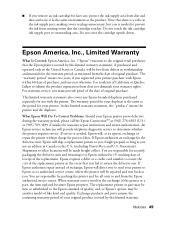
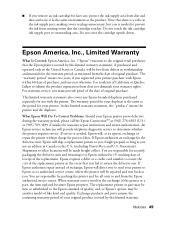
... and from dirt and dust and store it to determine whether the printer requires service. Possessions). If Epson authorizes repair instead of exchange, Epson will direct you to send your Epson printer prove defective during the warranty period, please call the Epson ConnectionSM at Epson's option, may be new or refurbished to submit the product registration form...
Start Here - Page 4


... shortcut for scanning, printing, copying, scanning, and using your software. For a video tutorial and other information about setting up your product for better than photo lab quality results. sales) or www.epson.ca (Canadian sales). General Notice: Other product names used herein are registered trademarks of the screen to add the Artisan 710 Series.
8 Click...
Similar Questions
How To Connect Epson Artisan 710 To Macbook Pro Osx Lion
(Posted by Nagschle 9 years ago)
Will Epson Workforce 500 Work With Macbook Pro
(Posted by Reannjoycec 10 years ago)
How To Wirelessly Print From Your Macbook Pro To Epson Artisan 710
(Posted by haleis 10 years ago)
How To Setup A Wireless Epson Artisan 800 Printer On A Macbook Pro
(Posted by wlaLTD6 10 years ago)

