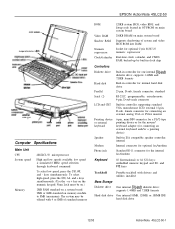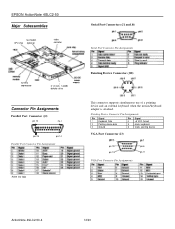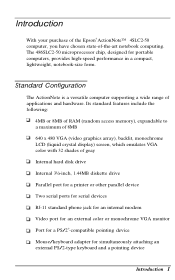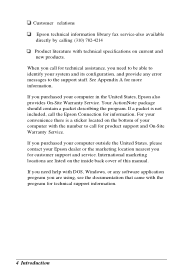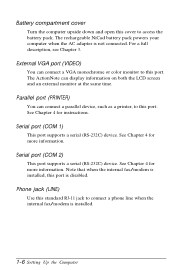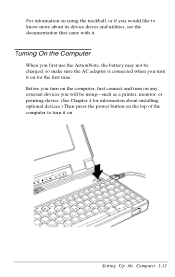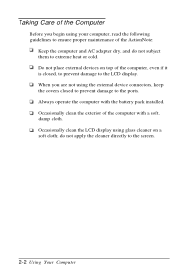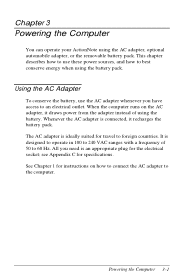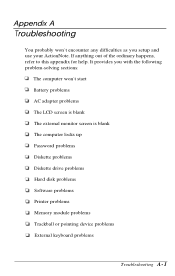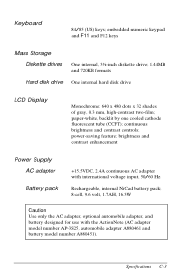Epson ActionNote 4SLC2/50 Support Question
Find answers below for this question about Epson ActionNote 4SLC2/50.Need a Epson ActionNote 4SLC2/50 manual? We have 3 online manuals for this item!
Question posted by Anonymous-165919 on January 8th, 2020
Location Of Cmso Battery
Current Answers
Answer #1: Posted by hzplj9 on January 9th, 2020 10:49 AM
www.youtube.com/watch?v=Mzr7Mbm1L3k
It relates to most laptops that likely have the same battery. Removal off the bottom case is necessary. There may be a panel which can be removed easily without screw removal.
This is a link to the user guide if you do not have one but it does not explain how to get to the battery.
https://data2.manualslib.com/pdf/5/482/48104-epson...
Hope that helps.
Related Epson ActionNote 4SLC2/50 Manual Pages
Similar Questions
where is the print head nozzle located?
I cannnot find serial number on my WF-3540 to register product
can it print with a laptop? If it cant how can i find the printers email address?
How can I install,recharge and use the optional battery for pm225?