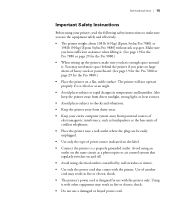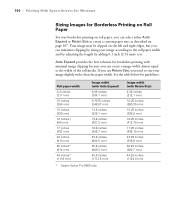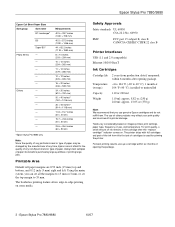Epson 9880 Support Question
Find answers below for this question about Epson 9880 - Stylus Pro Color Inkjet Printer.Need a Epson 9880 manual? We have 6 online manuals for this item!
Question posted by khymer on July 16th, 2014
Borderless Printing 42 Inch Paper Epson 9880
how can I print boderless on a rool of 42 inch media on the Epson 9880. I created a custiom paper size but it keeps telling me paper not loaded correctly.
Current Answers
Related Epson 9880 Manual Pages
Similar Questions
I Keep Getting Paper Load Error Repeatedly, Even After Reloading The Paper?
Good morning,I keep getting paper load error repeatedly, even after reloading the paper? Printer wil...
Good morning,I keep getting paper load error repeatedly, even after reloading the paper? Printer wil...
(Posted by chris123sell 8 years ago)
How To Replace Epson Stylus Pro 9880 Print Head
(Posted by Pjmoerasc 10 years ago)
Epson Stylus Pro 9880 Help New Head Does Not Print
(Posted by wdBoceph 10 years ago)
Printing Issue.
We just recently started getting a weird error with our Epson 9880. After a print has completed, the...
We just recently started getting a weird error with our Epson 9880. After a print has completed, the...
(Posted by zman7882006 11 years ago)
How Do I Change To Legal Size Paper? I Have Legal Paper Loaded But Only Prints T
(Posted by jtpapasdowntown 11 years ago)