Epson 9880 Support Question
Find answers below for this question about Epson 9880 - Stylus Pro Color Inkjet Printer.Need a Epson 9880 manual? We have 6 online manuals for this item!
Question posted by goolong on August 24th, 2014
How To Use The Landscape Mode In Page Set Up On The Epson Stylus Pro 9900
manual
Current Answers
There are currently no answers that have been posted for this question.
Be the first to post an answer! Remember that you can earn up to 1,100 points for every answer you submit. The better the quality of your answer, the better chance it has to be accepted.
Be the first to post an answer! Remember that you can earn up to 1,100 points for every answer you submit. The better the quality of your answer, the better chance it has to be accepted.
Related Epson 9880 Manual Pages
Printer Guide - Page 6


... on Posterboard 58 Adjusting the Platen Gap for Thick or Thin Paper 61
Using the Paper Basket 62 Catching Printouts From the Epson Stylus Pro 7880 62 Catching Printouts in Front of the Epson Stylus Pro 9880 64 Catching Printouts Under the Epson Stylus Pro 9880 65
Optimizing the Settings for Your Paper 67 Creating Paper Configurations 67 Printing Your Paper Configurations 69...
Printer Guide - Page 13
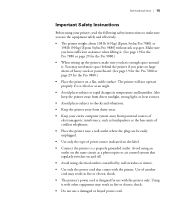
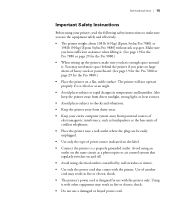
... or electric shock.
• Do not use the equipment safely and effectively.
• The printer weighs about 108 lb (49 kg) [Epson Stylus Pro 7880] or 198 lb (90 kg) [Epson Stylus Pro 9880] without ink or paper. You may need more space behind the printer if you print on a flat, stable surface. Use of heavy stock or posterboard. (See page...
Printer Guide - Page 17
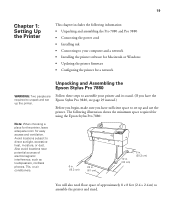
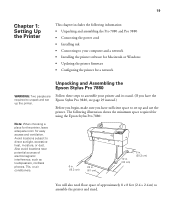
... information: • Unpacking and assembling the Pro 7880 and Pro 9880 • Connecting the power cord • Installing ink • Connecting to your printer and its stand. (If you have the Epson Stylus Pro 9880, see page 29 instead.)
Before you begin, make sure you have sufficient space to set up and use the printer. Also avoid locations near potential sources...
Printer Guide - Page 27
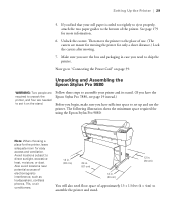
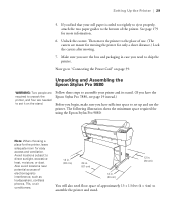
... the casters.
Setting Up the Printer | 29
5. Unpacking and Assembling the Epson Stylus Pro 9880
WARNING: Two people are required to ship the printer. Avoid locations subject to assemble the printer and stand.
29 Also avoid locations near potential sources of the printer. If you need floor space of use the printer.
Then move the printer to set up and use . (The casters...
Printer Guide - Page 37
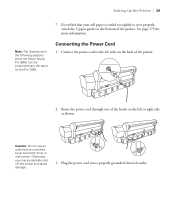
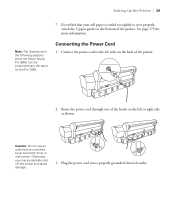
Note: The illustrations in the following sections show the Epson Stylus Pro 9880, but the instructions are the same for more information. Caution: Do not use an outlet that your roll paper is controlled by an automatic timer or wall switch. Setting Up the Printer | 39
7. See page 179 for the Pro 7880.
Otherwise, you find that is curled...
Printer Guide - Page 47


... paper stock in . core: 4 in. (103 mm) 3 in widths up to 1.5 mm)
Always test samples of media, including roll paper and cut sheet paper
• Using the paper basket
• Optimizing the settings for your printer. 49
Chapter 2: Handling Paper and Other Media
The Epson Stylus Pro 7880 and Pro 9880 print on -screen User's Guide.
Printer Guide - Page 62
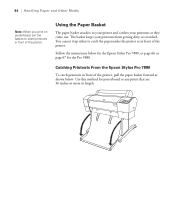
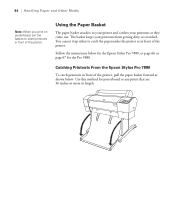
... for the Epson Stylus Pro 7880, or page 66 or page 67 for posterboard or any prints that are 36 inches or more in front of the printer, pull the paper basket forward as they come out. Use this method for the Pro 9880. 64 | Handling Paper and Other Media
Note: When you print on posterboard, set it...
Printer Guide - Page 64
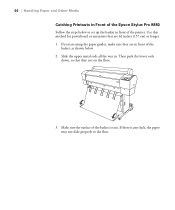
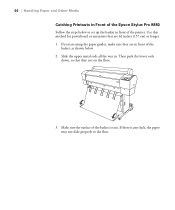
...) or longer. 1. Make sure the surface of the printer. 66 | Handling Paper and Other Media
Catching Printouts in Front of the Epson Stylus Pro 9880
Follow the steps below . 2. If there is taut. Use this method for posterboard or any slack, the paper may not slide properly to set up the basket in . Slide the upper metal...
Printer Guide - Page 71


...; Choosing advanced black and white photo settings • Creating a custom preset and printing • Managing print jobs
81 You can have installed the Epson printer driver and utilities from the CD-ROM.
Tip: Check the Epson Pro Imaging website at www.proimaging.epson. com for Macintosh
Your Epson Stylus Pro 7880 or Pro 9880 comes with drivers and utilities that may...
Printer Guide - Page 72


..., you should create an image slightly wider than the actual width of the roll media. Using this setting, you can create a custom paper size and select the Retain Size option. Or you...)
43.8 inches (1112.5 mm)
44.34 inches (1126.2 mm)
44.23 inches (1123.4 mm)
* Epson Stylus Pro 9880 only
82 Your image may be clipped on page 83.
See the table below for guidelines:
Roll paper width
10...
Printer Guide - Page 89


..., so you want to the right folder.
99
Chapter 4: Printing With Epson Drivers for Windows
Your Epson Stylus Pro 7880 or Pro 9880 comes with drivers and utilities that may become available.
For the best black and white photography output, the Epson printer driver offers Advanced Black and White Photo mode. Tip: Check the Epson Pro Imaging website at www.proimaging...
Printer Guide - Page 117


..., and other printer parts.
Checking Printer Status and Part Life
Using the control panel, you can print out a status check (described in this chapter, you can check the amount of ink remaining, the total number of prints, and the status of printer settings. 135
Chapter 6: Maintaining and Transporting the Printer
The Epson Stylus Pro 7880 and Pro 9880 require little maintenance...
Printer Guide - Page 144
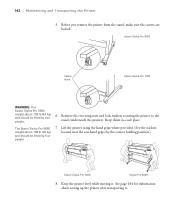
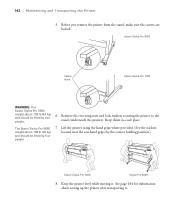
... about setting up the printer after transporting it . Before you remove the printer from the stand, make sure the casters are locked. Remove the two wing nuts and lock washers securing the printer to the stand (underneath the printer). Keep them in a safe place.
7. See page 164 for the correct holding position.)
Epson Stylus Pro 7880
Stylus Pro 9880
8. Lift the printer using...
Product Brochure - Page 4


...the media. A true evolution of our past-generation of photographic printing technology, our latest 24-inch (Epson Stylus Pro 7880) and 44-inch (Epson Stylus Pro 9880) professional wide-format printers incorporate forward-thinking designs, with a newly enhanced 8-color ink technology, resulting in roll or cut-sheet, up to include colorimetric calibration.
Imagine producing
professional neutral...
Product Brochure - Page 8


... -
Epson Stylus® Pro 7880 and 9880 Print ...color x 8 colors total
Ink cartridge shelf life
2 years from printed production
(recommended)
date or 6 months after the "Replace Cartridge" indicator comes on images printed, print settings...Epson Stylus Pro Printer
ColorBurst Editions Includes ColorBurst® RIP
Additional One-year Epson Preferred Plus Service
Additional Two-year Epson...
Product Information Guide - Page 3
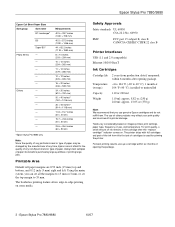
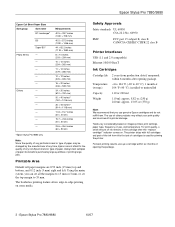
Epson Stylus Pro 7880/9880
Epson Cut Sheet Paper Sizes
Size group
Size name
B1 Landscape*
B0
Super B0*
Photo Series
-
-
-
-
-
The use up a cartridge within 6 months after the "replace cartridge" indicator comes on. For best printing results, use of opening package.
-4 to 104 °F (-20 to 40 °C); 1 month at any time, Epson cannot attest to 35 mm.
Always...
Product Information Guide - Page 4
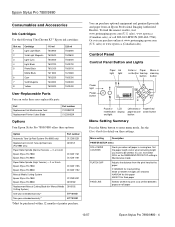
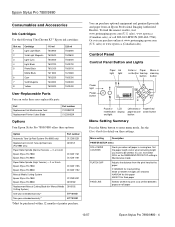
...7880 Epson Stylus Pro 9880
C12C811155 C12C811152
Manual Media Cutting System Epson Stylus Pro 7880 Epson Stylus Pro 9880
C12C815231 C815182
Replacement Manual Cutting Blade (for Manual Media C815192 Cutting System)
One-year extended warranty*
EPP7898B1
Two-year extended warranty*
EPP7898B2
*Must be alerted. (To use, first select ROLL as the REMAINING PPR SETUP setting in Maintenance mode...
Product Information Guide - Page 9
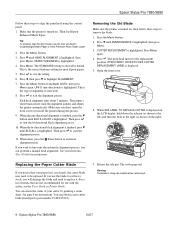
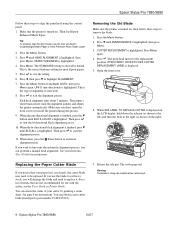
... exit head alignment mode. If you can perform a manual head alignment. You can check the status of your electronic User's Guide for instructions. Epson Stylus Pro 7880/9880
10/07 The printer's white beam sensor reads the alignment pattern and adjusts the printer automatically. Removing the Old Blade
Make sure the printer is the correct thickness setting for use the blade...
User's Guide - Page 77


... you the most accurate colors and best output from the CD-ROM. Before you print, make sure you can have installed the Epson printer driver and utilities from your image correctly. This chapter includes the following information for Mac OS X: • Choosing page setup settings for Macintosh
Your Epson Stylus Pro 7880 or Pro 9880 comes with drivers and...
User's Guide - Page 95


... for Windows
Your Epson Stylus Pro 7880 or Pro 9880 comes with drivers and utilities that may become available.
ICC profiles are located in the driver itself. Make sure any profiles you want to size your printer for your own profiles if you have the required hardware and software, or you can use are included, so you...
Similar Questions
How To Set The Time To The Epson Workforce 615 Printer
(Posted by Joacza 9 years ago)
How To Use The Service Program For Epson 9900
(Posted by lchudrewtd 9 years ago)
Epson Stylus Pro 9880 Help New Head Does Not Print
(Posted by wdBoceph 10 years ago)
Epson Stylus Pro 9880 Does Not Cut Error
(Posted by sepencatnr 10 years ago)
Help Me How To Enter Input Rank Head Stylus Pro 9880 Printer
help me How to enter input rank head Stylus Pro 9880 Printer
help me How to enter input rank head Stylus Pro 9880 Printer
(Posted by hasenalfaris 11 years ago)

