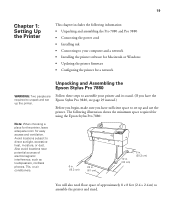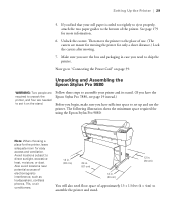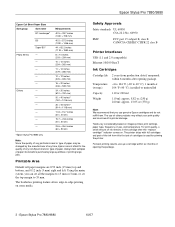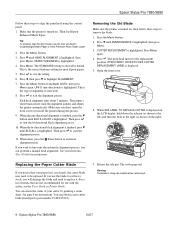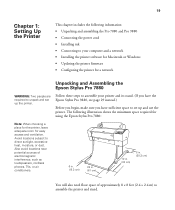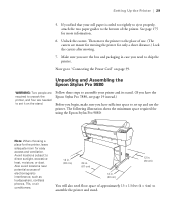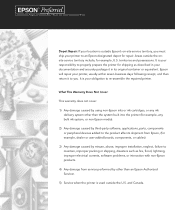Epson 9880 Support Question
Find answers below for this question about Epson 9880 - Stylus Pro Color Inkjet Printer.Need a Epson 9880 manual? We have 6 online manuals for this item!
Question posted by anmoizit on September 3rd, 2014
How Much Ink Is Used To Fill The Lines In Epson 9880
The person who posted this question about this Epson product did not include a detailed explanation. Please use the "Request More Information" button to the right if more details would help you to answer this question.
Current Answers
Related Epson 9880 Manual Pages
Similar Questions
How Do I Fax Documents Using A Epson Stylus All In One Printer Cx4450
I have a EPSON STYLUS ALL IN ONE PRINTER CX4450 and I need to fax a doc. My all in one doesn't have ...
I have a EPSON STYLUS ALL IN ONE PRINTER CX4450 and I need to fax a doc. My all in one doesn't have ...
(Posted by hotellingchristina 9 years ago)
How To Replacing Ink Epson Pro 9880
(Posted by herrobcra 10 years ago)
Epson Stylus Pro 9880 Does Not Cut Error
(Posted by sepencatnr 10 years ago)
Help Me How To Enter Input Rank Head Stylus Pro 9880 Printer
help me How to enter input rank head Stylus Pro 9880 Printer
help me How to enter input rank head Stylus Pro 9880 Printer
(Posted by hasenalfaris 11 years ago)
How To Change Ink Cartridge To Epson Stylus N11
(Posted by jmcipres33 12 years ago)