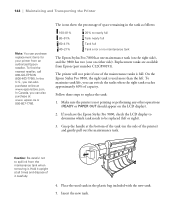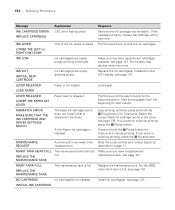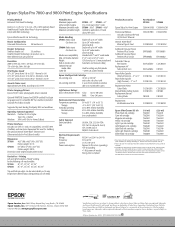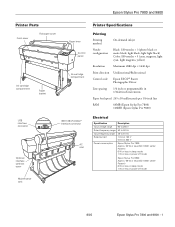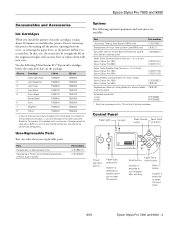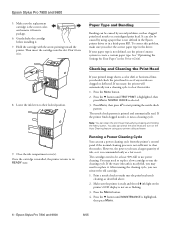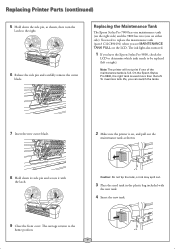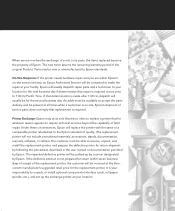Epson 9800 Support Question
Find answers below for this question about Epson 9800 - Stylus Pro Color Inkjet Printer.Need a Epson 9800 manual? We have 6 online manuals for this item!
Question posted by surasjerryr on May 18th, 2014
How To Clear Maintenance Request 0040 Epson 9800
The person who posted this question about this Epson product did not include a detailed explanation. Please use the "Request More Information" button to the right if more details would help you to answer this question.
Current Answers
Related Epson 9800 Manual Pages
Similar Questions
Hi Sir How Are You ? Sir I Have A Prablum Epson Stylus 9800 Pro Call Error 0001
(Posted by javedqureshi124 8 months ago)
How To Remove A Paper Check Size In Epson Stylus 9800
(Posted by smootrsmokel 9 years ago)
Epson 7880c Maintenance Request 0040
how to solve Epson 7880c maintenance request 0040?
how to solve Epson 7880c maintenance request 0040?
(Posted by sanchea016 10 years ago)
How To Stop Cyan Ink Levels Epson Stylus Pro 9800
(Posted by RSADFaithl 10 years ago)
Maintenance Request 0040
Dear Sir these Mr Aboubakre from morocco i need to ask you how to result the problem of the March...
Dear Sir these Mr Aboubakre from morocco i need to ask you how to result the problem of the March...
(Posted by aboubakre3 11 years ago)