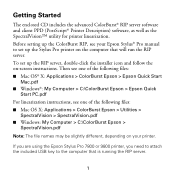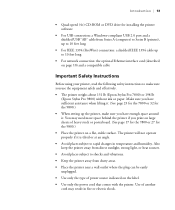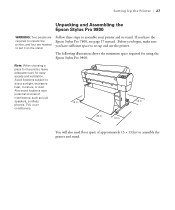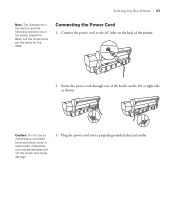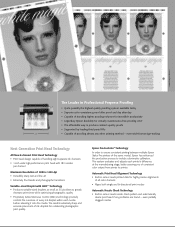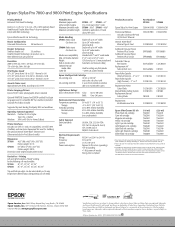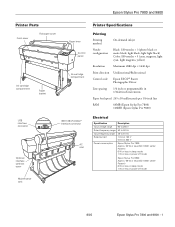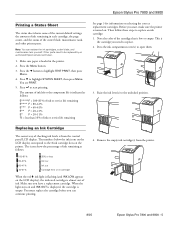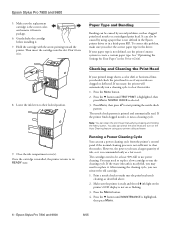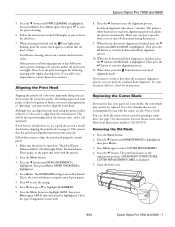Epson 7800 Support Question
Find answers below for this question about Epson 7800 - Stylus Pro Color Inkjet Printer.Need a Epson 7800 manual? We have 7 online manuals for this item!
Question posted by cs96999 on December 2nd, 2013
Sarvice Coll Error00010000
Current Answers
Answer #1: Posted by SoCalWoman on December 2nd, 2013 4:28 AM
You should refer the Service Manual for your Epson device for possible causes and solutions you can attempt to resolve this Service error code issue.
The service manual is located here. Once at the link scroll down to page 189 for your error code (Top right hand side of page)
For reference, Table 3.2 in the manual lists all the service error codes, starting on page 177.
Hope this helps
Much appreciation to those who acknowledge our members for their contribution toward finding a solution.
~It always seems impossible until it is done~
Nelson Mandela
Related Epson 7800 Manual Pages
Similar Questions
hello sir i have an Epson stylus pro 7880 machine and it show me of control panle service call 00010...
I need to find the user defined print size list for my Epson Stylus Pro 7800 - using Windows 7. Any ...
i have old printer epson stylus color 1520 - now i use os window 7 - i was search a driver for that ...