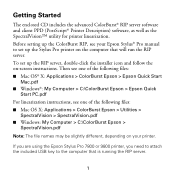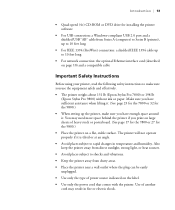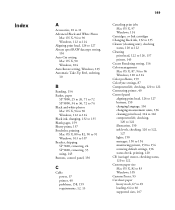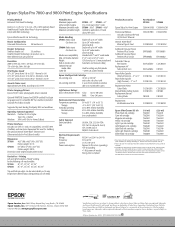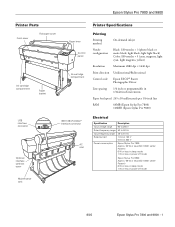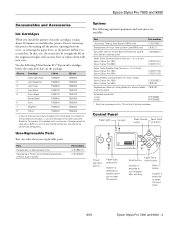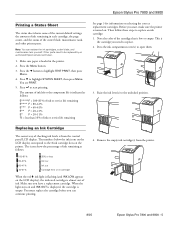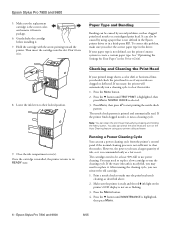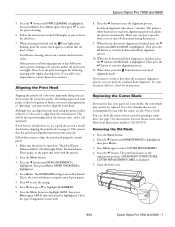Epson 7800 Support Question
Find answers below for this question about Epson 7800 - Stylus Pro Color Inkjet Printer.Need a Epson 7800 manual? We have 7 online manuals for this item!
Question posted by kukurmar on June 9th, 2014
How To Reset Cr Motor 7800
The person who posted this question about this Epson product did not include a detailed explanation. Please use the "Request More Information" button to the right if more details would help you to answer this question.
Current Answers
Related Epson 7800 Manual Pages
Similar Questions
How To Reset Hard Disk In Epson Sure Color T 5270. It Is Showing D 420.
Multiple copying and scanning can not be done while hard disk is installed and when HDD is removed, ...
Multiple copying and scanning can not be done while hard disk is installed and when HDD is removed, ...
(Posted by sssystemk 7 years ago)
How To Reset Carriage Motor Counter Epson 7800
(Posted by nucheron 9 years ago)
Nothing Prints In My Epson Stylus Pro 7800, What To Do?
(Posted by jesanuri 10 years ago)
Where Are User-defined Print Sizes For Epson Stylus Pro 7800 Stored In Win7
I need to find the user defined print size list for my Epson Stylus Pro 7800 - using Windows 7. Any ...
I need to find the user defined print size list for my Epson Stylus Pro 7800 - using Windows 7. Any ...
(Posted by northernthaiguy 11 years ago)
What Color Is Printer Cord To Computer
(Posted by larginwilly 12 years ago)