Epson 600Q Support Question
Find answers below for this question about Epson 600Q.Need a Epson 600Q manual? We have 4 online manuals for this item!
Question posted by tonydue on November 9th, 2011
How To Change Cartrideges In Esc/3 Standard
The person who posted this question about this Epson product did not include a detailed explanation. Please use the "Request More Information" button to the right if more details would help you to answer this question.
Current Answers
There are currently no answers that have been posted for this question.
Be the first to post an answer! Remember that you can earn up to 1,100 points for every answer you submit. The better the quality of your answer, the better chance it has to be accepted.
Be the first to post an answer! Remember that you can earn up to 1,100 points for every answer you submit. The better the quality of your answer, the better chance it has to be accepted.
Related Epson 600Q Manual Pages
Technical Brief (Ink Jet Printers) - Page 3


... ink systems to change.
©2006 Epson America, Inc. Epson disclaims any and all three elements are designed in the Ink Solutions document.
5. Additionally, unlike competitive printers tht require special ... ink jet papers are designed to receive Epson inks. Epson Papers: In general, Epson printers will deliver their optimal print quality using genuine Epson inks on the Epson ink sets in...
User Manual - Page 3


...may be liable to other than those marks. Patent and Trademark Office. EPSON and ESC/P are for damages, losses, costs, or expenses incurred by SEIKO EPSON CORPORATION. General Notice:... or EPSON Approved Products by purchaser or third parties as applied to the purchaser of this EPSON printer. Compaq and Presario Registered U.S. Copyright © 1997 by any product or service. No part of...
User Manual - Page 11


...600Q for Compaq Presario printer is fast and easy. And EPSON's extensive online help can also perform many printer maintenance procedures right from your printer is the ideal output device for crisp text and detailed line art. With a standard parallel port, setting up to 1440 by 720 dots per inch (dpi), you through printer.... The EPSON® printer software for Microsoft®...
User Manual - Page 17


... total of all equipment to qualified service personnel under the following conditions: If the power cord or plug is damaged; if the printer does not operate normally or exhibits a distinct change in performance.
7 Also, make sure
the total ampere rating of the devices plugged into the wall outlet does not exceed 15...
User Manual - Page 19


...number of your print job- whether you want to print from your new EPSON 600Q. The settings that describe your printer driver software. Then read this chapter to find out about the following: &#... menu. First you have to set printer options from Windows applications, how to change the default printer settings, and how to check your printer and install the software, following sections tell...
User Manual - Page 20


... apply only until you exit that contains the settings you change most often, including the number of these buttons.) You see a dialog box like the following:
For more information about advanced settings for your EPSON 600Q printer is selected, and then click the Printer, Setup, Properties, or Options button. (You may have to click...
User Manual - Page 21


...select Black for certain media types.)
Once you are correct for your document. If you 've changed these basic settings as described in step 2, click the Main tab.
4. Set the slider to...the best printing at 1440 dpi), you need to adjust them, use one of paper.
5. The printer software determines the best settings according to print on page 3-2.
Plain paper
360 ...
User Manual - Page 22
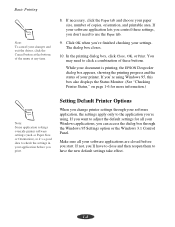
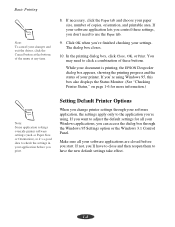
...95, this box also displays the Status Monitor. (See "Checking Printer Status," on page 1-6 for more information.)
Note: Some application settings override printer software settings (such as Paper Size or Orientation), so it's ... for all your software applications are closed before you change printer settings through the Windows 95 Settings option or the Windows 3.1 Control Panel. The dialog box...
User Manual - Page 23
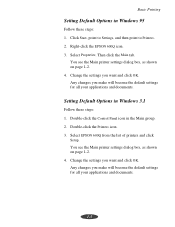
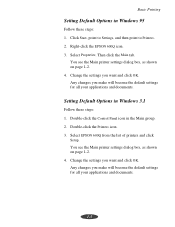
... EPSON 600Q from the list of printers and click
Setup. Basic Printing
Setting Default Options in the Main group. 2. Select Properties. You see the Main printer settings dialog box, as shown on page 1-2. 4. Double-click the Control Panel icon in Windows 95
Follow these steps: 1.
Setting Default Options in Windows 3.1
Follow these steps: 1. Change...
User Manual - Page 26
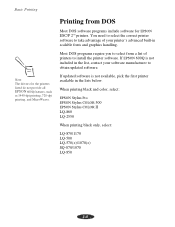
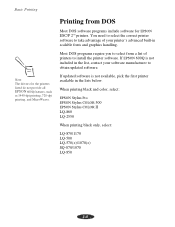
...(+) SQ-870/1070 LQ-850
1-8
Basic Printing
Note: The drivers for EPSON ESC/P 2™ printers.
Printing from a list of your software manufacturer to select from DOS
Most DOS software programs include software for the printers listed do not provide all
EPSON 600Q features, such
as 1440-dpi printing, 720-dpi printing, and MicroWeave. Most...
User Manual - Page 31
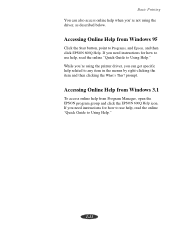
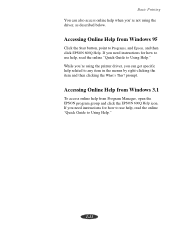
...to Using Help." prompt. Accessing Online Help from Program Manager, open the EPSON program group and click the EPSON 600Q Help icon. Accessing Online Help from Windows 3.1
To access online help , read the online "Quick Guide to Using... the driver, as described below.
While you're using the printer driver, you can also access online help related to Programs, and Epson, and then click EPSON...
User Manual - Page 32
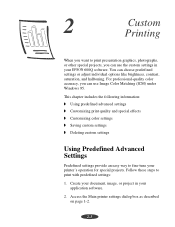
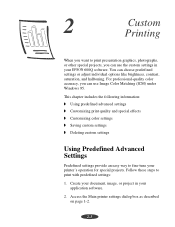
... these steps to print with predefined settings:
1. Access the Main printer settings dialog box as described on page 1-2.
2-1 For professional-quality...easy way to fine-tune your application software.
2. Create your document, image, or project in your EPSON 600Q software. You can choose predefined settings or adjust individual options like brightness, contrast, saturation, and halftoning.
...
User Manual - Page 39


Click OK, then click any other buttons that you change the Media Type or Ink setting when your printer settings as a group that your customized setting, simply reselect it to ... Click Save Settings if you can easily select the settings the next time you 've fine-tuned your printer settings for more information about saving settings.
7. To return to the Custom Settings drop-down list on...
User Manual - Page 41
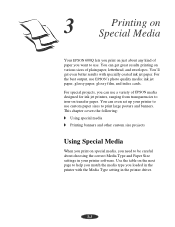
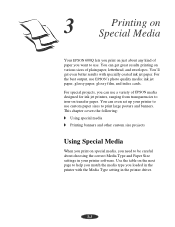
... the media type you loaded in the printer with specially coated ink jet paper. You'll get great results printing on various sizes of plain paper, letterhead, and envelopes.
Use the table on the next page to use . 3
Printing on Special Media
Your EPSON 600Q lets you print on just about choosing...
User Manual - Page 51


...
Prevent the Despooler popup window from appearing on your screen whenever you print
Change your print queues and journal files and lets you 're printing, click the Spool Manager icon ...of the things you can do:
Hold or release a queue
Send journal files to your printer over a network
Hold, re-queue, or delete a journal file
Select the information you...
User Manual - Page 52
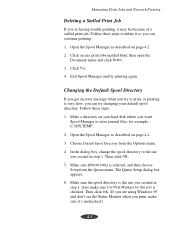
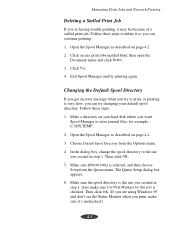
...
5. The Queue Setup dialog box appears.
6. Open the Spool Manager as described on page 4-2.
2.
Changing the Default Spool Directory
If you get an error message when you try to delete it may be because... this port is selected, and then choose Setup from the Options menu.
4. Make sure EPSON 600Q is checked. Also make sure it's unchecked.)
4-3 Make a directory on any print jobs marked...
User Manual - Page 80


...printer's internal fonts only if your software application.
See the Command List on page A-9. Character tables Character sets
These character tables are selected with your application doesn't allow you selected with the default setting mode (see page A-8 for instructions) or by using ESC... using software commands. PC437 (U.S./Standard Europe) PC850 (Multilingual) &#...
User Manual - Page 85


... is not initialized if the printer is turned on the RS-423 standard. In this case, the printer caps the print head, and ejects any paper in serial interface is based on within 10 seconds after being turned off. Software ∗ Software sends the ESC @ (initialize the printer) command. Software initialization clears the print buffer...
User Manual - Page 87


... mode again and print the current settings, which are indicated by turning off the printer. Select the font and character table you change them again. Note: You may exit default setting mode any time by arrows. Selecting EPSON ESC/P 2 printer in effect until you want to print the default font and
character table and...
User Manual - Page 89


Glossary
ESC/P
Abbreviation for Epson Standard Code for printing.
Finest Detail
This printer driver setting automatically makes your computer.
halftoning
A method of your printer from black to white. This happens every time you control of using only a few colors of gray from your printed images sharper and clearer. A parallel ...
Similar Questions
How To Change Fuse On An Epson 9500 Printer
(Posted by Renbigb 9 years ago)
How To Change A Ribbon In An Epson Printer Stylus N11
(Posted by Monriz 9 years ago)
What Rip Comes With Epson Stylus Pro 3880 Inkjet Printer Designer Edition
(Posted by mojsm 10 years ago)
What Replacement Printer Cartridges Are Needed For This Printer?
(Posted by aseres 12 years ago)
I Have A Epson 600q
I have a EPSON 600Q printer and would like to use it with my other computer which has Windows Profes...
I have a EPSON 600Q printer and would like to use it with my other computer which has Windows Profes...
(Posted by jimculver1 13 years ago)

