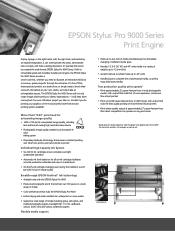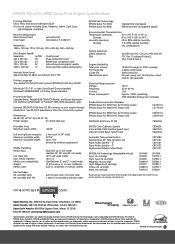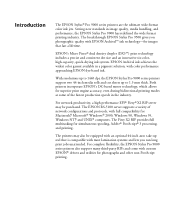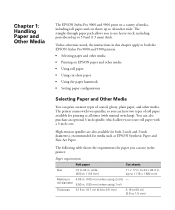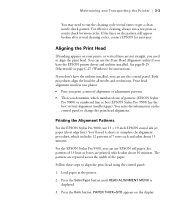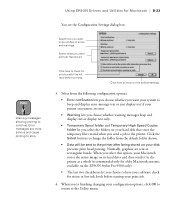Epson Stylus Pro 9500 Support Question
Find answers below for this question about Epson Stylus Pro 9500 - Print Engine.Need a Epson Stylus Pro 9500 manual? We have 8 online manuals for this item!
Question posted by Renbigb on August 27th, 2014
How To Change Fuse On An Epson 9500 Printer
The person who posted this question about this Epson product did not include a detailed explanation. Please use the "Request More Information" button to the right if more details would help you to answer this question.
Current Answers
Related Epson Stylus Pro 9500 Manual Pages
Similar Questions
How Much Epson Stylus Pro 9500 Printer Worth
(Posted by wertscu 9 years ago)
How To Change The Paper Feed Adjustment On The Epson Stylus 9600 Printer
(Posted by bubuycour 9 years ago)
How To Change A Ribbon In An Epson Printer Stylus N11
(Posted by Monriz 9 years ago)
My Epson 9500 Pro Help As He Turns Lock All That Led Use Program
Greetings My Printer Epson Pro 9500 and I Send It On Lock Service Technician I Say That It Must Rese...
Greetings My Printer Epson Pro 9500 and I Send It On Lock Service Technician I Say That It Must Rese...
(Posted by manfroto 10 years ago)
Best Software To Use For Printer
(Posted by willgro2468 12 years ago)