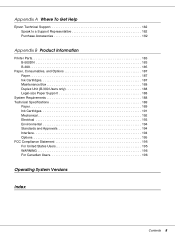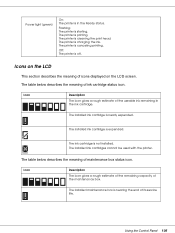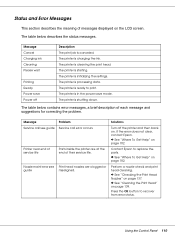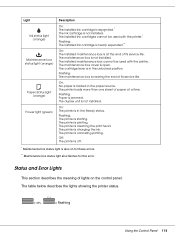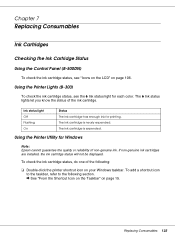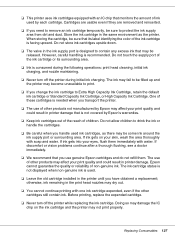Epson 500DN Support Question
Find answers below for this question about Epson 500DN - B Color Inkjet Printer.Need a Epson 500DN manual? We have 8 online manuals for this item!
Question posted by armandoepson on January 23rd, 2015
The Printer Did Initial Ink Charge But De Tubes Are Empties.
What can I do to fill tubes.
Current Answers
Answer #1: Posted by TechSupport101 on January 23rd, 2015 9:39 PM
Hi. Are you using the CIS? If yes, then go here
http://tricks-collections.com/troubleshooting-tips-for-printer-using-continuous-ink-system-cis/
Related Epson 500DN Manual Pages
Similar Questions
Epson Artisan 1430 Inkjet Printer How Much Ink Coverage
(Posted by jayiMo 9 years ago)
Epson B500-dn Plugged Blue Nozzle
After cleaning a number of times, there is one spot on the blue nozzle that will not clean. One spot...
After cleaning a number of times, there is one spot on the blue nozzle that will not clean. One spot...
(Posted by webserver 11 years ago)
How Can You Tell If Ink Charging Is Done On An Epson Artisan 710?
Does it make a sound while charging?
Does it make a sound while charging?
(Posted by jeffreyseegers 12 years ago)
Ink Charging Problems
when charging the ink the printer stopped moving and making noise so i turned it off and turned it o...
when charging the ink the printer stopped moving and making noise so i turned it off and turned it o...
(Posted by abolumose 12 years ago)
Ink Charging.
i just replaced all 4 cartriges, but it is not charging...so i can not get the printer to print...re...
i just replaced all 4 cartriges, but it is not charging...so i can not get the printer to print...re...
(Posted by aldergrovetravel 12 years ago)