Epson Artisan 710 Support Question
Find answers below for this question about Epson Artisan 710.Need a Epson Artisan 710 manual? We have 4 online manuals for this item!
Question posted by jeffreyseegers on March 13th, 2012
How Can You Tell If Ink Charging Is Done On An Epson Artisan 710?
Does it make a sound while charging?
Current Answers
There are currently no answers that have been posted for this question.
Be the first to post an answer! Remember that you can earn up to 1,100 points for every answer you submit. The better the quality of your answer, the better chance it has to be accepted.
Be the first to post an answer! Remember that you can earn up to 1,100 points for every answer you submit. The better the quality of your answer, the better chance it has to be accepted.
Related Epson Artisan 710 Manual Pages
Product Brochure - Page 1


... trays for photo and standard paper
• Easily charge portable devices - free up a power outlet; print photos, web pages, e-mails and more Artisan® 710
Print | Copy | Scan | ULTHRDAPhoto | Wi... to share - charge cell phones and MP3 players2
• One-of-a-kind projects - lab quality photos are smudge, scratch, water and fade resistant
• Epson PreferredSM program - ...
Product Brochure - Page 2


... valid only in the United States. 4 Based on accelerated testing of prints. Copyright 2009 Epson America, Inc. Artisan 710 Print | Copy | Scan | ULTHRDAPhoto | Wi-Fi
Printing Technology Ink Palette Ink Cartridge Configuration Ink Type Fade Resistance/Print Longevity4 Minimum Ink Droplet Size Maximum Print Resolution Maximum Print Speed†
Laser Quality Print Speed† Maximum...
Quick Guide - Page 6


... complies with it).
Leave your computer. Turn on the front of your
Artisan 710 Series.
3. If you need is a user-supplied USB cable that draw more information.
1. Charging USB Devices
You can charge your Artisan 710 Series. 2. Connect your portable device to the Artisan 710 Series. Epson cannot guarantee the compatibility of your device. All you want to transfer...
Quick Guide - Page 7


...paper cassette. Then slide back the photo tray and lift it up to extend tray.
Check your online Epson Information Center for detailed information about sheet capacity for each paper size and type. 1. Then insert paper ...or pre-printed paper face-down . Loading Paper 7 Loading Paper
Your Artisan 710 Series has two paper trays. You can hold up to 50 legal-size sheets. You can load up .
...
Quick Guide - Page 17


...Adapter required
Printing From Your Camera's Memory Card 17
Printing From Your Camera's Memory Card
The Artisan 710 Series lets you print photos from an external storage device such as shown. Insert the card...as a USB flash drive. Insert just one card at a time. See the online Epson Information Center for instructions.
Note: You can print directly from your digital camera's memory card...
Quick Guide - Page 22


..., if necessary. 3. Press l or r to select the photo you want to use your Artisan 710 Series to make sure your memory card is inserted, and press OK. Select the paper size and type, then...A4-size plain paper, Epson Bright White Paper, Epson
Presentation Paper Matte, or Epson Premium Presentation Paper Matte. 2. Press OK.
■ Select Photo on Memory Card, make coloring book pages for your...
Quick Guide - Page 26


...this one:
Select EPSON Artisan 710 Series Click here to learn about CD printing, see page 33.
Tip: It's a good idea to check for updates to your Artisan 710 Series. To get ...your Applications folder (Macintosh). Before you start, make sure you've installed your printer software and connected the Artisan 710 Series to your printer software
26 Printing From Your Computer
You can ...
Quick Guide - Page 27


...On the Main tab, select the basic print settings. You can create your Epson Artisan 710 Series, then click the Preferences or Properties button. For more information about ...Epson Information Center.
9. To reduce or remove red-eye effects in Windows 27 Then click Preferences or Properties on the Advanced tab. If you are using (see a Setup, Printer, or Options button, click it. Make...
Quick Guide - Page 28


... window appears and shows the progress of your Epson Artisan 710 Series as the Printer setting. Select your print job.
Click OK or Print to expand
4. 10. Select EPSON Artisan 710 Click to start printing. Click d to expand the Print window, if necessary.
28 Printing From Your Computer Check ink cartridge status
Cancel printing
Printing With a Macintosh
See...
Quick Guide - Page 32


... Computer Click Print. 9. For this paper/media
Plain paper Epson Bright White Paper Epson Photo Quality Self-adhesive Sheets Epson Iron-on the next screen). To monitor your print job, click the icon in your printer software.
8. This tells the Artisan 710 Series what kind of paper you're using, so the ink coverage can be adjusted accordingly.
Quick Guide - Page 34


...a message indicating that the auto duplexer is not installed, open EPSON Printer Utility3 (in the Applications folder on page 28 (Mac OS ... increase the ink drying time.
If you're printing on plain paper and you notice that ink smears or... printing instructions beginning on your hard drive), select Artisan 710 Series, click OK, click the Printer and Option Information button, and click OK again....
Quick Guide - Page 35


... computer. Open the document cover and place your desktop.
■ Macintosh: Double-click EPSON Scan in the back left corner, as digital files on your original face-down on the...Epson Information Center. For more information on page 12. 2. Basic Scanning
You can also scan from your Artisan 710 Series control panel and send the images to a memory card or to start your Artisan 710...
Quick Guide - Page 39


... even if the other updates from Epson. You see the instructions in your online Epson Information Center.
Then press OK. 2. Note: To disable checking for ink offers or updates from the display ...Ink Cartridge Status 39 Checking the Ink Cartridge Status
Your Artisan 710 Series will let you can optionally display ink offers and other cartridges are not expended (but you know when an ink...
Quick Guide - Page 43


Open your Artisan 710 Series software. Solving Problems 43
You can also check the basic troubleshooting suggestions starting on the Maintenance tab in the printer settings window.
Press OK, then press u or d to select Problem Solver. Checking for Software Updates
Periodically, it's a good idea to your online Epson Information Center and select Download the Latest...
Quick Guide - Page 45


... cover and close the scanner.
4.
See the online Epson Information Center for instructions.
■ The ink cartridges may need to remove the cover inside the Artisan 710 Series. Problems and Solutions 45 Then remove the paper as the auto duplexer, the paper cassette, and underneath the printer. 2. Check your printouts or they are too faint...
Quick Guide - Page 46


...
46 Solving Problems Speak to a Support Representative Before you call Epson for solutions to change without notice. Toll or long distance charges may apply.
To find the nearest one, call : ■...FAQs and troubleshooting advice, or e-mail Epson with your product for support, please have the following information ready: ■ Product name (Artisan 710 Series) ■ Product serial number...
Quick Guide - Page 49
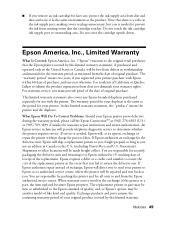
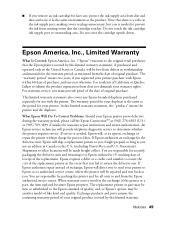
... that you fail to secure the cost of the replacement. This limited warranty statement also covers any Epson-branded duplexer purchased separately for use with Epson within five (5) working days of receipt of the replacement printer in the ink supply port, making covers or plugs unnecessary, but care is a valve in the event that the...
Start Here - Page 1
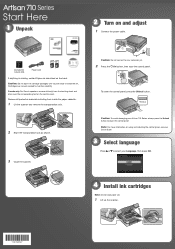
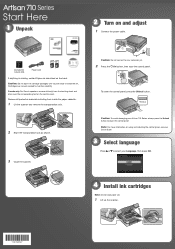
....
*411702700* *411702700* Caution: Do not open ink cartridge packages until you are vacuum packed to maintain reliability...Connect the power cable.
(Included for Canada only)
Power cord
If anything is missing, contact Epson as shown.
3 Close the scanner.
Caution: Do not connect to your computer yet. ...your Artisan 710 Series, always press the Unlock button to lower the control panel.
Start Here - Page 2
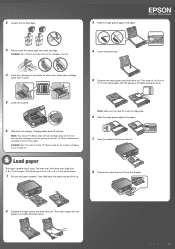
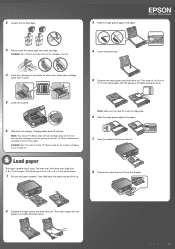
... .
Note: Make sure the paper fits under the edge guide.
6 Slide the edge guides against the paper.
3 Remove only the yellow tape from the first cartridges is for priming the Artisan 710 Series. Caution: Don't turn off the Artisan 710 Series while the ink system is for each cartridge
down .
5 Lower the scanner.
6 Wait while ink charges. or...
Start Here - Page 4


... product for the numbers below to 6 PM, Pacific Time, Monday through Friday. Toll or long distance charges may apply. It's as easy as remembering your Artisan 710 Series!
when you can purchase them at Epson Supplies CentralSM at epson.com/support and select your needs; For the right supplies at the right time, you 're...
Similar Questions
The Printer Did Initial Ink Charge But De Tubes Are Empties.
What can I do to fill tubes.
What can I do to fill tubes.
(Posted by armandoepson 9 years ago)
How To Reset The Epson Ink Cartridge Artisan 800 Counter
(Posted by dilili 10 years ago)
Artisan 710 Paper Jam
Epson Artisan 710. I had a paper jam. I opened the lid. Removed the gray plastic rectangle piece in ...
Epson Artisan 710. I had a paper jam. I opened the lid. Removed the gray plastic rectangle piece in ...
(Posted by chrisdallas3 11 years ago)

