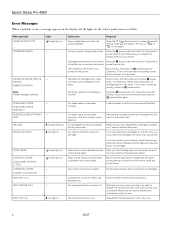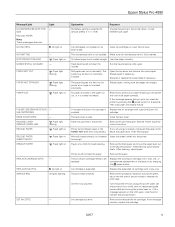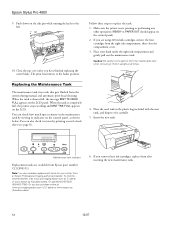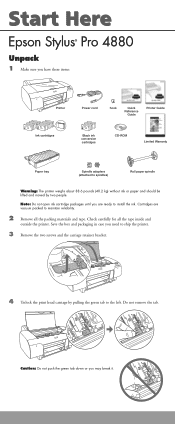Epson 4880 Support Question
Find answers below for this question about Epson 4880 - Stylus Pro Color Inkjet Printer.Need a Epson 4880 manual? We have 9 online manuals for this item!
Question posted by kbBrend on June 16th, 2014
Can You Switch Black Inks On 4880 If Maintence Tank Is Almost Full
The person who posted this question about this Epson product did not include a detailed explanation. Please use the "Request More Information" button to the right if more details would help you to answer this question.
Current Answers
Related Epson 4880 Manual Pages
Similar Questions
Epson Stylus 4880 All Black System How To Turn Off Ink Head
(Posted by nicasher 9 years ago)
Problem After Black Ink Conversion
Hi, I converted my 7800 from photo to matte black ink. I did everything by the book, but once comple...
Hi, I converted my 7800 from photo to matte black ink. I did everything by the book, but once comple...
(Posted by pwilliam34065 9 years ago)
Black Ink Only
I once turned on the black ink only mode and now when I turn it off it still reverts back to black i...
I once turned on the black ink only mode and now when I turn it off it still reverts back to black i...
(Posted by brihem 11 years ago)
Printing Of T6641 Black
I cannot print the files using black ink . The plain papers still remain clean eventhough I already ...
I cannot print the files using black ink . The plain papers still remain clean eventhough I already ...
(Posted by theresaquisagan 11 years ago)