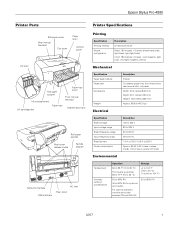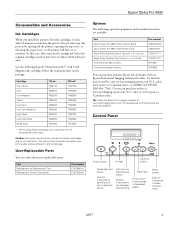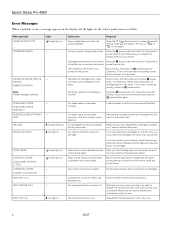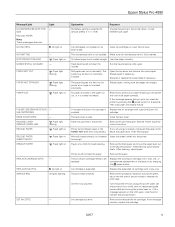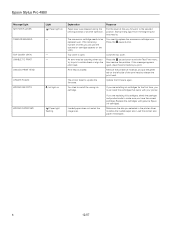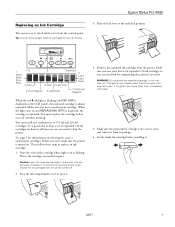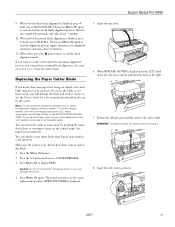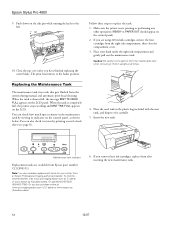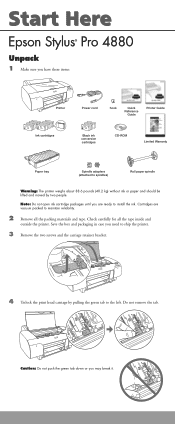Epson 4880 Support Question
Find answers below for this question about Epson 4880 - Stylus Pro Color Inkjet Printer.Need a Epson 4880 manual? We have 9 online manuals for this item!
Question posted by nicasher on September 19th, 2014
Epson Stylus 4880 All Black System How To Turn Off Ink Head
The person who posted this question about this Epson product did not include a detailed explanation. Please use the "Request More Information" button to the right if more details would help you to answer this question.
Current Answers
Related Epson 4880 Manual Pages
Similar Questions
How Can I Fix The Error Message On My Epson Stylus Pro 4880 Remove Paper
message on my epson stylus pro 4880 remove paper
message on my epson stylus pro 4880 remove paper
(Posted by kenny72558 8 years ago)
What Causes Air In The Ink Lines, Epson Pro 4880
(Posted by notsa 9 years ago)
How Do You Calculate The Cost Of Epson Inks For Epson Pro 11880
(Posted by deanpercyp 9 years ago)
Is There A Way To Reprint A Fax That Was Received After It Printed The First Tim
The paper fed through when the fax was received, but it came out blank. My ink heads were dry. I fix...
The paper fed through when the fax was received, but it came out blank. My ink heads were dry. I fix...
(Posted by romadi 9 years ago)