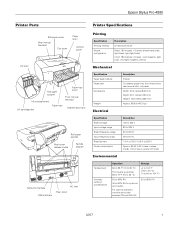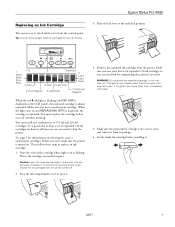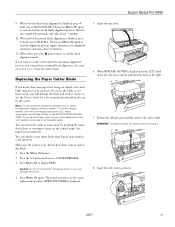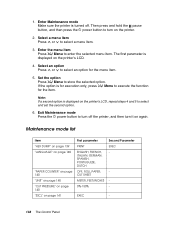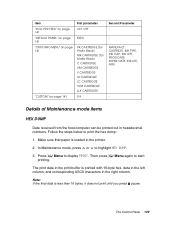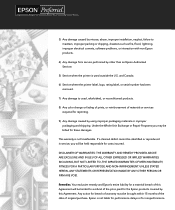Epson 4880 Support Question
Find answers below for this question about Epson 4880 - Stylus Pro Color Inkjet Printer.Need a Epson 4880 manual? We have 9 online manuals for this item!
Question posted by hoposart on October 14th, 2015
Hex Dump
Current Answers
Answer #1: Posted by TommyKervz on October 14th, 2015 2:22 AM
http://www.manualslib.com/manual/237718/Epson-Stylus-Pro-4880.html?page=139#
See what is HEX DUMP here: http://support.epson-europe.com/onlineguides/en/plq22/html/trble_7.htm
Related Epson 4880 Manual Pages
Similar Questions
message on my epson stylus pro 4880 remove paper
This only
i have old printer epson stylus color 1520 - now i use os window 7 - i was search a driver for that ...