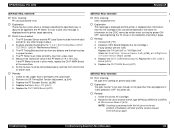Epson 4000 Support Question
Find answers below for this question about Epson 4000 - Stylus Pro Color Inkjet Printer.Need a Epson 4000 manual? We have 9 online manuals for this item!
Question posted by KENNETH4900 on June 29th, 2012
Service Code 00010035. Moves As If Its Printing, But No Print
The person who posted this question about this Epson product did not include a detailed explanation. Please use the "Request More Information" button to the right if more details would help you to answer this question.
Current Answers
Related Epson 4000 Manual Pages
Similar Questions
Vertical Lines When Printing On Epson Stylus Pro 4000
(Posted by tcgeeTani 9 years ago)
Where To Buy Replacement Print Heads/epson Artisan 800epson Printer 800
artisan/replacement of print heads?
artisan/replacement of print heads?
(Posted by NoteLd 9 years ago)
When Moving An Epson Stylus Pro 4000, Should I Remove The Ink Cartridges
(Posted by podiem1 10 years ago)
Error Code On My Mac Os X Print Screen
error code "cgpdftoraster unsup" when trying to prinnt on my just purchased but used epson stylus pr...
error code "cgpdftoraster unsup" when trying to prinnt on my just purchased but used epson stylus pr...
(Posted by barbaradragone 12 years ago)