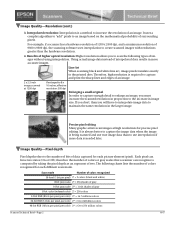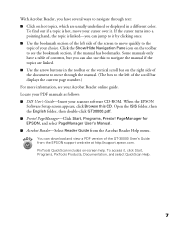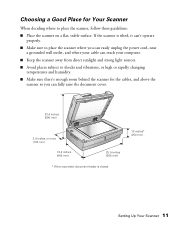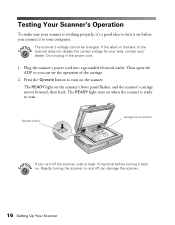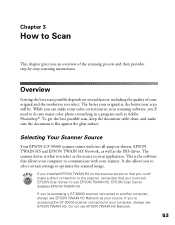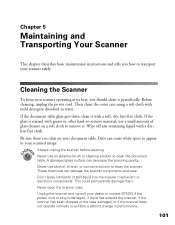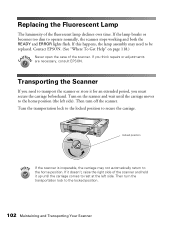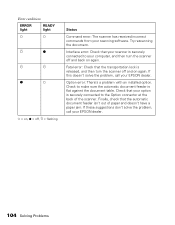Epson 30000 Support Question
Find answers below for this question about Epson 30000 - GT - Flatbed Scanner.Need a Epson 30000 manual? We have 8 online manuals for this item!
Question posted by jpascoe on May 10th, 2012
Hi Our Colour Scanner Gt30000 Keeps Flashing Red And Green Sighting Error Code
how can we fix this?
thank-you
Jemma
Current Answers
Related Epson 30000 Manual Pages
Similar Questions
The Light Inside The Scanner Glass Plate Is Red And I Cannot Scan.
The power is on and i have latest software but the internal light in side the scanner is red.
The power is on and i have latest software but the internal light in side the scanner is red.
(Posted by coolerbytheshore 2 years ago)
Flashing Red Light
have updated my software and rebooted computer and scanner several times...still flashing red light....
have updated my software and rebooted computer and scanner several times...still flashing red light....
(Posted by ahoggard2710 8 years ago)
The Green Light Goes To Unflashing Red.
I have checked it's not locked and have the latest software
I have checked it's not locked and have the latest software
(Posted by jbarclay 10 years ago)
Error Code 01: On Scanner Pro Gt-s50/s80.
Hello, I have the Epson Scanner Pro GT-S50/S80 and cmae up with an error code 01: please asdvise wh...
Hello, I have the Epson Scanner Pro GT-S50/S80 and cmae up with an error code 01: please asdvise wh...
(Posted by Fran0205 11 years ago)
Flashing Red Light In 2580photo Scanner
how do i solve flashing red light in my epson 2580photo scanner connected to wondows7 32-bit?
how do i solve flashing red light in my epson 2580photo scanner connected to wondows7 32-bit?
(Posted by maridagat 12 years ago)