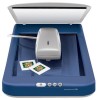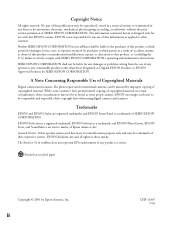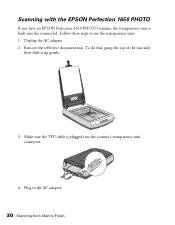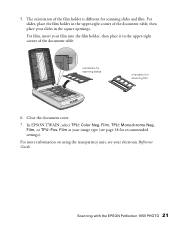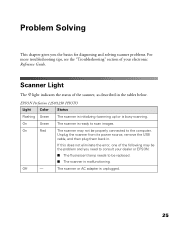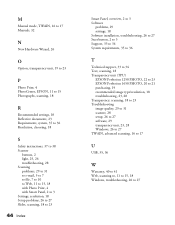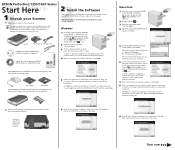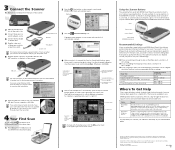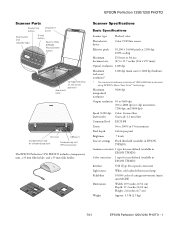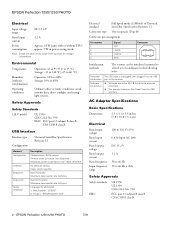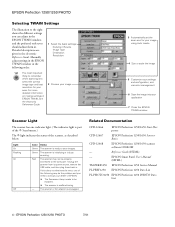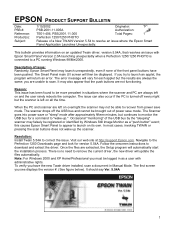Epson 1250 Support Question
Find answers below for this question about Epson 1250 - Perfection Photo Flatbed Scanner.Need a Epson 1250 manual? We have 7 online manuals for this item!
Question posted by jbarclay on May 7th, 2013
The Green Light Goes To Unflashing Red.
I have checked it's not locked and have the latest software
Current Answers
Related Epson 1250 Manual Pages
Similar Questions
Epson 4490 Lamp Replacement
My Epson 4490 stopped working while I was using it. I believe the lamp went out as there is no green...
My Epson 4490 stopped working while I was using it. I believe the lamp went out as there is no green...
(Posted by ceng9ykl7 4 years ago)
How To Replace Fluorescent Lamp Epson Perfection 1250 Photo Scanner
(Posted by fardsha 9 years ago)
I Want To Free Down Load Epson 1250 Perfection Photo Flatabed Scanner Software
(Posted by kowsarhockey 12 years ago)
Have 3490 Scanner With Disc Vol.1.2 For Windows 2000.
Tried To Down Load For Wi
windows 7 64 drivers,still cannot activate scanner. Green light on all the time.
windows 7 64 drivers,still cannot activate scanner. Green light on all the time.
(Posted by fdwray 12 years ago)
1250 Photo Scanner With Tranparency Unit
What driver do I need with a 1250 perfection photo to get the trranparency unit to work with MAC OS ...
What driver do I need with a 1250 perfection photo to get the trranparency unit to work with MAC OS ...
(Posted by wreifert 12 years ago)