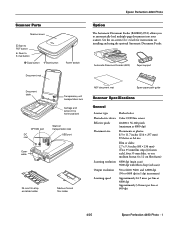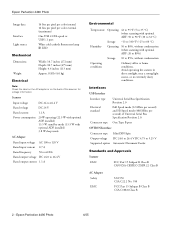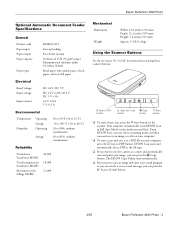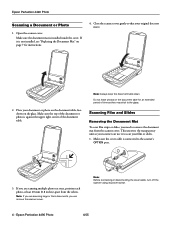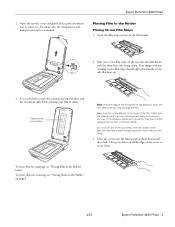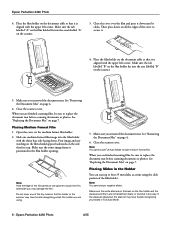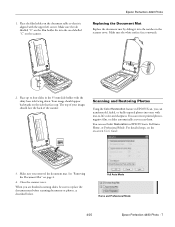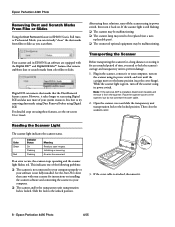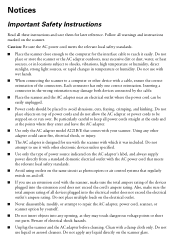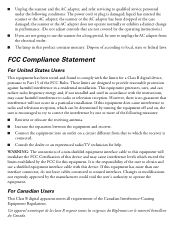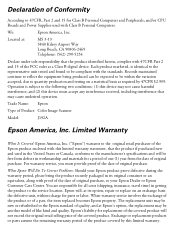Epson 4490 Support Question
Find answers below for this question about Epson 4490 - Perfection Photo.Need a Epson 4490 manual? We have 4 online manuals for this item!
Question posted by ceng9ykl7 on December 29th, 2019
Epson 4490 Lamp Replacement
Current Answers
Answer #1: Posted by Odin on December 29th, 2019 11:15 AM
If the issue persists or you require further advice, or to get a replacement lamp, consult the manufacturer, for which use the contact information at https://www.contacthelp.com/epson/customer-service.
If Epson can't supply your needed replacement, request a part number. Then (with a part number if possible) try
- https://encompass.com/
- a search engine like Google's or Bing
- http://www.searchtempest.com/, which displays global listings from eBay, Craigslist, and other sources
(For option 3, you may want to use a free tracking program like https://www.followthatpage.com/ to save you from having to repeat your search over time.)
Hope this is useful. Please don't forget to click the Accept This Answer button if you do accept it. My aim is to provide reliable helpful answers, not just a lot of them. See https://www.helpowl.com/profile/Odin.
Related Epson 4490 Manual Pages
Similar Questions
My Epson 4490 scanner (about 20 years old) suddenly is printing very dark images. I have adjusted th...
is there a driver that can be downloaded to a windows 7 home premiumoperating system so that my epso...
I have a MacBook Pro Mac OS X Version 10.4.11. It worked perfectly until recently.I have tried to un...
Is it possible to get a replacement film holder for the 4490? How would I go about doing this? Thank...