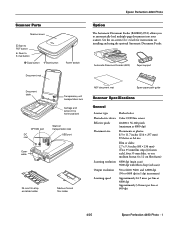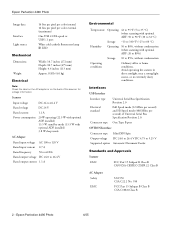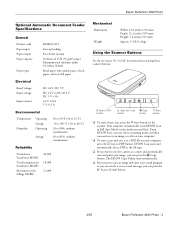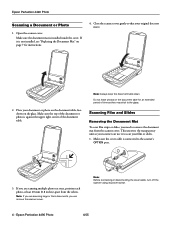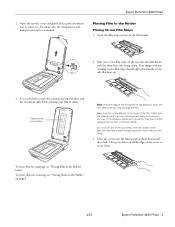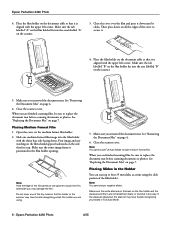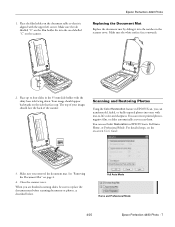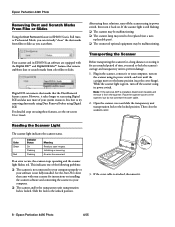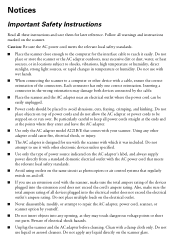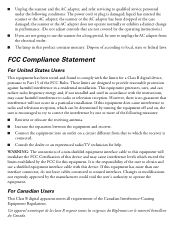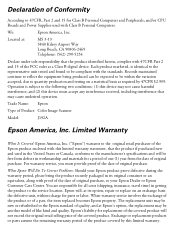Epson 4490 Support Question
Find answers below for this question about Epson 4490 - Perfection Photo.Need a Epson 4490 manual? We have 4 online manuals for this item!
Question posted by smarba on September 16th, 2011
Film Holder
Is it possible to get a replacement film holder for the 4490? How would I go about doing this? Thank you.
Current Answers
Related Epson 4490 Manual Pages
Similar Questions
Epson 4490 Printing Dark
My Epson 4490 scanner (about 20 years old) suddenly is printing very dark images. I have adjusted th...
My Epson 4490 scanner (about 20 years old) suddenly is printing very dark images. I have adjusted th...
(Posted by CKSTAPLES 1 year ago)
Epson 4490 Lamp Replacement
My Epson 4490 stopped working while I was using it. I believe the lamp went out as there is no green...
My Epson 4490 stopped working while I was using it. I believe the lamp went out as there is no green...
(Posted by ceng9ykl7 4 years ago)
How Do Slide And Film Holders Work On Epson V200 Photo Scanner
(Posted by bvsBurn 9 years ago)
Epson Perfection 1260 Series/1660 Photo Scanner
is there a driver that can be downloaded to a windows 7 home premiumoperating system so that my epso...
is there a driver that can be downloaded to a windows 7 home premiumoperating system so that my epso...
(Posted by justenoughbull 11 years ago)
Epson Perfection 4180 Photo Scanner Stopped Communicating
I have a MacBook Pro Mac OS X Version 10.4.11. It worked perfectly until recently.I have tried to un...
I have a MacBook Pro Mac OS X Version 10.4.11. It worked perfectly until recently.I have tried to un...
(Posted by unnwright 11 years ago)