Epson 2580 Support Question
Find answers below for this question about Epson 2580 - Perfection PHOTO.Need a Epson 2580 manual? We have 6 online manuals for this item!
Question posted by georgesluedi on October 29th, 2012
Mac Os X 10.7.5
I
I can't find a driver after having upgraded my system software. Is there a solution?
Georges
Current Answers
There are currently no answers that have been posted for this question.
Be the first to post an answer! Remember that you can earn up to 1,100 points for every answer you submit. The better the quality of your answer, the better chance it has to be accepted.
Be the first to post an answer! Remember that you can earn up to 1,100 points for every answer you submit. The better the quality of your answer, the better chance it has to be accepted.
Related Epson 2580 Manual Pages
Technical Brief (Scanners) - Page 2
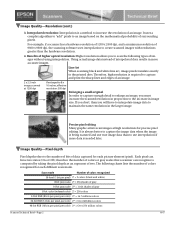
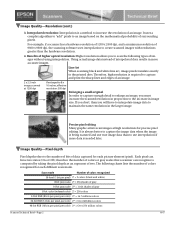
...lists the number of 9600 x 9600 dpi, the scanning software uses interpolation to the printed dots.
Scan mode
Number of...(black and white)
8-bit gray scale 28 = 256 shades of gray
10-bit gray scale 210 = 1,024 shades of an image.
2 x 2.5... (pixel). Image Quality-Resolution (cont.)
3. For example, if a scanner has a hardware resolution of 1200 x 2400 dpi, and a maximum resolution...
Technical Brief (Scanners) - Page 5


...Color CCD
All Epson scanners use a custom ASIC (Application Specific Integrated Circuit) for eachline of the Epson 600 dpi Perfection
Average Average Average
scanners, when scanning an image... On Off On Off
Some competitive models lower resolution by a single light source. Scanner Technical Brief-Page 5
6/07
Key Differences Color CCD
How it works Red, green, and ...
Technical Brief (Scanners) - Page 6


...2.5mm distance between the glass and the slide. The Epson Perfection and GT series scanners use a fixed focus optics system. The newest Epson scanners have a dynamic range greater than 2.0.
A high...;xed focus
3. This method eliminates the "Newton Ring" problem that plagues less sophisticated scanners.
Reflective media, such as shown in the glove and towel in the images...
Technical Brief (Scanners) - Page 8


...interface card Yes, up to 8 devices
No Up to 10/20 MBps
FireWire Direct connection to FireWireready Power Macintosh computers ...scanner or computer. Performance-Batch Scanning
Epson scanning software supports batch scanning:
Without batch scanning, you to
Scanner Technical Brief-Page 8
6/07 Negative
Select and define frames in the scanner driver, and scan!
Most Epson scanners...
Technical Brief (Scanners) - Page 10


... Fold
Color photo before DIGITAL ICE
Color photo after DIGITAL ICE
Scanner Technical Brief-Page 10
6/07 You can scan documents easily and quickly without preview in this mode. Icons represent common scan settings. These elements include the Densitometer (a tool that combines hardware and software to correct tonal distribution).
Office Mode: For...
Technical Brief (Scanners) - Page 11


Scanner Technical Brief-Page 11
6/07
You can also obtain photos and documents in those marks. Epson Expression, Epson Perfection, and ColorTrue are registered trademarks and Micro Step Drive, Easy Photo Fix, Epson Smart Panel, are trademarks and/or registered trademarks of their respective companies. Flexibility-Epson Smart Panel™ software
Epson Smart Panel allows you...
Product Information Guide - Page 1
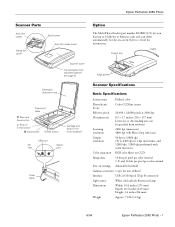
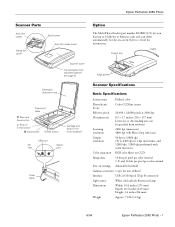
... bits per pixel per color external
Line art settings Adjustable threshold
Gamma correction 1 type for instructions. Epson Perfection 2580 Photo
Scanner Parts
Auto film loader
Metal film guide
Eject button Auto film loader cover
Option
The Multi Photo Feeder (part number B12B813372) lets you load up to 6400 dpi in 1 dpi increments, and 12800 dpi...
Product Information Guide - Page 2


Epson Perfection 2580 Photo
Electrical
Input...13 to 140 °F (-25 to 60 °C)
Operation: 10 to 80% Storage: 10 to life.
Epson Perfection 2580 Photo
6/04
Select the Color Restoration checkbox. (In Home Mode, click... 41 to 95 °F (5 to 35 °C)
Scanning and Restoring Photos
If you have faded photos, slides, or negatives, you can also use the Color Restoration setting in...
Product Information Guide - Page 3


....
button. Scanning 35 mm Negatives
1. Epson Smart Panel opens on your desktop. Scanning Film and Slides
The top of the Perfection 2580 Photo scanner cover has an automatic film loader that lets you press the ] Start
button, select EPSON Smart Panel, click Always use the slide holder to improve ...
Product Information Guide - Page 4


... sticky film into place.
9. See your film strip as described in the auto film loader. Epson Perfection 2580 Photo
3. Let go of the film when the scanner begins to eject the film. Close the auto film loader cover. 10.
Place the film strip in the film loader with a film strip loaded in the previous column...
Product Information Guide - Page 5


... cover, then replace the document mat.
Disconnect the scanner from the computer, wait 10 seconds, and connect it .
6/04
Epson Perfection 2580 Photo - 5 If the red light is green, unplug the scanner.
2. Start Light
The scanner's ] Start light indicates the scanner status.
] Start light
Flashing green Green Flashing red
Off
Scanner status
Warming up . Make sure your dealer or...
Product Information Guide - Page 6
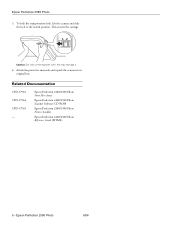
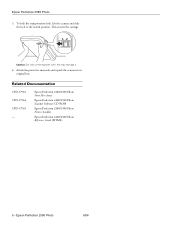
...this may damage it.
4. Caution: Do not turn the scanner over; Epson Perfection 2480/2580 Photo Start Here sheet
Epson Perfection 2480/2580 Photo Scanner Software CD-ROM
Epson Perfection 2480/2580 Photo Notices booklet
Epson Perfection 2480/2580 Photo Reference Guide (HTML)
6 - Epson Perfection 2580 Photo
6/04 Epson Perfection 2580 Photo
3.
To lock the transportation lock, lift the...
Start Here Card - Page 1


... any virus protection programs. Note: The software works with Epson Scan driver, software, and on a Macintosh, the EPSON folder opens. If it
Note: The illustrations on this sheet show the Perfection 2580 Photo scanner, but leave the large stickers in place until you are instructed to 9.2.2 and OS X 10.2.x and 10.3.x.
1 Insert the scanner software CD-ROM in the CD-ROM or...
Start Here Card - Page 2


... square end of the USB cable into any available USB port on Macintosh OS 9.x, you may not work correctly if you 're using Mac® OS X, double-click the Mac OS X folder, then
double-click the Epson icon. Connect the Scanner
After your software is installed, it's time to the unlock position.
3 Remove the yellow sticker. Note...
Start Here Card - Page 3
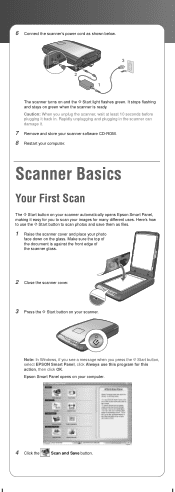
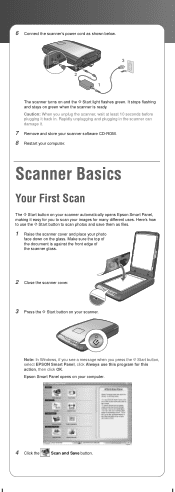
... button on your scanner automatically opens Epson Smart Panel, making it .
7 Remove and store your scanner software CD-ROM. 8 Restart your images for you unplug the scanner, wait at least 10 seconds before plugging it back in the scanner can damage it easy for many different uses. Caution: When you to scan photos and save them as...
Start Here Card - Page 4


... the location so you can also use the Color Restoration setting in your software to bring them back to E-mail
Copy
Start
Restoring Color in Photos
If you have faded photos, slides, or negatives, you
specified and opens it in an OS X environment, not Classic mode. Select a folder
Select a filename prefix
Select a file format...
Start Here Card - Page 5


... Epson Smart Panel and select Scan and Save. See your on-screen Reference Guide and Smart Panel help for instructions on both ends of the scanner. Perfection 2480 Photo
If you 're scanning film, slide it into the cover, then replace the document mat. Your images and any wording on the film strip...
Start Here Card - Page 6


... loader and press it into place.
8 Close the auto film loader cover. 9 Replace the document mat before you resume scanning reflective (paper)
documents. Perfection 2580 Photo
If you have the Perfection 2580 Photo, the top of the scanner cover. Caution: Don't turn off of the cover has an automatic film loader that faces up and off the...
Start Here Card - Page 7
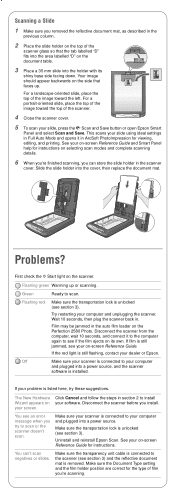
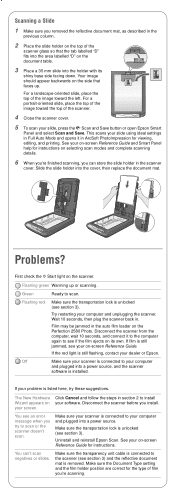
...the film ejects on its
shiny base side facing down.
Try restarting your on the Perfection 2580 Photo.
If the red light is installed.
You can store the slide holder in the ... jammed in the scanner
cover. Wait 10 seconds, then plug the scanner back in section 2 to your software.
The New Hardware Click Cancel and follow the steps in . Disconnect the scanner before you install...
Start Here Card - Page 8


... desktop. (If you didn't install the guide, insert the scanner software CD-ROM in SoundAdvice. Epson disclaims any and all rights in XXXXXX XX.XX-XX Copyright © 2004 by Epson America, Inc. 5/04
CPD-17962
Printed in those marks.
Perfection 2480 Photo: Use code 70555 Perfection 2580 Photo: Use code 70560
• To Speak to a Customer...
Similar Questions
Epson1650 Scanner On Mac 10.8.4 Reported: 'an Error Occurred During Scanning.'
The scanner opens, starts to scan then reports the above message.
The scanner opens, starts to scan then reports the above message.
(Posted by conniesr13 10 years ago)
Driver For Epson 3200 On Mac Os 10.7.5
Which driver is doing his work for a epson 3200 on Mac OS 10.7.5
Which driver is doing his work for a epson 3200 on Mac OS 10.7.5
(Posted by kkkhaarhaus 11 years ago)
Will There Be A Driver For The Epson Perfection 1670 Scanner & Mountain Lion?
(Posted by hilmaj2 11 years ago)
Is The Epson V600 Compatible With Mac Os X 10.7.4?
Is the Epson V600 compatible with Mac OS X 10.7.4?
Is the Epson V600 compatible with Mac OS X 10.7.4?
(Posted by verginturk 11 years ago)

