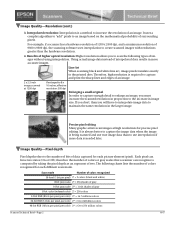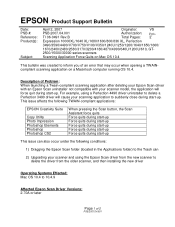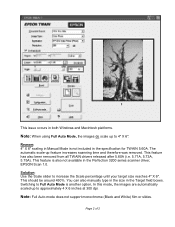Epson 2400 Support Question
Find answers below for this question about Epson 2400 - Perfection Photo - Dpi x.Need a Epson 2400 manual? We have 7 online manuals for this item!
Question posted by charlesdonnelly221 on March 26th, 2013
Scanning Film.
I have mislade my istuction manuel and would like to scan some transparencies.
Current Answers
Related Epson 2400 Manual Pages
Similar Questions
Epson Perfection 1260 Series/1660 Photo Scanner
is there a driver that can be downloaded to a windows 7 home premiumoperating system so that my epso...
is there a driver that can be downloaded to a windows 7 home premiumoperating system so that my epso...
(Posted by justenoughbull 11 years ago)
Where Can I Found A Film Holder For Epson V200 Scanner ?
(Posted by Toupidek 11 years ago)
When I Attempt To Scan A Photo A Red Light Comes
On And The Message Says 'pleas
when I attempt to scan a photo a red light comes on and flashes and says "please remove the documen...
when I attempt to scan a photo a red light comes on and flashes and says "please remove the documen...
(Posted by zimmerlavaughn 11 years ago)
Film Holder For Epson Perfection 2450 Photo. Help!!
Is there anybody able to give me the dimensions of the film holder (120 and 4"x5") for this scanner ...
Is there anybody able to give me the dimensions of the film holder (120 and 4"x5") for this scanner ...
(Posted by photopaname 11 years ago)
Why Does My New Epson Gt-1500 Scanner....scan Blank Pages
I have a brand new Epson GT-1500 Workforce scanner. I love it and have had no problems with it. Toda...
I have a brand new Epson GT-1500 Workforce scanner. I love it and have had no problems with it. Toda...
(Posted by al46774 12 years ago)