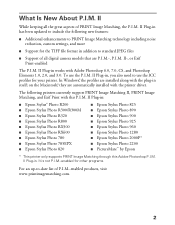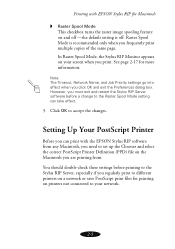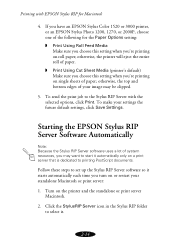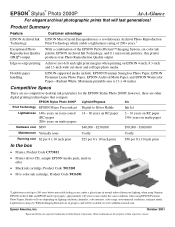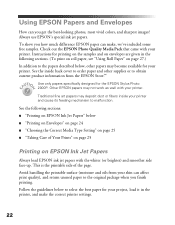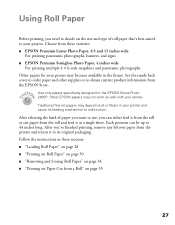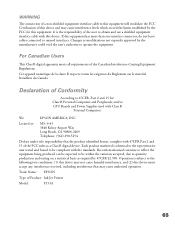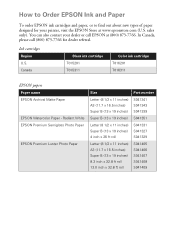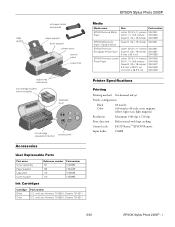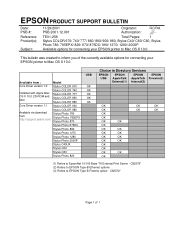Epson 2000P Support Question
Find answers below for this question about Epson 2000P - Stylus Photo Color Inkjet Printer.Need a Epson 2000P manual? We have 12 online manuals for this item!
Question posted by vicmillar007 on January 19th, 2015
Would Like To Obtain Setting For Colour Wheel On Epson 2000p
Current Answers
Answer #1: Posted by hzplj9 on January 19th, 2015 12:33 PM
http://www.manualowl.com/p/Epson/2000P/Manual/5676
However you can probably obtain your answer directely from Epson via this link.
Hopefully you can solve any issues you have.
Related Epson 2000P Manual Pages
Similar Questions
Epson Stylus Photo 2200 InkJet Printer When I first bought the 2200 years ago I ran about 20 print...
when i turn on my 2000p. all of the lights blink, and the printer is frozen.