Epson 2000P Support Question
Find answers below for this question about Epson 2000P - Stylus Photo Color Inkjet Printer.Need a Epson 2000P manual? We have 12 online manuals for this item!
Question posted by len43896 on December 9th, 2012
All Lights Blink!
when i turn on my 2000p. all of the lights blink, and the printer is frozen.
Current Answers
There are currently no answers that have been posted for this question.
Be the first to post an answer! Remember that you can earn up to 1,100 points for every answer you submit. The better the quality of your answer, the better chance it has to be accepted.
Be the first to post an answer! Remember that you can earn up to 1,100 points for every answer you submit. The better the quality of your answer, the better chance it has to be accepted.
Related Epson 2000P Manual Pages
Technical Brief (Ink Jet Printers) - Page 3


... systems to change.
©2006 Epson America, Inc. Fine Art Pro
Advanced Amateur
Photo Enthusiast Chief Memory Officer®
General Purpose
You can find detailed ... applying ink droplets to as halftoning, that produces fast, high-quality, color-accurate output. Additionally, unlike competitive printers tht require special or optional inks, with stellar image quality and durability,...
Taking Care of Your Photographs - Page 1


...use six-color photo inks with improved lightfastness for Epson dye-based printers:
NEW
Epson ColorLifeTM Photo Paper - ColorLife paper is perfect for everyday photos. Wilhelm Imaging Research, Inc. Taking Care of Your Photographs
With proper care, photos printed with Epson Stylus Photo inkjet printers will preserve your memories for many factors, in addition to light exposure, using...
Taking Care of Your Photographs - Page 2
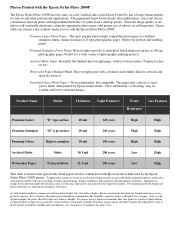
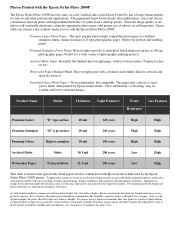
... on the specifically listed papers used in a protective plastic sleeve to protect prints from a desktop printer. The paper offer a glossy to semiglossy finish when printed by the Epson Stylus Photo 2000P printer. *Lightfastness ratings are based on accelerated testing of photos are still important.
And, as with lower saturated images.
Beautiful flat finished heavyweight paper, with...
Color Management Workbook - Page 12


...name matches
the reference number on your printer profile. The following screen appears:
5 Verify that you specify the reference file, which contains color measurements of the target.)
For example, ...Then check Scanner Profile, click the Name button in the Printer Profile
area, and enter a name for an EPSON Stylus® Photo 2200 using Enhanced Matte Paper "SP2200 EM."
The following ...
User Manual - Epson Stylus RIP Mac & PC - Page 7


...®, Windows® 2000, and Windows NT®) and Level 2 (Windows 95 and 98) compatible printer. Do You Need PostScript? Introduction
The EPSON Stylus® RIP software lets you use your EPSON Stylus Color or EPSON Stylus Photo ink jet printer as QuarkXPress®, the RIP software creates a raster image from the PostScript code and sends it...
User Manual - Epson Stylus RIP Mac & PC - Page 56


...'s error diffusion halftoning on EPSON coated paper and photo-quality media. These files can be read directly into most PANTONE-licensed applications so you can have printer-calibrated versions of PANTONE colors. Installing EPSON Stylus RIP for Windows
PANTONE Color Support
PANTONE professional color palette files for your printer are calibrated to the "Howto.pdf" file in...
User Manual - Epson Stylus RIP Mac & PC - Page 63


... Stylus Color 1520 or 3000 printer, or an EPSON Stylus Photo 1200, 1270 or 2000P printer, choose one of the following choices:
SWOP (Specifications for color management. Caution: Some applications, such as the Press Simulation setting. The Press Simulation feature assumes you are printing with CMYK color data and you are looking at printouts under light with a correlated color...
At-A-Glance - Page 1
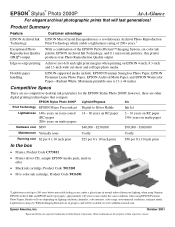
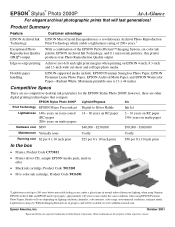
... Genuine EPSON Archival Inks and EPSON matte type papers; October 2001
Epson and Stylus are no competitive desktop ink jet printers for the EPSON Stylus Photo 2000P; EPSON® Stylus® Photo 2000P
At-A-Glance
For elegant archival photographic prints that compare:
EPSON Stylus Photo 2000P LightJet/Pegasus
Iris
Print Technology EPSON Micro Piezo ink jet Digital to Silver Halide...
Metamerism Information - Page 1


...for use for each model and operating system:
EPSON Stylus Photo 2000P
http://support.epson.com/hardware/printer/inkjet/pho2kp/index.html
Operating System
Driver File Name
Windows NT...Stylus Photo 2000P, Stylus Pro 7500 and Stylus Pro 9500 do not have hardware features designed to be displayed under different light sources. The current driver and this driver reduces the light source color...
Product Information Guide - Page 1
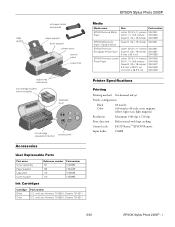
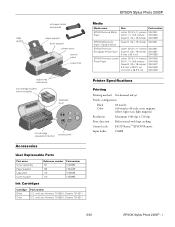
... S041409
Printer Specifications
Printing
Printing method On-demand ink jet
Nozzle configuration
Black Color
48 nozzles 240 nozzles (48 each: cyan, magenta, yellow, light cyan, light magenta)
Resolution
Maximum 1440 dpi × 720 dpi
Print direction Bidirectional with logic seeking
Control code
ESC/P Raster™ , EPSON Remote
Input buffer
256KB
6/00
EPSON Stylus Photo 2000P...
Product Information Guide - Page 2
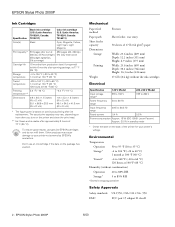
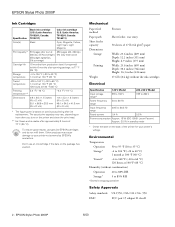
... hours at 77 °F (25 °C).
EPSON Stylus Photo 2000P
6/00 Canada: T015311)
Color ink cartridge (U.S./Latin America: T016201; Other products may vary, depending on how often you turn on the package has expired.
To ensure good results, use an ink cartridge if the date on the printer and clean the print head.
** Ink thaws and...
Product Information Guide - Page 4
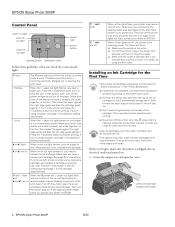
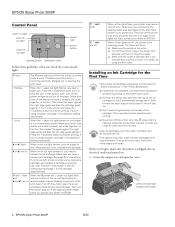
...If an ink out light comes on . Then turn off , the printer is turned on again. t Make...light comes on , your dealer or EPSON.
EPSON Stylus Photo 2000P
Control Panel
paper out light color ink out light
black ink out light
power light
power button
cleaning button load/eject button
Follow these ink cartridge precautions and the others in "Safety Instructions" in the Printer...
Product Information Guide - Page 5
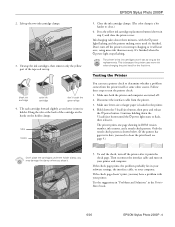
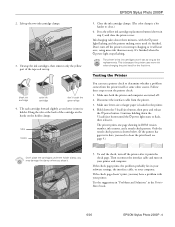
... 1) and close it prints the check page. Follow these steps to run a printer check to clean the print head; The printer prints one page showing its dots, you lower it 's finished.
tabs hooks
EPSON Stylus Photo 2000P
5. It's finished when the P power light stops flashing. Lift up the two ink cartridge clamps.
3. Press the yellow ink...
Product Information Guide - Page 6


....
and 13-inch-wide rolls.
EPSON Stylus Photo 2000P
Printing on Special Media
Whether you print ...colors set for several minutes before stacking.
t Select Archival Matte Paper as the Media
Type setting. Premium Semigloss Photo Paper
Premium Semigloss Photo Paper is the printable side of real photo prints. Keep the following in the printer, and make the correct printer...
Product Information Guide - Page 8


...holder.
5.
When an installed ink cartridge is more often than necessary, and always turn the printer off using the power button (not from its ink delivery system when cartridges are ... in the printer until you have a new ink cartridge before the expiration date on the left.
EPSON Stylus Photo 2000P
Replacing an Ink Cartridge
When the B black or A color ink out light flashes, the...
Product Information Guide - Page 9
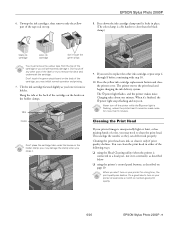
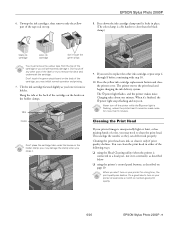
... unexpectedly light or faint, or has missing bands of color, you close the printer cover. 6. Cleaning the Print Head
If your printed image is
connected to maintain good print quality.
6/00
EPSON Stylus Photo 2000P - 9 Tilt the ink cartridge forward slightly as described on page 10
When you may inhibit normal operation and printing.
7. you don't turn...
Product Information Guide - Page 10


...Stylus Photo 2000P printer icon in the Printer Basics book.
Follow the instructions on but not printing, and both the B black and A color ink out lights are off . (If an ink out light is flashing, unless the printer...2. You can also turn off and wait overnight-this allows any dots are clean. Never turn the printer off the printer while the Ppower light is flashing, replace the...
Product Information Guide - Page 11


... colors can damage the printer components and case. If it several ...printer's interior with a soft, damp cloth. EPSON Stylus Photo 2000P
Aligning the Print Head
If your printouts contain jagged characters or misaligned vertical lines, you may be connected to a local port, not on a network, to use the Print Head Alignment utility. Follow these steps:
1. Turn off and the Ppower light...
Product Support Bulletin(s) - Page 1


... in all forms of Metamerism. While this driver reduces the light source color shift issue noticeable from all viewing distances is very likely the profiles will be recreated for use for each model and operating system:
EPSON Stylus Photo 2000P
http://support.epson.com/hardware/printer/inkjet/pho2kp/index.html
Operating System
Driver File Name
Windows NT...
Technical Brief (EPSON Archival Inks) - Page 1


...; Inks are used in the professional "P"-series EPSON Stylus Photo printers and in normal indoor fluorescent lighting conditions, when using EPSON RC (Resin Coated) media
Good durability because pigments are coated with nominal short-term color shifting
Waterfastness Extremely waterfast
Color Gamut and Gloss
Durability
Media choices
Superb color gamut and gloss due to even reflection of...
Similar Questions
How To Get Colors To Pop With Epson 1400 Inkjet Printer
(Posted by sujadon12 9 years ago)
Epson Stylus R280 Wont Turn On
(Posted by dapre 10 years ago)
Epson R300 (m) Won't Read Sdhc Card
Doeas anyone know if there is firmware update to enable the R-300 series printer to be able to read ...
Doeas anyone know if there is firmware update to enable the R-300 series printer to be able to read ...
(Posted by U869 11 years ago)
2200 Won't Print
Epson Stylus Photo 2200 InkJet Printer When I first bought the 2200 years ago I ran about 20 print...
Epson Stylus Photo 2200 InkJet Printer When I first bought the 2200 years ago I ran about 20 print...
(Posted by colin1 11 years ago)
Ink Light Blinking
I just bought new ink cartridges for my Epson R280 printer and the orange ink light keeps blinking. ...
I just bought new ink cartridges for my Epson R280 printer and the orange ink light keeps blinking. ...
(Posted by jesusphish 12 years ago)

