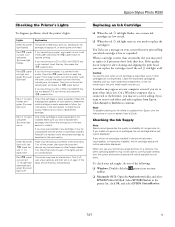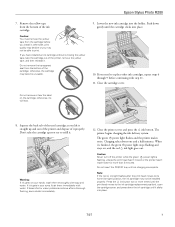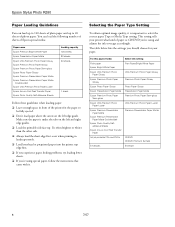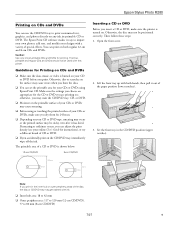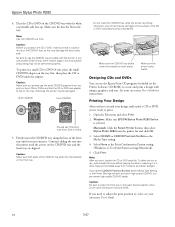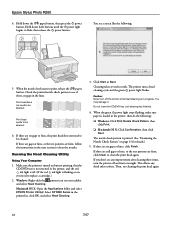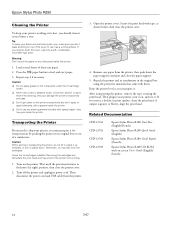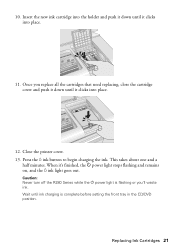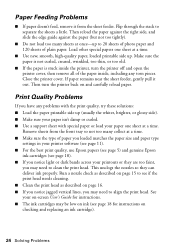Epson R280 Support Question
Find answers below for this question about Epson R280 - Stylus Photo Color Inkjet Printer.Need a Epson R280 manual? We have 5 online manuals for this item!
Question posted by Updoqueen10 on March 2nd, 2013
I Need To Set Up A New Wifi Device To My Printer How Do I Do It?
The person who posted this question about this Epson product did not include a detailed explanation. Please use the "Request More Information" button to the right if more details would help you to answer this question.
Current Answers
Related Epson R280 Manual Pages
Similar Questions
Artison 1430- Wifi Issue With Uverse Router Settings..
Connected great as I used my laptop to install(connected to my wifi). It lost connection with wifi 3...
Connected great as I used my laptop to install(connected to my wifi). It lost connection with wifi 3...
(Posted by ronwycoff 6 years ago)
When Epson Stylus Photo Printer R280 Has Orange Light On Ink Drop
(Posted by ashwahart 9 years ago)
Setting Up A New Epson Xp-510 Printer An Error Message Ox10 Wes Displaed,whats D
(Posted by Anonymous-141991 9 years ago)
How To Clean Epson Stylus Printer R280 Heads
(Posted by timmite 9 years ago)
Why I Cannot Set Paper Type On Epson Stylus Photo R280
(Posted by doleBo 10 years ago)