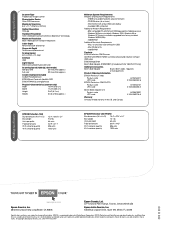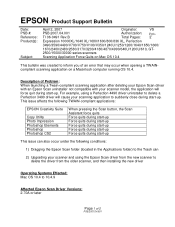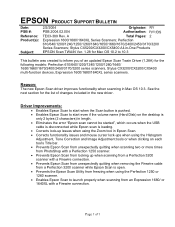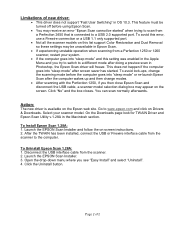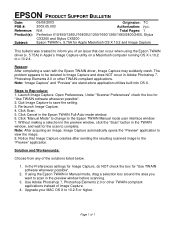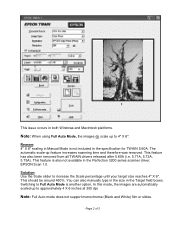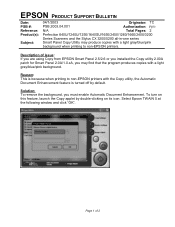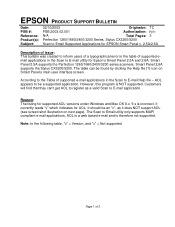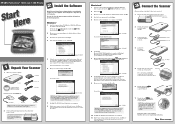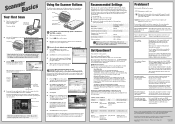Epson 1260 Support Question
Find answers below for this question about Epson 1260 - Perfection Scanner.Need a Epson 1260 manual? We have 6 online manuals for this item!
Question posted by behzpedalu on April 29th, 2014
Epson Perfection 1260 Will Not Auto Install
The person who posted this question about this Epson product did not include a detailed explanation. Please use the "Request More Information" button to the right if more details would help you to answer this question.
Current Answers
Related Epson 1260 Manual Pages
Similar Questions
Epson Perfection 1260 Series/1660 Photo Scanner
is there a driver that can be downloaded to a windows 7 home premiumoperating system so that my epso...
is there a driver that can be downloaded to a windows 7 home premiumoperating system so that my epso...
(Posted by justenoughbull 11 years ago)
Can I Install This Scanner On Windows 8?
Epson scanner GT 15000 is it possible to put my installations CD in Windows 8? I have the scanner ...
Epson scanner GT 15000 is it possible to put my installations CD in Windows 8? I have the scanner ...
(Posted by anitasteiner 11 years ago)
Installation Of Scanner
Dear Sir, I have had the Epson Perfection 610 Scanner running for year without problems. I have now...
Dear Sir, I have had the Epson Perfection 610 Scanner running for year without problems. I have now...
(Posted by ariemm 12 years ago)
Epson Perfection Scanner 1260
how to uninstall epson smart panel. Add/Remove fails to do the job?
how to uninstall epson smart panel. Add/Remove fails to do the job?
(Posted by Anonymous-36859 12 years ago)
Can't Install Scanner With Windows 7
how can i install the scanner under windows 7 ; cd software not support that
how can i install the scanner under windows 7 ; cd software not support that
(Posted by thanks12345 12 years ago)