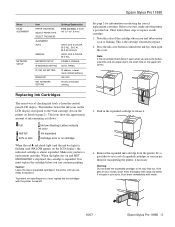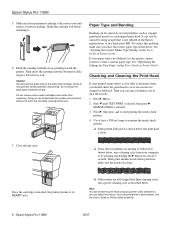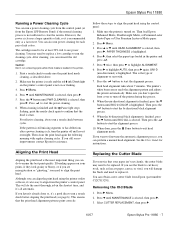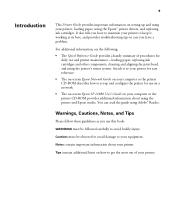Epson 11880 Support Question
Find answers below for this question about Epson 11880 - Stylus Pro Color Inkjet Printer.Need a Epson 11880 manual? We have 7 online manuals for this item!
Question posted by lyamuzbn on March 8th, 2014
Does Epson 11880 Have Banding Problems
The person who posted this question about this Epson product did not include a detailed explanation. Please use the "Request More Information" button to the right if more details would help you to answer this question.
Current Answers
Related Epson 11880 Manual Pages
Similar Questions
How Do You Calculate The Cost Of Epson Inks For Epson Pro 11880
(Posted by deanpercyp 9 years ago)
Ink Damper For Epson Pro 11880
How to change a ink damper on my epson 11880
How to change a ink damper on my epson 11880
(Posted by Stephanelouisseize 11 years ago)
What Color Is Printer Cord To Computer
(Posted by larginwilly 12 years ago)
11880 Ethernet Direct To Mac Pro
I would like to use an extra long ethernet connection between my Mac Pro and my 11880. Can I hook th...
I would like to use an extra long ethernet connection between my Mac Pro and my 11880. Can I hook th...
(Posted by annerowland 12 years ago)
Driver Epson Stylus 1520 For Windows 7
i have old printer epson stylus color 1520 - now i use os window 7 - i was search a driver for that ...
i have old printer epson stylus color 1520 - now i use os window 7 - i was search a driver for that ...
(Posted by yogatriyoga043 12 years ago)