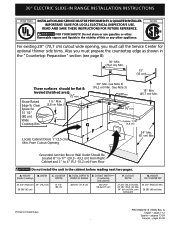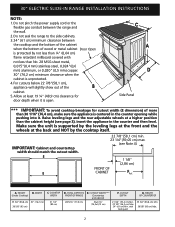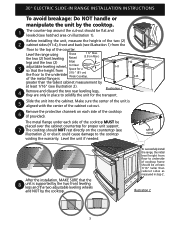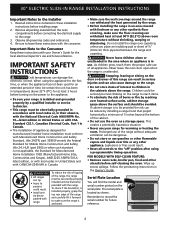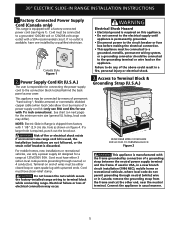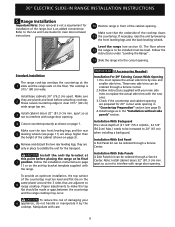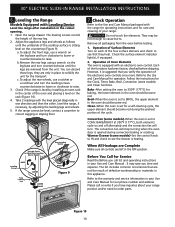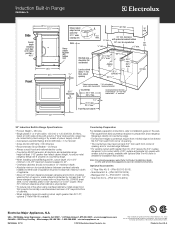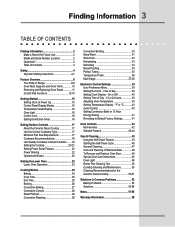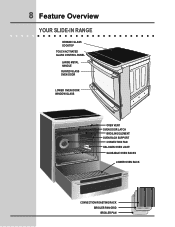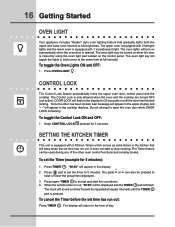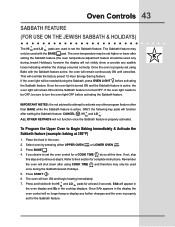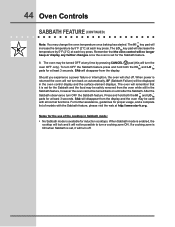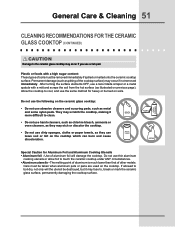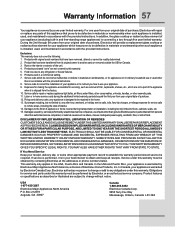Electrolux EW30IS65JS Support Question
Find answers below for this question about Electrolux EW30IS65JS.Need a Electrolux EW30IS65JS manual? We have 4 online manuals for this item!
Question posted by cldygert on October 21st, 2012
Error Code E31
The cooktop of my Electrolux induction range [model # EW301S65JS] emitted a popping sound, followed by the display of E31 on the control panel, followed by a continuous beeping sound. The oven works, the clock and timers work. I turned off the power to the range and then powered up. The E31 display reappeared and the beeping started again. I had just cooked with the stove top about 30 minutes earlier without problem. The popping sound followed shortly after trying to power up a burner at the power boost setting. Can I reset this myself? Thanks.
Requests for more information
Request from irons on February 16th, 2022 10:36 AM
Have the same problem. Repair man says we need to change the generator control board as well as 2 filter (boards). What are these filters ?
Have the same problem. Repair man says we need to change the generator control board as well as 2 filter (boards). What are these filters ?
Current Answers
Answer #1: Posted by Anonymous-79981 on October 24th, 2012 6:59 AM
Hi – Typically error code E31 on Electrolux models indicates that it has detected an internal generator error on left side cooking zones. A professional will need to test the cables and connections on left side on the generator control board (dual). The generator control board (LF/LR) in the 3 zones induction mule might need replacing. Contact a professional to move forward accurately.
Related Electrolux EW30IS65JS Manual Pages
Similar Questions
Ew30if60isa Error Code 75
getting code e75 on my electrolux model ew30if60isa .what part is broke?
getting code e75 on my electrolux model ew30if60isa .what part is broke?
(Posted by bmelectrical 6 years ago)
Error Code E11
Stove top won't turn on, we get error code E11. Any ideas?
Stove top won't turn on, we get error code E11. Any ideas?
(Posted by marilynmccaulley 13 years ago)