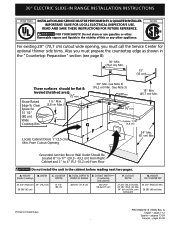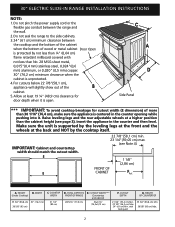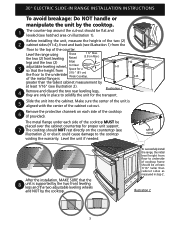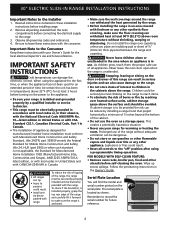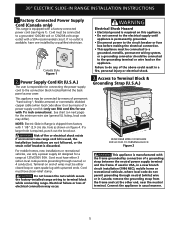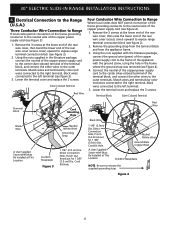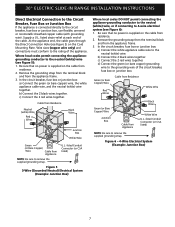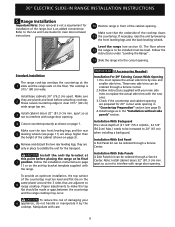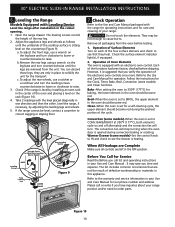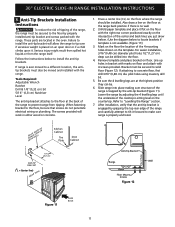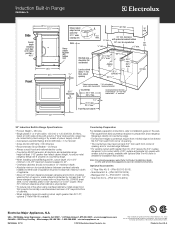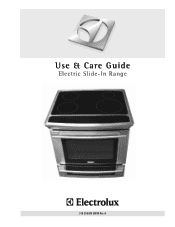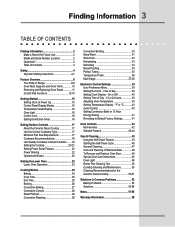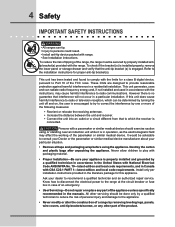Electrolux EW30IS65JS Support Question
Find answers below for this question about Electrolux EW30IS65JS.Need a Electrolux EW30IS65JS manual? We have 4 online manuals for this item!
Question posted by bmelectrical on January 11th, 2018
Ew30if60isa Error Code 75
Current Answers
Answer #1: Posted by BusterDoogen on January 11th, 2018 10:23 AM
I hope this is helpful to you!
Please respond to my effort to provide you with the best possible solution by using the "Acceptable Solution" and/or the "Helpful" buttons when the answer has proven to be helpful. Please feel free to submit further info for your question, if a solution was not provided. I appreciate the opportunity to serve you!
Related Electrolux EW30IS65JS Manual Pages
Similar Questions
The cooktop of my Electrolux induction range [model # EW301S65JS] emitted a popping sound, followed ...
Stove top won't turn on, we get error code E11. Any ideas?