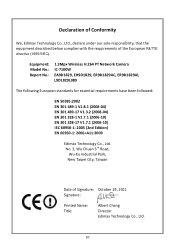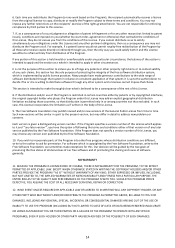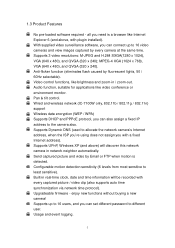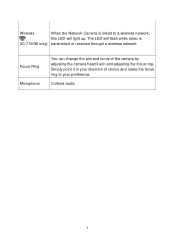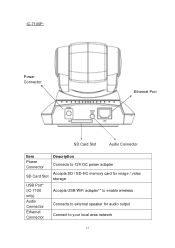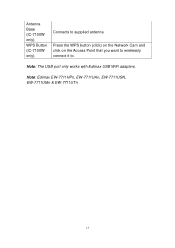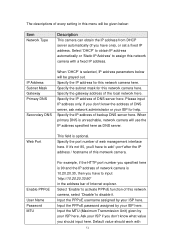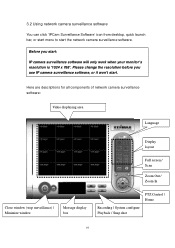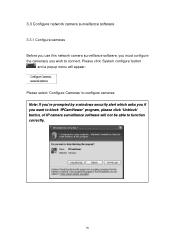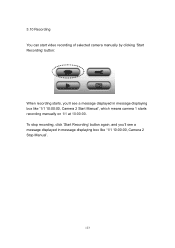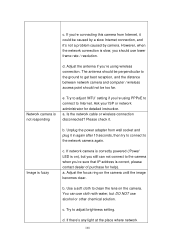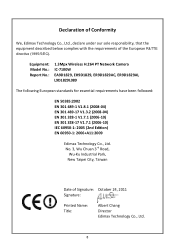Edimax IC-7100W Support Question
Find answers below for this question about Edimax IC-7100W.Need a Edimax IC-7100W manual? We have 3 online manuals for this item!
Question posted by francolai on November 17th, 2016
Does It Work On Windows 10?
I cannot use the browser to configure the camera for some reason. Can see all the text but cannot make changes.
Current Answers
Related Edimax IC-7100W Manual Pages
Similar Questions
Hi, I Can Not Make It Work To More Than 10/100 On Lan?
When I connect the ISP modem to the Wan port and the PC to the Lan1 I get a slow connectionAny ideas...
When I connect the ISP modem to the Wan port and the PC to the Lan1 I get a slow connectionAny ideas...
(Posted by dannykonb 5 years ago)
Edimaps-1206u
Is it possible to use this device with a scanner EPSON GT S85 under windows 10 or mac.This was runni...
Is it possible to use this device with a scanner EPSON GT S85 under windows 10 or mac.This was runni...
(Posted by laurentbloncourt 7 years ago)
Problem With Ew-7722pnd
after installing the card on Windows 8.1 I couldn’t get into Windows, and I encountered a IRQL...
after installing the card on Windows 8.1 I couldn’t get into Windows, and I encountered a IRQL...
(Posted by smaybisher 9 years ago)
I Have Huawei 303 Dongle,but Its Connect Router Not Working
(Posted by premilmuthukumarana 9 years ago)
How Can I Do A Factory Reset On My Edimax N300 Universal Wi-fi Extender?
i would like to do a factory reset, how can i do this?
i would like to do a factory reset, how can i do this?
(Posted by schalexander12 10 years ago)