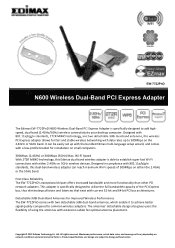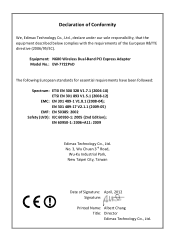Edimax EW-7722PnD Support Question
Find answers below for this question about Edimax EW-7722PnD.Need a Edimax EW-7722PnD manual? We have 4 online manuals for this item!
Question posted by smaybisher on December 22nd, 2014
Problem With Ew-7722pnd
after installing the card on Windows 8.1 I couldn’t get into Windows, and I encountered a IRQL_NOT_LESS_OR_EQUAL Blue Screen of Death at every boot. could somebody help me? Thanks Shmuel
Current Answers
Answer #1: Posted by zzed41 on December 23rd, 2014 1:27 AM
Hi! Your Blue Screen error code is usually caused by improper installation of drivers. Did you install the Windows 8.1 driver for your Edimax? Installing an older driver would cause this problem. Try removing the card and removing all drivers not needed, including older versions. If even removing the card does not fix the blue screen, then your hard disk will need to be reformatted and windows cleanly installed.
Hope this helps! If it does, please click on the Accept Answer button. I will greatly appreciate it! :)
Related Edimax EW-7722PnD Manual Pages
Similar Questions
My Edimax Stopped
7811 dac not connectingBlue light constant
7811 dac not connectingBlue light constant
(Posted by naomiboutiquekoshertravel 2 years ago)
Edimax Ew-7415pdn Can't Find Any Ap ???
Edimax EW-7415PDn can't find any AP when universal repeater mode is switched (wireless site survey) ...
Edimax EW-7415PDn can't find any AP when universal repeater mode is switched (wireless site survey) ...
(Posted by nww 2 years ago)
Edimax Ar-7167 Wna Router Problem
edimax ar-7167 wna router doesnot work with automatic ip and wifi doesnot work also
edimax ar-7167 wna router doesnot work with automatic ip and wifi doesnot work also
(Posted by engmohamedosman2010 5 years ago)
Uninstalled And Then Installed Driver For Mac Wireless Ac Adapter From Edimax An
Uninstalled and then installed driver for Mac wireless AC adapter from Edimax and couldn't get it to...
Uninstalled and then installed driver for Mac wireless AC adapter from Edimax and couldn't get it to...
(Posted by ALLYNSALOMON 7 years ago)
Purchase Edimax Ew-7711mac
Where can I purchase the edimax EW-7711MAC?
Where can I purchase the edimax EW-7711MAC?
(Posted by george99788 9 years ago)