Dynex DX-R20TR Support Question
Find answers below for this question about Dynex DX-R20TR.Need a Dynex DX-R20TR manual? We have 2 online manuals for this item!
Question posted by jothburridge on January 22nd, 2012
Black Rectangle
I keep getting a black rectangle blocking most of the screen. Am I doing this myself? How do I turn it off?
Current Answers
There are currently no answers that have been posted for this question.
Be the first to post an answer! Remember that you can earn up to 1,100 points for every answer you submit. The better the quality of your answer, the better chance it has to be accepted.
Be the first to post an answer! Remember that you can earn up to 1,100 points for every answer you submit. The better the quality of your answer, the better chance it has to be accepted.
Related Dynex DX-R20TR Manual Pages
Warranty (English) - Page 1


... on the receipt you must be defective by static (non-moving) images applied for a television with new or rebuilt parts; Make sure that provides the same amount of the product is...warranty service for lengthy
periods (burn-in its sole option): (1) repair the product with a screen 25 inches or larger, call 1-888-BESTBUY.
This warranty is determined to your original receipt ...
User Manual (English) - Page 3


...DX-R20TR ATSC 20" Round TV/DVD Combo
Contents
Important safety instructions 3 Features 8
Front 8 Back 9 Remote control 11 Setting up your TV combo 15 Connecting an antenna 15 Connecting cable TV 17 Connecting other video devices 18 Using the front audio/video input jacks 18 Using the TV 19 Turning... information 24 Setting the time 25 Turning off the daylight saving time feature ...
User Manual (English) - Page 4


... the main DVD menu 50 Opening the DVD title menu 50 Displaying information about a disc 50 Selecting a program for playback 50 Using the DVD on-screen display (OSD 51 Playing JPEG discs 53 Playing MP3 discs 54 Playing MPEG4 files 54 Playbable discs 54 Maintaining 56 Handling discs 56 Cleaning discs...
User Manual (English) - Page 6


...for ventilation, reliable operation, and protection from heat sources such as a bookcase or rack, unless you turn on a bed, sofa, rug, or other . Do not place your TV combo near or over ...fingers clear of the polarized or grounding-type plug. Sound volume Reduce the volume to be blocked or covered.
You may cause hazards.
Sound distortion Do not use your TV combo.
Power...
User Manual (English) - Page 8


... not sure of the type power supplied to qualified service personnel under the following the operating instructions. If you are not considered defects. Screen protection
Your TV combo's screen is damaged or frayed. • If liquid has been spilled or objects have fallen into your TV combo. • If your TV combo...
User Manual (English) - Page 10


Lights when your TV combo is turned on a standard A/V cable into this jack. Press to change the TV channel.
8
Features
Front
Features
12
3
4 5 6 7 8 9 10 11 12 13
No...the video connector on .
Press to open or close the DVD tray. Do not block. Press to bring your TV combo on -screen display (OSD).
Press to turn your TV combo out of standby mode.
Press to open the TV on or ...
User Manual (English) - Page 13
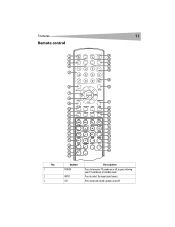
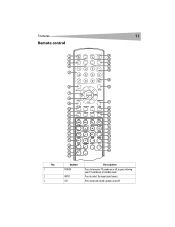
Press to turn your TV combo on or off , or press to bring your TV combo out of standby mode. Features
11
Remote control
No. 1
2 3
1
24
2
25
3
26
4
...
36
15
37
16
38
17
39
18
40
19
41
42
20 21
43 44
22
23
Button POWER
INPUT CCD
Description
Press to turn closed captions on or off . Press to to select the input signal source.
User Manual (English) - Page 14


... the disc tray.
Press to select different viewing angles if the DVD was recorded with multiple viewing angles.
Press to open or close the on -screen display (OSD). Press to open the DTV channel list. When playing a disc, press to open the DTV favorites list.
Press to start .
Press to confirm...
User Manual (English) - Page 15


... mode and information about the channel you press this button the slow speed changes. Press to quickly input a number. In 16:9 digital mode, press to turn subtitles on a disc. Press to select the aspect ratio. Press to select the beginning and ending points for cable or satellite TV. Press to pause...
User Manual (English) - Page 21


Instead, contact an electrician to turn your TV combo on or off : 1 Plug the power cord into the outlet, do not alter plug. If the plug does...plug it back in.
2 Press the POWER button to replace the obsolete outlet. Using the TV
19
Using the TV
Turning your TV combo on and off
To turn your TV combo on and off .
Your TV combo has a polarized plug (one blade is wider then the other...
User Manual (English) - Page 22


To select the video mode: 1 Turn on -screen display (OSD) opens. 2 Press the VOL+ or VOL-
button to the Y, Cb, and Cr jacks. • TV-For ... video mode you want. The option you need to change channels, you selected appears in the upper right corner of the screen. buttons to memorize channels.
The TV on your TV combo. 2 Press the INPUT button one or more times to select...
User Manual (English) - Page 23


...previously viewed channel. The CHANNEL menu opens. 4 Press the CH+ or CH- button to open the CHANNEL LIST screen. 3 Press CH+ or CH- To delete a memorized digital channel: 1 Tune to the channel you want ... CH+ or CH- When the scan is complete, the smallest memorized channel is displayed. The TV on-screen display (OSD) opens. 3 Press the VOL+ or VOL- button to select SKIP, then press the...
User Manual (English) - Page 24


... the volume
To adjust the volume: • Press the VOL+ or VOL-
button to adjust the volume. To adjust the volume from the TV on-screen display (OSD). The TV OSD opens. 2 Press the VOL+ or VOL- button to restore the sound. Press this button again to select AUDIO. button to...
User Manual (English) - Page 25


... select the picture mode you want . You can adjust: • CONTRAST-Adjusts the bright areas of the screen image while leaving the dark areas unchanged. • BRIGHTNESS-Adjusts the overall lightness of the screen image. Each time you press the DTV Audio button when an external A/V device is selected, nothing happens. This...
User Manual (English) - Page 26


...button. The currently selected channel and the signal mode appear in the upper right corner of the screen. 2 Press the round DISPLAY button again. button to select CHANNEL, then press the CH-... channel and program appears. button to turn off the display. The currently selected channel and audio mode appear in the upper right corner of the screen. 2 Press the round DISPLAY button ...
User Manual (English) - Page 36


... VOL- Note: C1, and C2 display closed captions is usually the audio part of the TV screen.
TEXT1 and TEXT2 display closed captions is usually messages provided by the broadcaster.
5 Press the MENU..., you can press the CCD button on -screen display (OSD) opens. 2 Press the VOL+ or VOL- 34
Using the TV
Using closed captions in a large black box that covers almost all of the program...
User Manual (English) - Page 54


... of your TV combo. • SPDIF/RAW-The original Surround sound is turned on the type of HDCD you are not cropped, but black bars appear above and below the image. 16:9-If the external TV has a 16:9-sized screen, all of your TV combo after PCM recoding.
If you are playing a standard...
User Manual (English) - Page 58


... an automobile. • Do not write on the center hole.
1. To clean a disc: • With a soft cloth, wipe the disc in areas where they can get hot, such as record spray, thinner, or benzene, to the edge. Soft Met al lic s 5.
B:i-2 C olle ct ion 4.
Ka ra oke Med ia C en te...
User Manual (English) - Page 61


...change without notice or obligation. This equipment generates, uses, and can be determined by turning the equipment off and on a circuit different from that to which can radiate radio... the equipment into beam. If this equipment does cause harmful interference to radio or television reception, which the
receiver is subject to provide reasonable protection against harmful interference in ...
User Manual (English) - Page 63
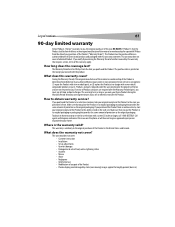
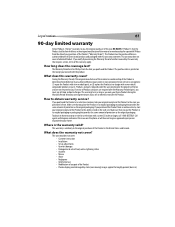
...Product at no charge with a screen 25 inches or larger, call ...Product with this warranty statement. To obtain in-home warranty service for a television with new or rebuilt comparable products or parts.
Products and parts replaced under...Dynex Products ("Dynex") warrants to you, the original purchaser of this new DX-R20TR ("Product"), that the Product shall be free of defects in the original ...
Similar Questions
Dynex Dx-r20tr Service Menu Info
I am looking for info on how I can gain access to the service menu for this TV/DVD Combo. I need to ...
I am looking for info on how I can gain access to the service menu for this TV/DVD Combo. I need to ...
(Posted by Dennyd1 5 years ago)
How To Set Up My Dynex Dx-24ld230 So I Can Watch Dvd
(Posted by Anonymous-133291 10 years ago)
How Do I Get The Sound To Start Working Again....it Just Went Off But The Pictur
(Posted by kmcvveigh630 10 years ago)
What Is The Code For A Direct Tv Remote Fr The Dynex Dc-r20tr Tv
(Posted by Anonymous-101965 11 years ago)
Is The Owners Manual For The Dx 19e220a12 Rev.a Available On The Net For Downloa
(Posted by anniep 12 years ago)

