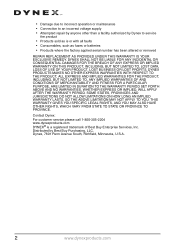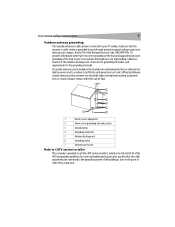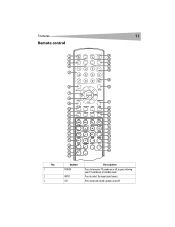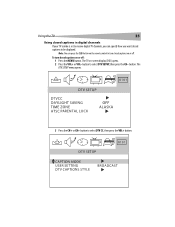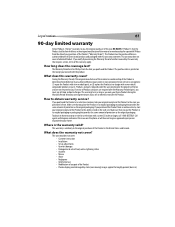Dynex DX-R20TR Support and Manuals
Get Help and Manuals for this Dynex item

View All Support Options Below
Free Dynex DX-R20TR manuals!
Problems with Dynex DX-R20TR?
Ask a Question
Free Dynex DX-R20TR manuals!
Problems with Dynex DX-R20TR?
Ask a Question
Most Recent Dynex DX-R20TR Questions
Dynex Dx-r20tr Service Menu Info
I am looking for info on how I can gain access to the service menu for this TV/DVD Combo. I need to ...
I am looking for info on how I can gain access to the service menu for this TV/DVD Combo. I need to ...
(Posted by Dennyd1 5 years ago)
What Is The Code For A Direct Tv Remote Fr The Dynex Dc-r20tr Tv
(Posted by Anonymous-101965 11 years ago)
Black Rectangle
I keep getting a black rectangle blocking most of the screen. Am I doing this myself? How do I turn ...
I keep getting a black rectangle blocking most of the screen. Am I doing this myself? How do I turn ...
(Posted by jothburridge 12 years ago)
Popular Dynex DX-R20TR Manual Pages
Dynex DX-R20TR Reviews
We have not received any reviews for Dynex yet.