Dynex DX-PDP42-09 Support Question
Find answers below for this question about Dynex DX-PDP42-09.Need a Dynex DX-PDP42-09 manual? We have 3 online manuals for this item!
Question posted by yock32 on December 26th, 2011
Lg Sound Bar Hook Up
How do I hook up an LG sound bar to my dynex dx-32L200A12 tv? There isnt an optical port for connection
Current Answers
There are currently no answers that have been posted for this question.
Be the first to post an answer! Remember that you can earn up to 1,100 points for every answer you submit. The better the quality of your answer, the better chance it has to be accepted.
Be the first to post an answer! Remember that you can earn up to 1,100 points for every answer you submit. The better the quality of your answer, the better chance it has to be accepted.
Related Dynex DX-PDP42-09 Manual Pages
Warranty (English) - Page 1


... with the product. 1 Year Limited Warranty
Dynex Products ("Dynex") warrants to you, the original purchaser of this new product, that the product shall be free of defects in the original manufacture of the material or workmanship for lengthy
periods (burn-in). The Warranty Period lasts for a television with a screen 25 inches or larger...
Warranty (English) - Page 2


... or removed
REPAIR REPLACEMENT AS PROVIDED UNDER THIS WARRANTY IS YOUR EXCLUSIVE REMEDY. DYNEX SHALL NOT BE LIABLE FOR ANY INCIDENTAL OR CONSEQUENTIAL DAMAGES FOR THE BREACH OF...Best Buy Enterprise Services, Inc. • Damage due to incorrect operation or maintenance • Connection to an incorrect voltage supply • Attempted repair by anyone other than a facility authorized by ...
User Manual (English) - Page 2
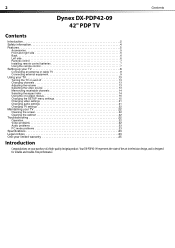
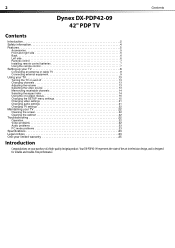
2
Contents
Dynex DX-PDP42-09 42" PDP TV
Contents
Introduction 2 Safety information 4 Features 5
Accessories 5 Front and right side 5 Back 6 Left side 6 Remote control 7 Installing remote control batteries 7 Using the remote control 7 Setting up your TV 8 Connecting an antenna or cable TV 8 Connecting external equipment 9 Using your TV 13 Turning the TV on and off 13 Changing ...
User Manual (English) - Page 3
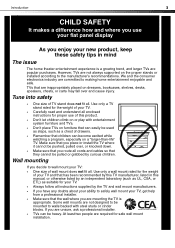
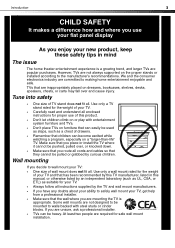
...or ETL) as a chest of drawers.
• Remember that are required for safe wall mount installation. TVs that children can become excited while watching a program, especially on dressers, bookcases, shelves, desks, speakers, ...new product, keep these safety tips in this manual, or otherwise listed by the TV and wall mount manufacturers.
• If you have any doubts about your ability to...
User Manual (English) - Page 4
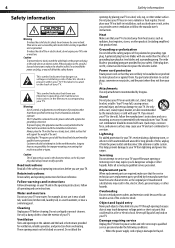
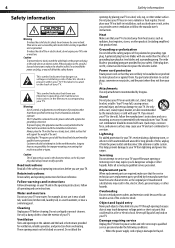
... there are provided for long periods of the unit. Pay particular attention to qualified service personnel. Your TV may result in hazardous radiation exposure.
Replacement parts When replacement parts are not likely to be connected to rain or moisture. Unauthorized substitutions may fall, causing serious personal injury and serious damage to your...
User Manual (English) - Page 5
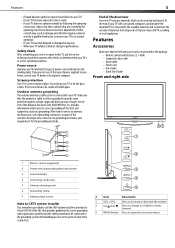
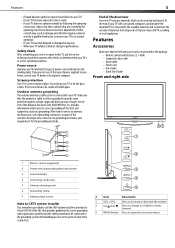
... glass.
Press to increase or decrease the volume.
2 CH /CH
Press to change in wire
Note to CATV system installer
This reminder is connected to your old TV according to the point of the building as close to local regulations. If you are covered by the operating instructions because incorrect adjustment of...
User Manual (English) - Page 6
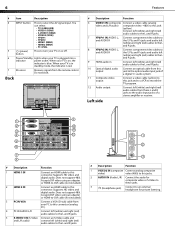
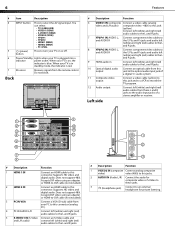
... or HDMI-to-DVI cable (not included).
2 HDMI 2 IN
Connect an HDMI cable to this jack and to a VCR to record the TV program.
12 Audio output
Connect left (white) and right (red) audio cables to the L and R jacks.
10 Optical digital audio Connect an optical cable from this
output
jack to an external headphone for...
User Manual (English) - Page 7
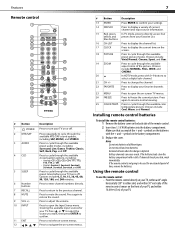
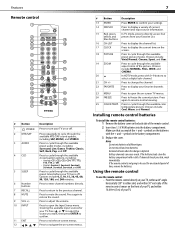
...and 240 minutes.
Choices include Vivid, Normal, Cinema, Sport, and User.
19 ZOOM
Press to mute the sound. Press again to
select a digital sub-channel.
21 CH +/- Notes Do not mix batteries of time,...restore the sound.
9 VOL +/10 INPUT
Press to be used for your favorite channels list.
23 MENU
Press to open the on-screen TV menus.
24 FREEZE
Press to display your TV.
Battery ...
User Manual (English) - Page 8
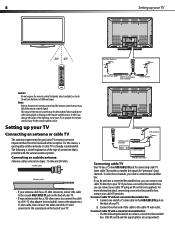
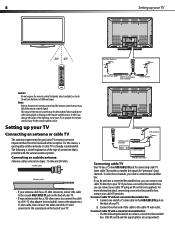
.../75 ohm adapter (not included)
75 ohm coaxial
Caution Do not expose the remote control to your cable TV provider.
Setting up your TV
Connecting an antenna or cable TV
The antenna requirements for good color TV reception are not provided.)
If you do not have a converter/descrambler box, you need a converter/descrambler box. For...
User Manual (English) - Page 9
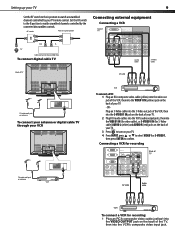
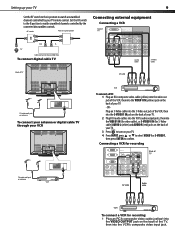
... position to watch unscrambled channels controlled by the converter/descrambler controls. RF switch
Two-set signal splitter
A
B
Out
In
TV
Cable converter/descrambler box
To connect digital cable TV
Connecting external equipment
Connecting a VCR
Back of TV
HDMI 1 IN HDMI 2 IN
OUTPUT VIDEO DIGITAL-AUDIO
S-VIDEO1 IN
L
Y/C
L PC IN
VGA
L
R
YPbPr1 IN Y
R
RL
Pb
Pr
R
L
R
VIDEO...
User Manual (English) - Page 10
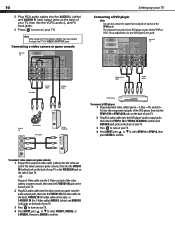
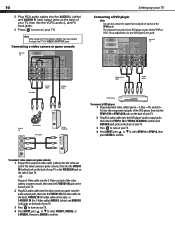
... 1 IN HDMI 2 IN
S-VIDEO1 IN
L
Y/C
L PC IN
VGA
L
R
YPbPr1 IN Y
OUTPUT VIDEO DIGITAL-AUDIO
R
RL
Pb
Pr
R
L
R
Back of TV
L
R
Y YPbPr2 IN
Pb
Pr
L
R
Component cable
Audio cable
DVD player
To connect a DVD player: 1 Plug component video cables (green = Y, blue = Pb, and red = Pr) into the component out jacks of the DVD...
User Manual (English) - Page 11
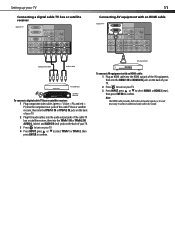
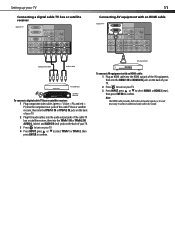
...
RL
Pb
Pr
R
L
R
L
R
Y YPbPr2 IN
Pb
Pr
L
R
Component cable
Audio cable
TV cable box
Satellite receiver
To connect a digital cable TV box or satellite receiver: 1 Plug component video cables (green = Y, blue = Pb, and red ...your TV.
2 Press to turn on your TV.
3 Press INPUT, press or to select HDMI1 or HDMI2 (rear), then press ENTER to connect additional audio cables for sound.
Note...
User Manual (English) - Page 13
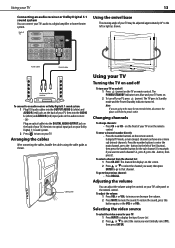
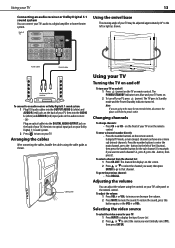
... panel or the remote control. L
R
Y YPbPr2 IN
Pb
Pr
L
R
Audio cable
Optical cable
Audio amplifier or receiver
To connect to mute the sound. The TV goes to the previous channel: • Press RECALL. To go to turn on the TV or remote control.
Note If you are going to select the source you want (initially...
User Manual (English) - Page 14


...a 4:3 aspect frame with pillar bars on right and left.
To scan for example 9-1 or 9-2) that show the channel detail information. Press ZOOM repeatedly to select the TV menu icon. Picture Mode
Normal
...channels. ZOOM-The image is visible. CINEMA-Cinema zoom mode is displayed centered on screen with bars on 16:9 screens.
4 Press ENTER to display the received channel list, then press or ...
User Manual (English) - Page 16
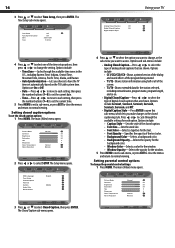
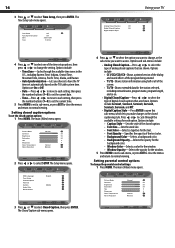
...) menu opens.
Options include • CC1/CC2/CC3/CC4-Shows a printed version of the dialog and sound effects of the program being viewed. • T1/T2-Shows station information using half or all of the...Time Zome Auto Synchronization Date Time
Off Off 2006/12/06 13:26:24
Using your TV
Analog Closed Caption
Off
Digital Closed Caption
Off
Digital Caption Style
Timer
Select
Back
4 Press...
User Manual (English) - Page 17


Most television programs and television movies can be blocked by broadcasting stations.
Restricted. Not rated Password
****
Parental
Back
4 Enter your TV
2 Press or to normal viewing.
The Setup menu opens. The Parental sub-menu opens. Setting program blocking
Rating guidelines are available. • Change Password-Lets ...
User Manual (English) - Page 21
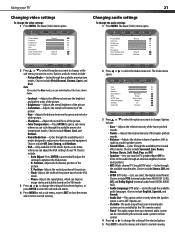
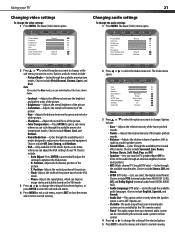
...your TV. Enter
Select
Exit
to reduce noise from connected equipment. Choices include Off, Low, Strong, and Medium. • VGA-Only available in a multi-speaker system.
• Sound Effect... the audio through an external amplifier/receiver and speakers).
• MTS (Multi-channel TV Sound)(DTV only)-Cycles through the available audio languages. Choices include PCM (external audio from ...
User Manual (English) - Page 22
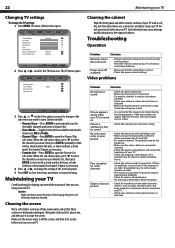
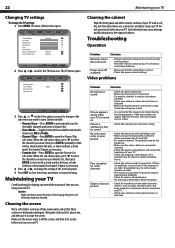
...and televisions, and keep magnetic or electronic devices away from other exterior surfaces of your TV with...you turn on picture
• Check all connections are AIR and Cable.
• Channel ...sound No color, poor color, or poor picture
Poor reception on some channels
Stripes or bars on your TV.
Video problems
Problem
Solution
No picture or sound
Picture appears slowly when your TV...
User Manual (English) - Page 23
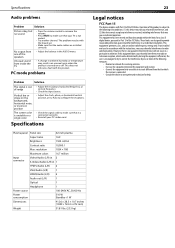
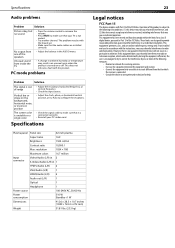
...Solution
Picture okay, but no sound
No output from one of range
Vertical bar or stripe on or off. The problem may result in 1
YPbPr/Audio (L/R) 2
VGA/Audio (L/R)
1
HDMI/Audio (L/R) 2
Audio out (L/R)
1
Optical
1
Headphone
1
Power source
100...; Check the signal cable to make sure that it is connected correctly.
• Reinstall your TV is not muted.
• Try another channel.
User Manual (English) - Page 25
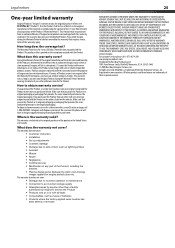
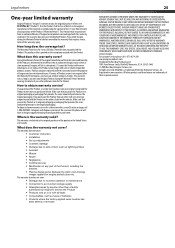
... this new NS-PDP42-09 ("Product"), that you received with this warranty cover? This warranty also does not cover: • Damage due to incorrect operation or maintenance • Connection to an incorrect... you put the Product in the original manufacture of the material or workmanship for a television with new or rebuilt comparable products or parts. Make sure that provides the same amount...
Similar Questions
What Size Screws Do I Need To Attach The Dx-pdp42-09 To The Table Tv Stand?
(Posted by mgraf1942 8 years ago)
How To Setup Surround Sound On Dynex Lcd Tv Model Dx-32l221a12
(Posted by dddgamer1 10 years ago)
How Do You Adjust The Vertical Size Of The Screen Image?
(Posted by texasag2003 10 years ago)
How Do I Hook Up Lg Soundbar To My Dynex Dx-32l100a13 Tv? No Tv Optical Port.
(Posted by billjacobi 11 years ago)
Adjusting Dynex Dx-26ld150 Tv/dvd Combo Screen Display
Have Dynex DX-26LD150 TV/DVD Combo. How to adjust screen display. Bottom part of picture is cut off....
Have Dynex DX-26LD150 TV/DVD Combo. How to adjust screen display. Bottom part of picture is cut off....
(Posted by wsquadrito 12 years ago)

