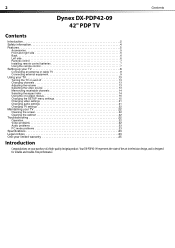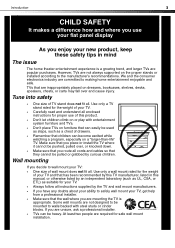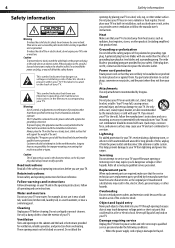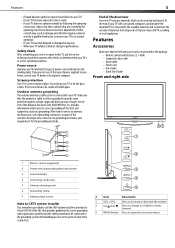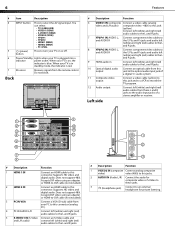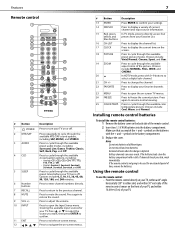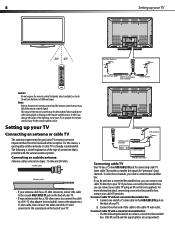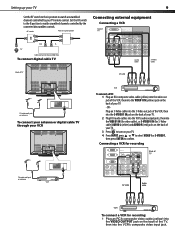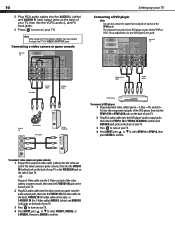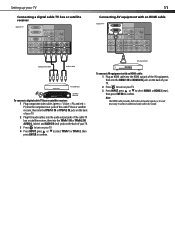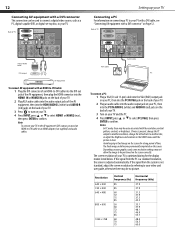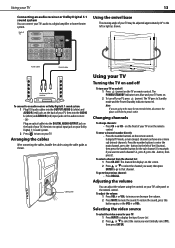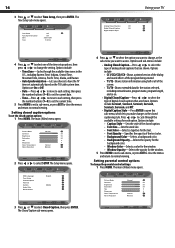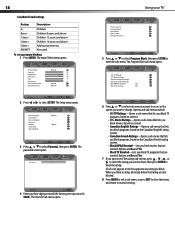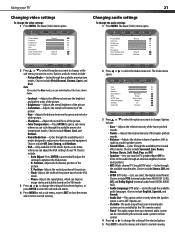Dynex DX-PDP42-09 Support Question
Find answers below for this question about Dynex DX-PDP42-09.Need a Dynex DX-PDP42-09 manual? We have 3 online manuals for this item!
Question posted by billjacobi on January 5th, 2013
How Do I Hook Up Lg Soundbar To My Dynex Dx-32l100a13 Tv? No Tv Optical Port.
The person who posted this question about this Dynex product did not include a detailed explanation. Please use the "Request More Information" button to the right if more details would help you to answer this question.
Current Answers
Related Dynex DX-PDP42-09 Manual Pages
Similar Questions
What Size Screws Do I Need To Attach The Dx-pdp42-09 To The Table Tv Stand?
(Posted by mgraf1942 8 years ago)
Problems With My 55 Inch Dynex Tv
my tv keeps turning off every 10 to 15 minutes i uplug it and it turns back on but then it turns off
my tv keeps turning off every 10 to 15 minutes i uplug it and it turns back on but then it turns off
(Posted by MyrnaM39 9 years ago)
How Do I Hook Up My Dx-32l100a13 To A Satellite With A Coaxial Cable
(Posted by djobiggl 9 years ago)
How Do I Obtain A User Guide For My Dx-32l100a13 Tv
(Posted by jwmcdade 11 years ago)
Lg Sound Bar Hook Up
How do I hook up an LG sound bar to my dynex dx-32L200A12 tv? There isnt an optical port for conne...
How do I hook up an LG sound bar to my dynex dx-32L200A12 tv? There isnt an optical port for conne...
(Posted by yock32 12 years ago)