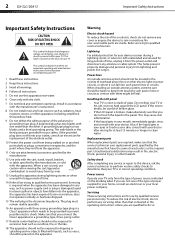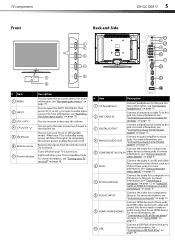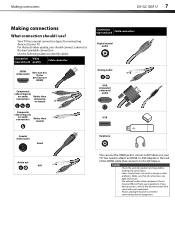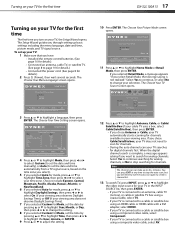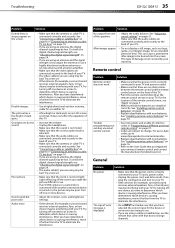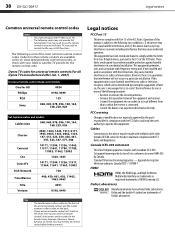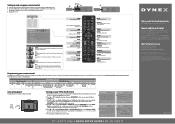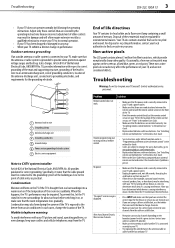Dynex DX-32L100A13 Support Question
Find answers below for this question about Dynex DX-32L100A13.Need a Dynex DX-32L100A13 manual? We have 10 online manuals for this item!
Question posted by jwmcdade on October 6th, 2012
How Do I Obtain A User Guide For My Dx-32l100a13 Tv
The person who posted this question about this Dynex product did not include a detailed explanation. Please use the "Request More Information" button to the right if more details would help you to answer this question.
Current Answers
Answer #1: Posted by freginold on October 7th, 2012 5:41 AM
Hi, you can download the manual here (just make sure to get the right language):
http://www.helpowl.com/manuals/Dynex/DX32L100A13/172509
http://www.helpowl.com/manuals/Dynex/DX32L100A13/172509
Related Dynex DX-32L100A13 Manual Pages
Similar Questions
Can You Use A Flash Drive To Update The Firmware On A Dynex Dx-32l100a13?
(Posted by jms858 8 years ago)
Tipos De Fallas Dx 32l100a13
my tv dynex 32" mod dx-32l100a13 no turn on, the led red flashing 6 sometime.!! what happend.??
my tv dynex 32" mod dx-32l100a13 no turn on, the led red flashing 6 sometime.!! what happend.??
(Posted by smunoza77 10 years ago)
How Do I Hook Up Lg Soundbar To My Dynex Dx-32l100a13 Tv? No Tv Optical Port.
(Posted by billjacobi 11 years ago)
How And Where Can I Download A Manual For The Dx-32l100a13
(Posted by TandT2501 11 years ago)