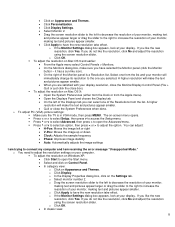Dynex DX-LCD32-09 Support Question
Find answers below for this question about Dynex DX-LCD32-09 - 32" LCD TV.Need a Dynex DX-LCD32-09 manual? We have 3 online manuals for this item!
Question posted by Anonymous-52795 on March 3rd, 2012
No Picture Just One Channel
Current Answers
Answer #1: Posted by 1stLadyDawn on March 7th, 2012 6:52 PM
First replace the batteries in your remote if it has been awhile since they were last changed. Make sure the 2 AAA batteries are aligned with the + and - signs inside the battery compartment.
Next step the troubleshooting of your DX-DX-LCD32-09 is to make sure that no one accidentally hit the Favorites button on the remote.
Next you want to check your signal source: cable/satellite box, cable directly connected to TV or antenna. Make sure there are no loose connections - and not just at the TV end of the cables. It is possible that you need to replace your video cable(s)
Because there are hook variables, you might want to take a look at the manual. There are manuals for your TV on HelpOwl or you can click this link to a pdf format which will open in a new window.
Another helpful pdf format manual to have for your particular TV is the troubleshooting FAQs which you can see at this link.
And of course you can always call the helpful folks at Dynex: 1-800-305-2204 7:00am-Midnight - Central Time for US and Canada 1-888-882-7626 in Mexico
Related Dynex DX-LCD32-09 Manual Pages
Similar Questions
How do i hook up my logitech wireless keyboard to my dynex lcd tv? or is that not possible?