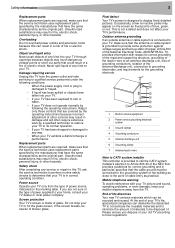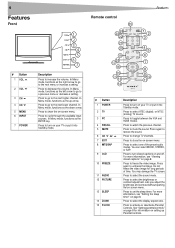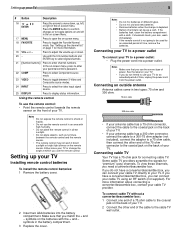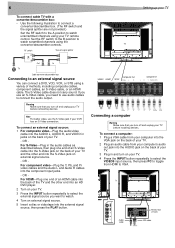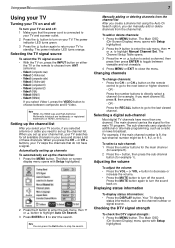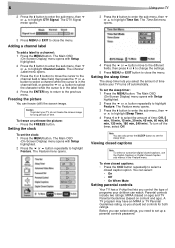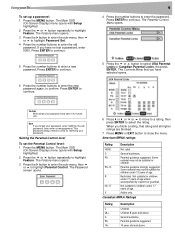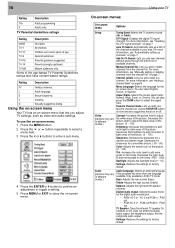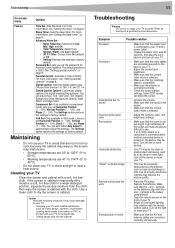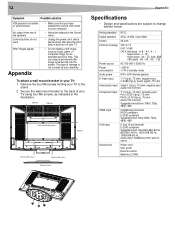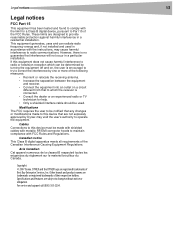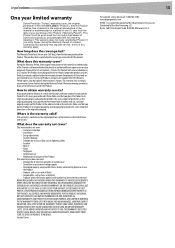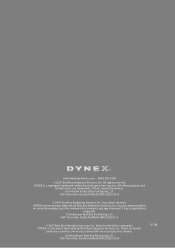Dynex DX LCD32 Support Question
Find answers below for this question about Dynex DX LCD32 - 32" LCD TV.Need a Dynex DX LCD32 manual? We have 2 online manuals for this item!
Question posted by kbkochevar on May 13th, 2011
Hi Our Dynex Dxlcd 3209 Has No Picture And I Am Wondering Why That Could Be
The person who posted this question about this Dynex product did not include a detailed explanation. Please use the "Request More Information" button to the right if more details would help you to answer this question.
Current Answers
Related Dynex DX LCD32 Manual Pages
Similar Questions
Tv Stuck On Mute
Dynex 32 in LCD TV ex: 15L150A11 manufactured in june of 2010: TV seems to be stick in mute after un...
Dynex 32 in LCD TV ex: 15L150A11 manufactured in june of 2010: TV seems to be stick in mute after un...
(Posted by Janeykenn 10 years ago)
I Moved And The Movers Lost The Plastic Stand To My 32 Inch Tv I Just Need To Fi
(Posted by pamswk 12 years ago)
My Picture Drops Out On My Tv. Sound Stays On Just No Picture. 42' Dynex Lcd Tv
(Posted by elmateo27 12 years ago)
Closed Caption
I am having problems removing the closed caption on my DX 32" LCD TV. I recently noticed the remote ...
I am having problems removing the closed caption on my DX 32" LCD TV. I recently noticed the remote ...
(Posted by SSTUBBS0109 12 years ago)
Where Can You Purchase The Main Boards For The Dx-lcd32-09- 32' Lcd Tv
(Posted by ricked30 12 years ago)