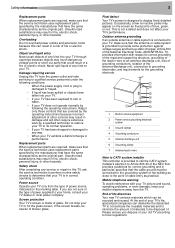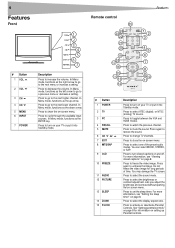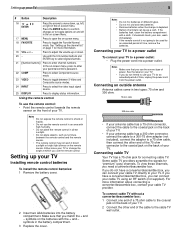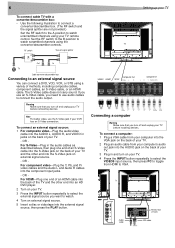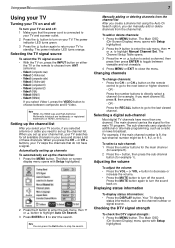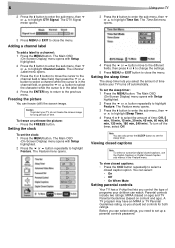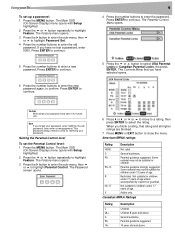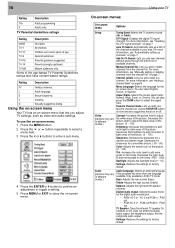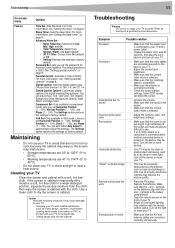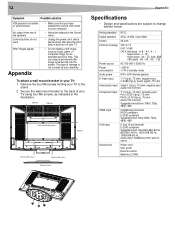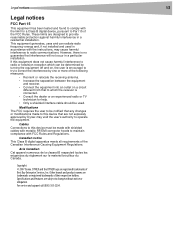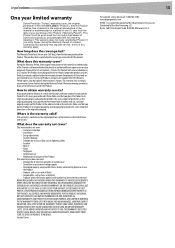Dynex DX LCD32 Support Question
Find answers below for this question about Dynex DX LCD32 - 32" LCD TV.Need a Dynex DX LCD32 manual? We have 2 online manuals for this item!
Question posted by parkers3641 on December 24th, 2013
Tv Tech Support
TV goes on and channel is fuzzy and no sound.....
Current Answers
Related Dynex DX LCD32 Manual Pages
Similar Questions
Tv Comes On Momentarily,(i.e.,screen Lights Up And Goes Dark) But No Sound Or Pi
(Posted by mitchellrob77 9 years ago)
What Receiver Can I Hook Up To My New 32 Lcd Tv For Surround Sound
(Posted by jmsmive 9 years ago)
Tv Gives Sound On Headphones But Unable To Return To Speaker Sound How Do I
(Posted by sammyjar 9 years ago)
Closed Caption
I am having problems removing the closed caption on my DX 32" LCD TV. I recently noticed the remote ...
I am having problems removing the closed caption on my DX 32" LCD TV. I recently noticed the remote ...
(Posted by SSTUBBS0109 12 years ago)
Where Can You Purchase The Main Boards For The Dx-lcd32-09- 32' Lcd Tv
(Posted by ricked30 12 years ago)